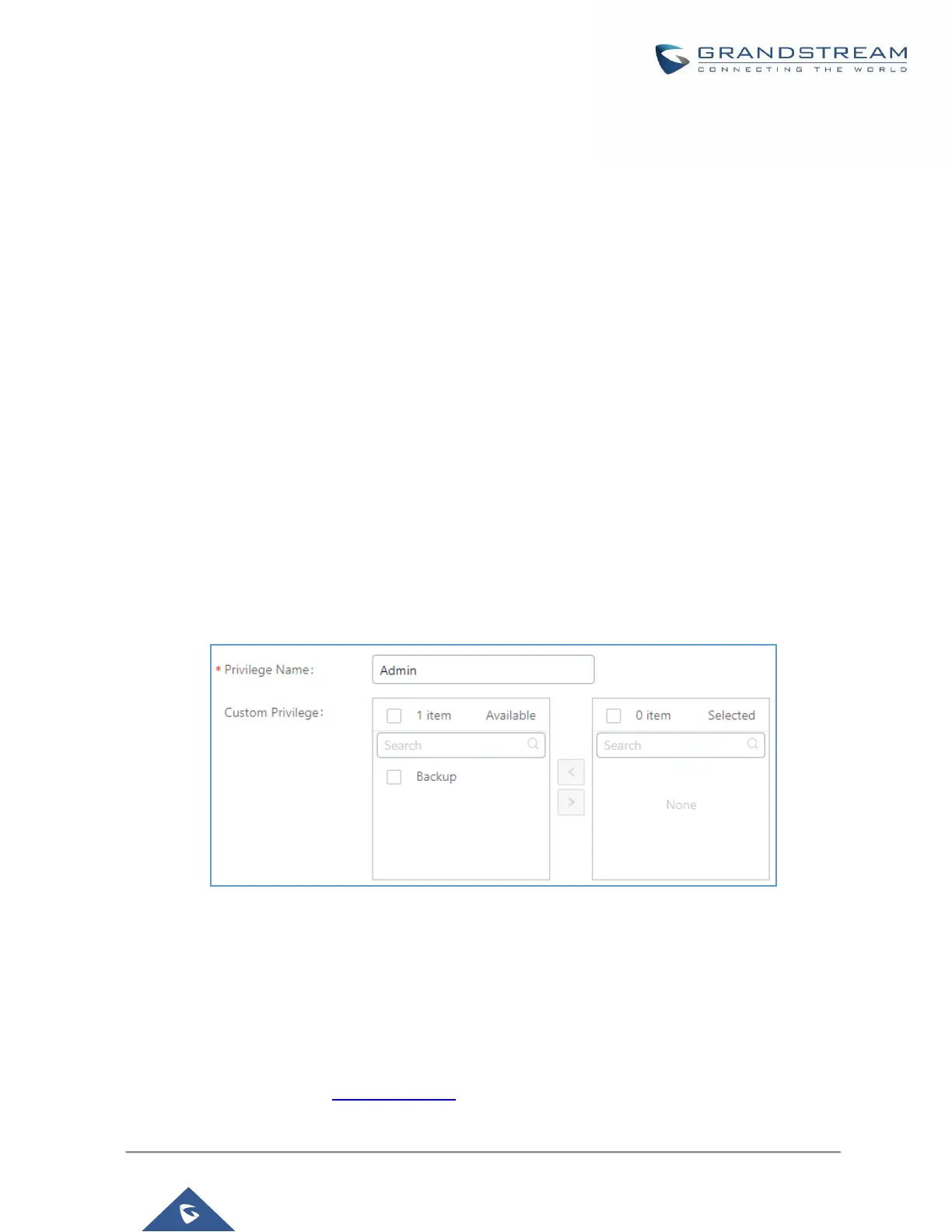- By default, the user account “admin” is configured with “Super Admin” privilege and it is the only user
with “Super Admin” privilege. The Username and Privilege level cannot be changed or deleted.
- Super Admin could change its own login password on Web GUI→Maintenance→Change Information
page.
- Super Admin could view operations done by all the users in Web GUI→Maintenance→User
Management→Operation Log
• Administrator
- Users with “Admin” privilege can only be created by “Super Admin” user.
- “Admin” privilege users are not allowed to access the following pages:
Maintenance→Upgrade
Maintenance→Cleaner
Maintenance→Reset/Reboot
Settings→User Management→Operation Log
- “Admin” privilege users cannot create new users for login.
Note: By default, administrator accounts are not allowed to access backup menu, but this can be assigned to
them by navigating to Maintenance->User Management->Custom Privilege->Edit Admin Account and
giving the account the Backup privilege.
.
Figure 321: Assign Backup permission to "Admin" users
• Consumer
- A user account for Web GUI login is created automatically by the system when a new extension is
created.
- The user could log in the Web GUI with the extension number and password to access user information,
extension configuration, CDR of that extension, personal data and value-added features. For more
details; please refer to User Portal Guide.
