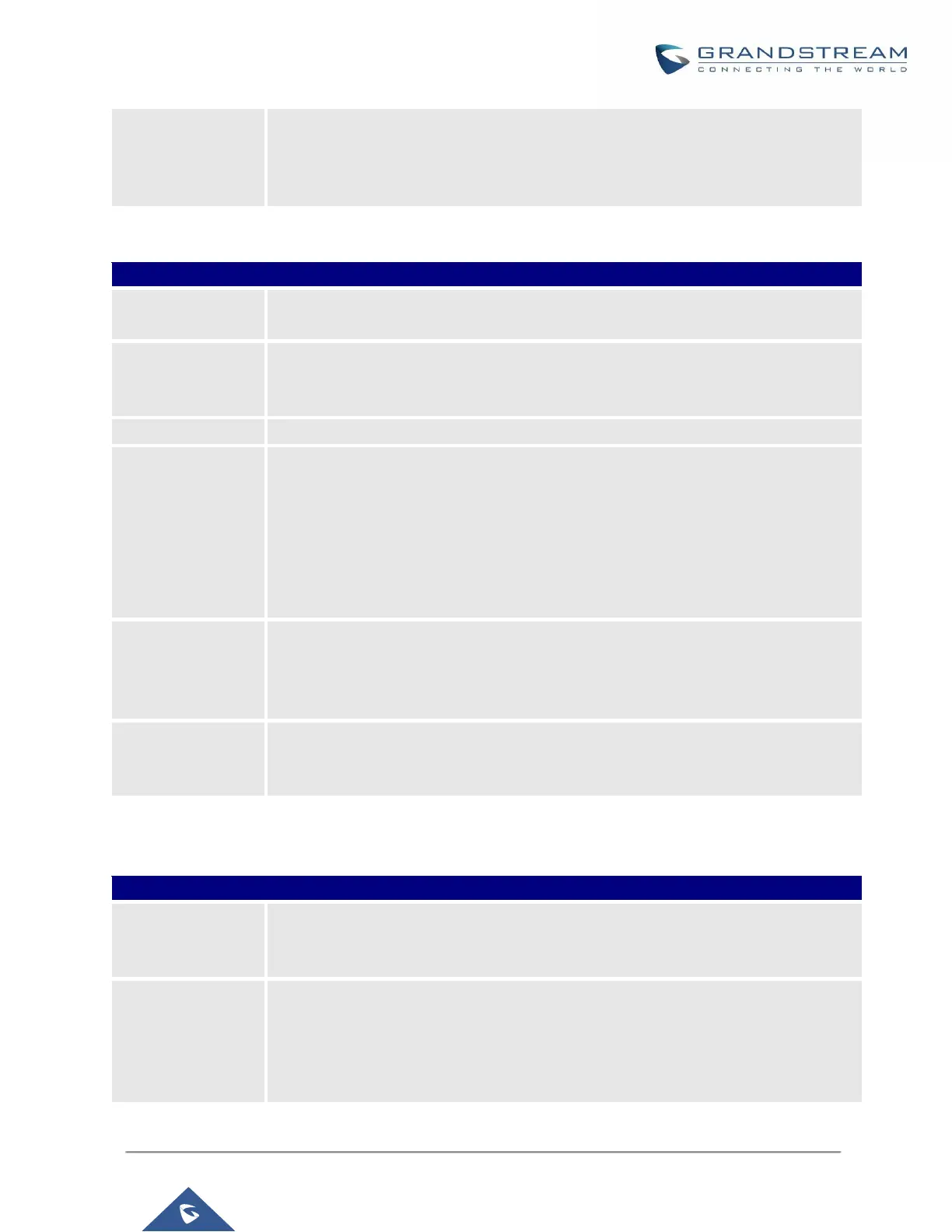UCM6200 Series User Manual
Version 1.0.20.38
Select the voice prompt language that will be used for this extension. By default, the
selected voice prompt language under PBX Settings->Voice Prompt->Language
Settings will be used. To add more supported languages, please download the voice
prompt language packages in the same page.
Table 37: IAX Extension Configuration Parameters→Media
Configure the maximum number of calls allowed for each remote IP address.
Configure to enable/disable requiring call token. If set to "Auto", it might lock out users
who depend on backward compatibility when peer authentication credentials are
shared between physical endpoints. The default setting is "Yes".
Enable SRTP for the call. The default setting is disabled.
Select Fax Mode. The default setting is “None”.
• None: Disable Fax. This is the default setting.
• Fax Detect: Fax signal from the user/trunk during the call can be detected and
the received Fax will be sent to the Email address configured for this extension.
If no Email address can be found for the user, the Fax will be sent to the default
Email address configured in Fax setting page under Web GUI→Call
Features→Fax/T.38.
Access Control List manages the IP addresses that can register to this extension.
• Allow All: Any IP address can register to this extension.
Local Network Address: Only IP addresses in the configured network segments can
register to this extension.
Select audio and video codec for the extension. The available codecs are: PCMU,
PCMA, GSM, AAL2-G.726-32, G,726, G.722, G.729, G.723, iLBC, ADPCM, H.264,
H.265, H.263, H.263p, RTX and VP8.
Table 38: IAX Extension Configuration Parameters→Features
Call Forward
Unconditional
Configure the Call Forward Unconditional target number. If not configured, the Call
Forward Unconditional feature is deactivated.
The default setting is deactivated.
Select time condition for Call Forward Unconditional. CFU takes effect only during the
selected time condition. The available time conditions are “Office Time”, “Out of Office
Time”, “Holiday”, “Out of Holiday”, “Out of Office Time or Holiday” and “Specific”.
Notes:
• “Specific” has higher priority to “Office Times” if there is a conflict in terms of time
