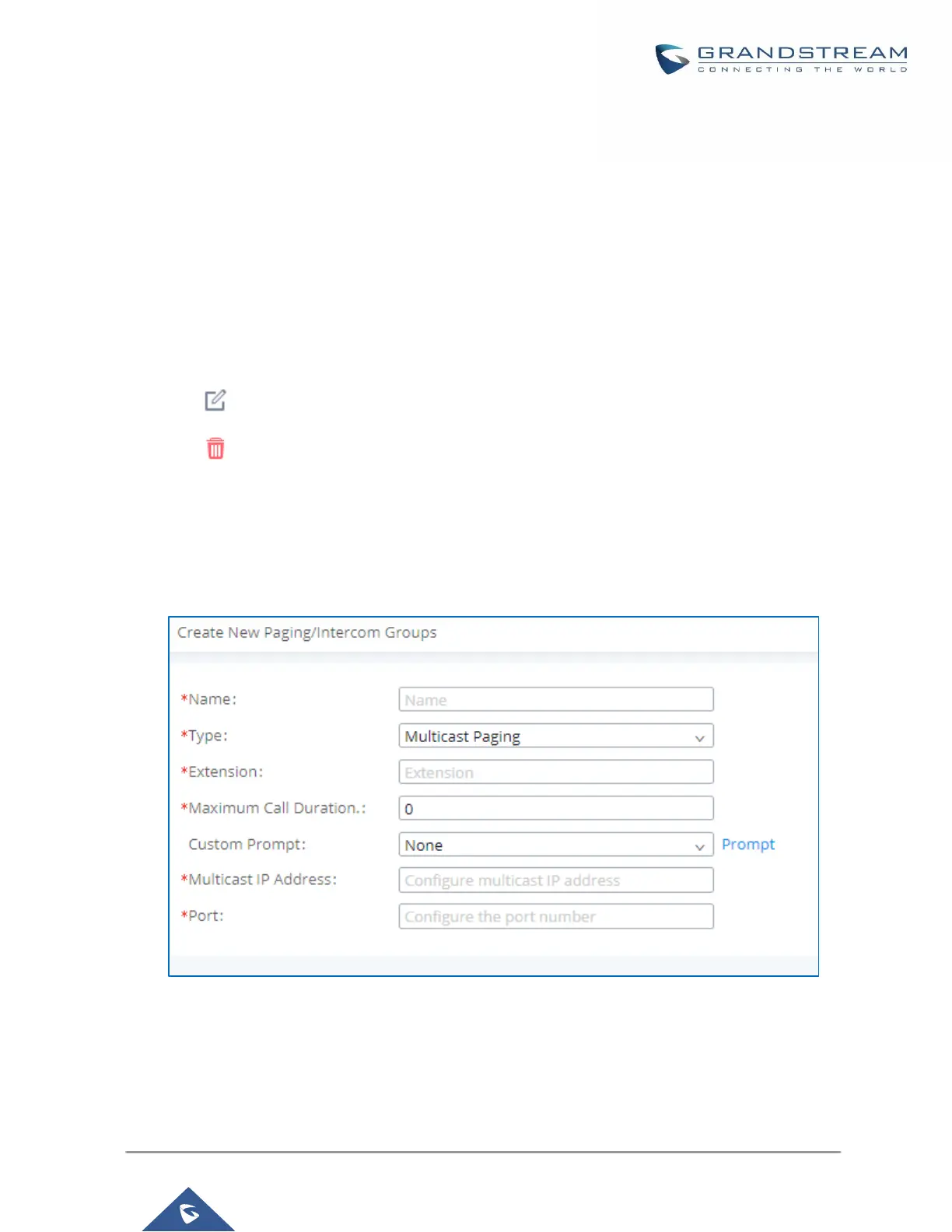PAGING AND INTERCOM GROUP
Paging and Intercom Group can be used to make an announcement over the speaker on a group of phones.
Targeted phones will answer immediately using speaker. The UCM6200 paging and intercom can be used via
feature code to a single extension or a paging/intercom group. This section describes the configuration of
paging/intercom group under Web GUI→Call Features→Paging/Intercom.
Configure Paging/Intercom Group
• Click on "Add" to add paging/intercom group.
• Click on to edit the paging/intercom group.
• Click on to delete the paging/intercom group.
• Click on "Paging/Intercom Group Settings" to edit Alert-Info Header. This header will be included in the SIP
INVITE message sent to the callee in paging/intercom call.
Configure Multicast Paging
Figure 175: Multicast Paging
