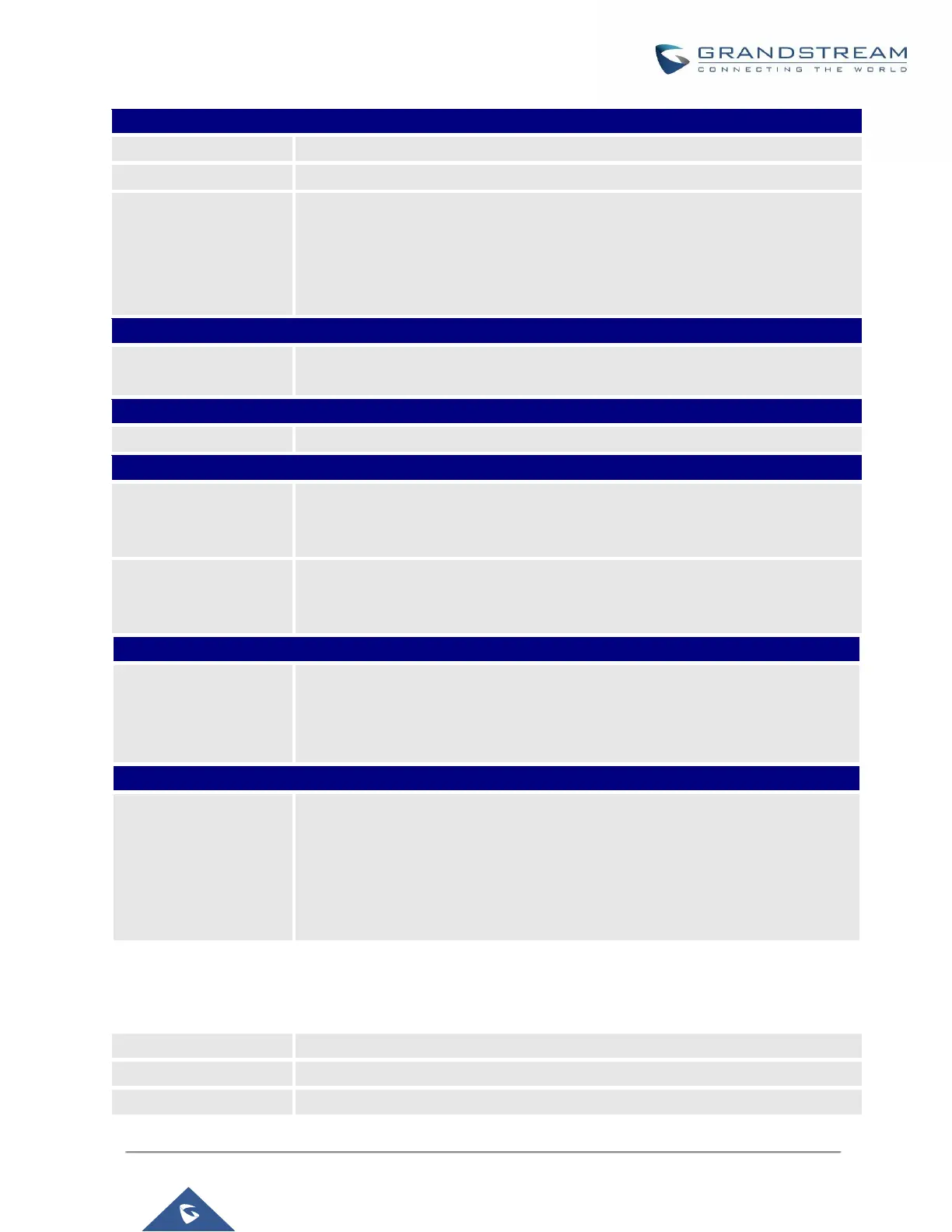UCM6200 Series User Manual
Version 1.0.20.38
Configure the maximum bit rate (in kb/s) for video calls. The default setting is 384.
Select to enable video support in SIP calls. The default setting is "Yes".
Reject Non-Matching
INVITE
If enabled, when rejecting an incoming INVITE or REGISTER request, the
UCM6200 will always reject with "401 Unauthorized" instead of notifying the
requester whether there is a matching user or peer for the request. This reduces
the ability of an attacker to scan for valid SIP usernames. The default setting is
"No".
SDP Attribute Passthrough
Enable Attribute
Passthrough
If enabled, and UCM receives a call that contains unknown FEC/FECC/FBCP
attributes, they will be passed through the UCM unmodified.
If enabled, call negotiation will use final response SDP.
Allow callback when
blind transfer fails
If enabled, the UCM will call back to the transferrer when blind transfer fails (due
to the destination being busy or not answering).
Note: This feature applies only to internal calls.
Configure the amount of time in seconds that the transferred party will wait for
the destination to answer before being redirected back to the transferrer. Default
is 60 seconds.
This option affects the DNS query only during Calls. When you choose A&AAAA,
UCM will do both A and AAAA type DNS query; when you chose A, UCM will only
do A type DNS query; and when you chose AAAA, UCM will only do AAAA type
DNS query.
Configure the UCM to forward HOLD requests instead of processing holds
internally. This serves to meet the standards set by some providers that require
HOLD requests to be passed along from endpoint to endpoint. This option is
disabled by default.
Note: Enabling this option may cause hold retrieval issues and MOH to not be
heard.
SIP Settings/Session Timer
Table 106: SIP Settings/Session Timer
If checked, always request and run session timer.
If checked, run session timer only when requested by other UA.
Configure the maximum session refresh interval (in seconds).
