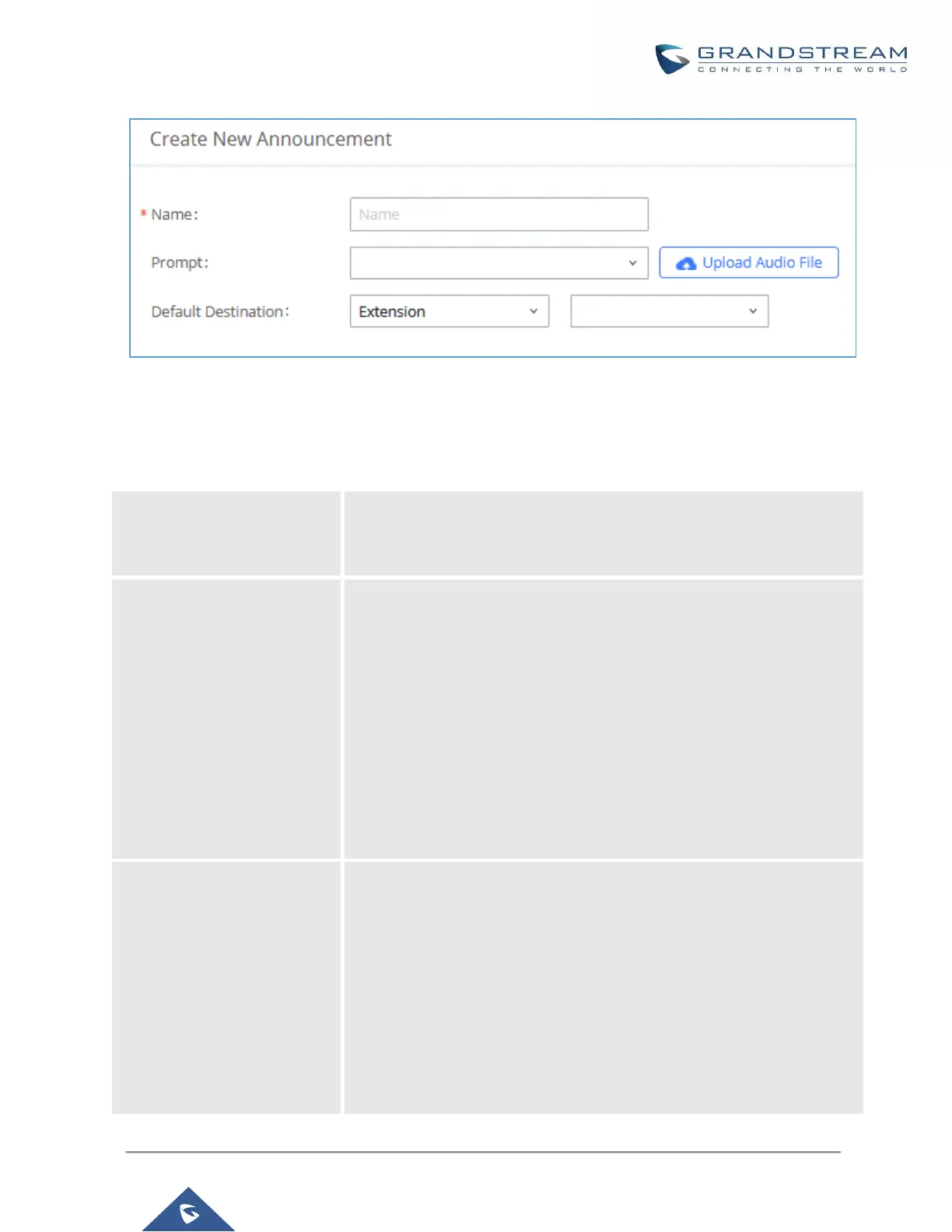Figure 241: Announcement settings
The table below gives more description of the configuration parameters when creating Announcement.
Table 98: Announcement Parameters
Configure the name of the Announcement.
Note: Please use letters, digits, _ or – only and no more than 64
characters.
Audio file that will be played before ringing the configured default
destination.
Note: Sound file must be PCM encoded, 16 bits at 8000Hz mono in
mp3/wav format or raw ulaw/alaw/gsm file with
.mp3/.wav/.ulaw/.alaw/.gsm suffix. The file size must be less than 5MB.
If uploading a compressed file, the file must have .tar/.tgz/.tar.gz suffix. the
file name must contain only letters, numbers or special characters -_. The
file size must be less than 30MB.
Filename cannot exceed 100 characters.
Select the destination where to send the call after playing the
announcement.
The available default destinations are:
• Extension
• Conference Rooms
• Video Conference
• Voicemail
• Voicemail Group
• IVR
