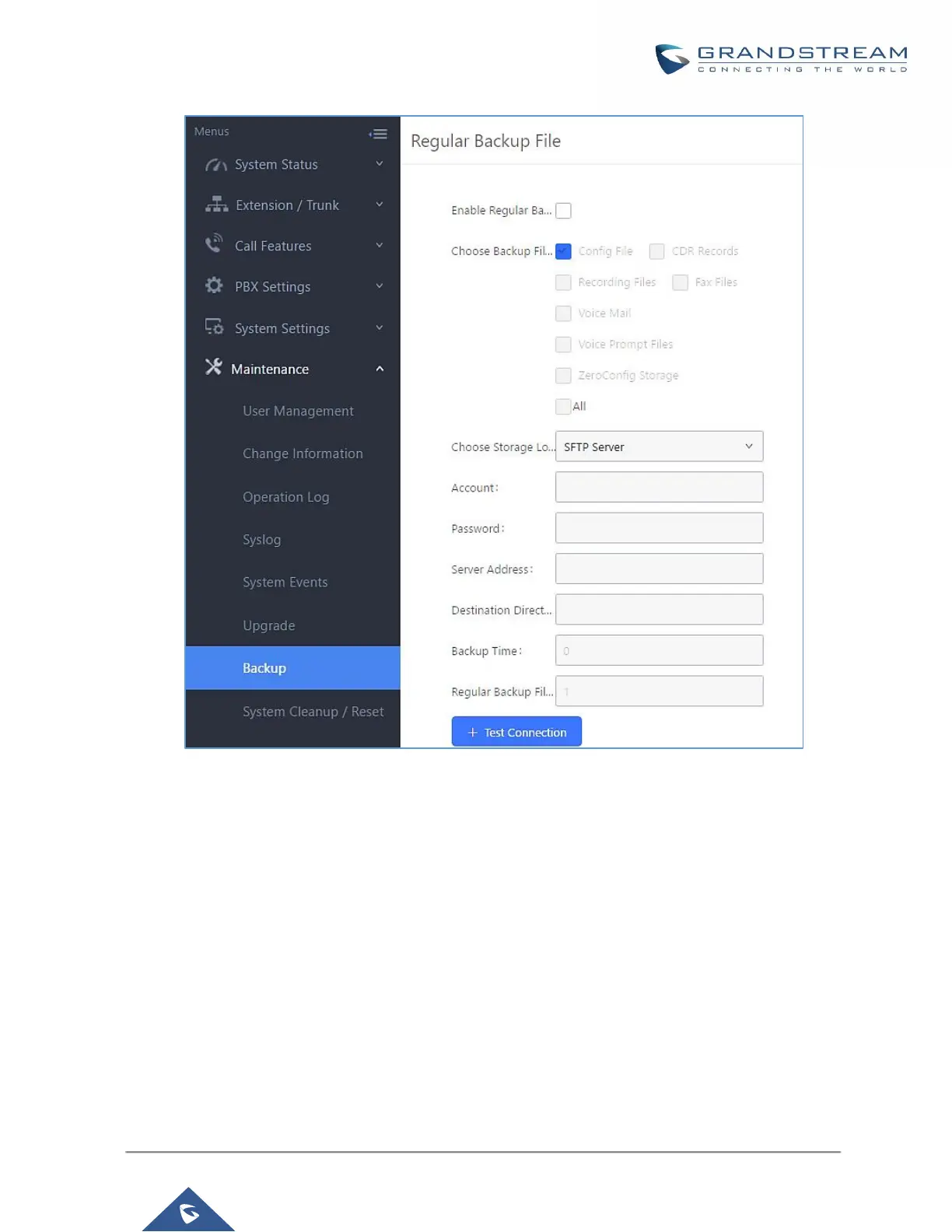Figure 335: Local Backup
Data Sync
Besides local backup, users can back up call recordings, voicemail, CDR, and fax daily to an SFTP server via
the Data Sync feature in the Maintenance->Backup->Data Sync page.
Special characters such as @ and periods (.) are supported, allowing users to use email addresses as SFTP
account usernames and to specify destination directories on the SFTP server. If a specified directory does not
exist on the SFTP server, the UCM will create it automatically.
