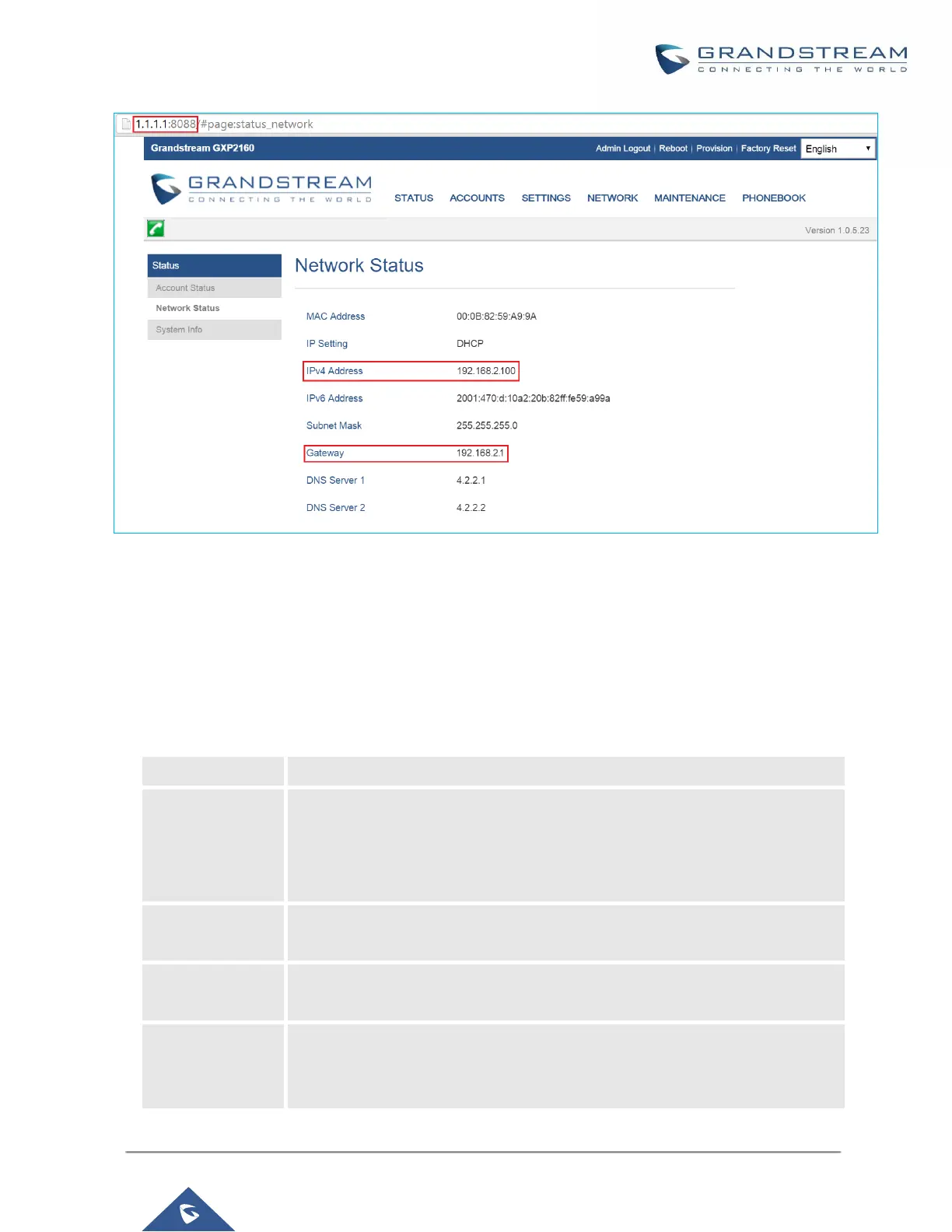UCM6200 Series User Manual
Version 1.0.20.38
Figure 23: GXP2160 Web Access using UCM6202 Port Forwarding
OpenVPN®
The UCM can be configured as an OpenVPN client.
Table 11: UCM6200 System Settings→Network Settings→OpenVPN®
Enable / Disable the OpenVPN® feature.
Select OpenVPN® configuration method.
Manual Configuration: Allows to configure OpenVPN settings manually.
Upload Configuration File: Allows to upload. ovpn and .conf files to the UCM
and to automatically configure OpenVPN settings.
Configures the hostname/IP and port of the server. For example: 192.168.1.2:22
Specify the protocol user, user should use the same settings as used on the
server
Use the same setting as used on the server.
Dev TUN: Create a routed IP tunnel.
Dev TAP: Create an Ethernet tunnel.
