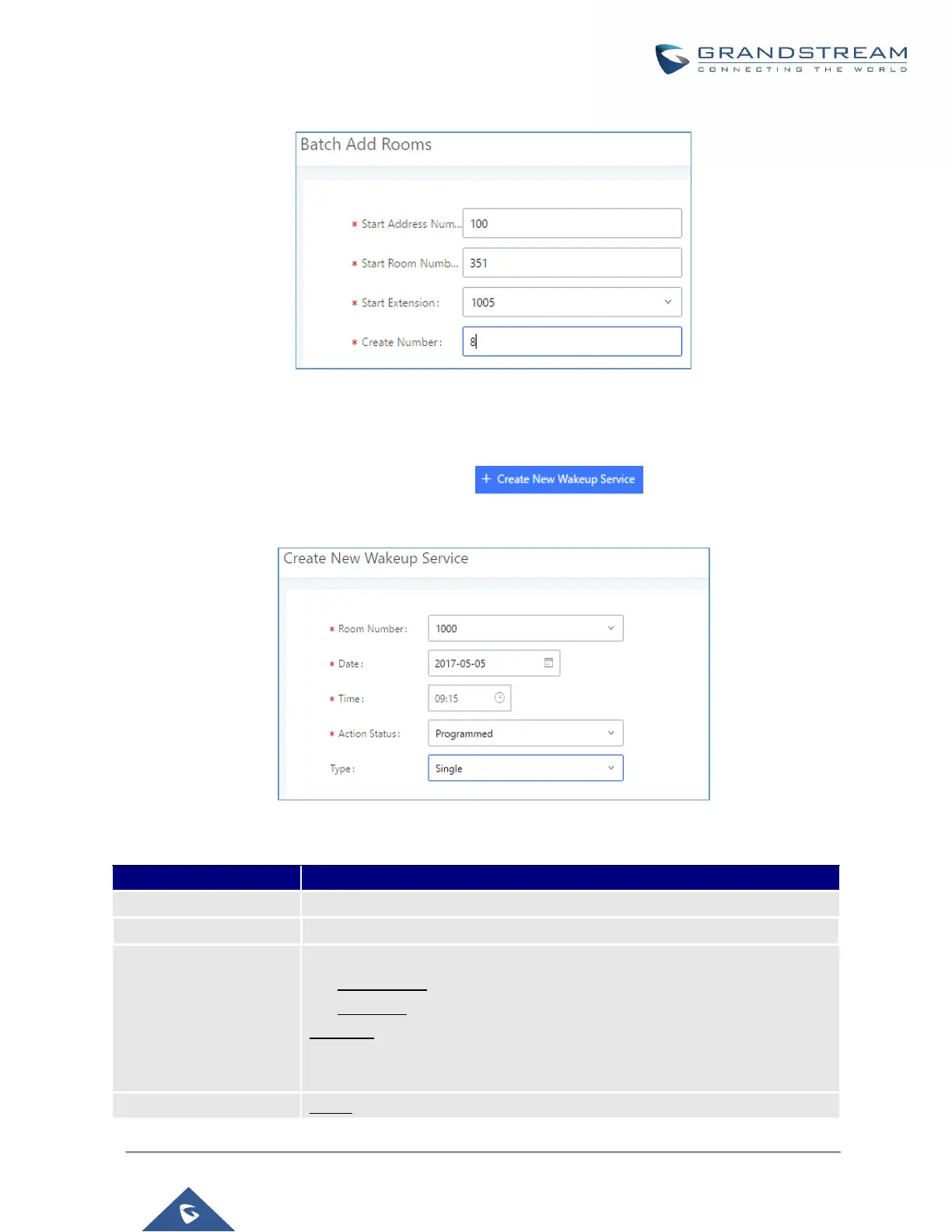UCM6200 Series User Manual
Version 1.0.20.38
The following windows will appear:
Figure 277: Add batch rooms
Wake Up Service
To create a New Wake up service, user can click on .
The following windows will appear:
Figure 278: Create New Wake Up Service
Table 124: PMS Wake up Service
Select the room to create the wakeup service for.
Set the time of the wakeup call
Status of the call:
• Programmed: the call is scheduled for the time set
• Cancelled: the call is canceled
Executed: the wakeup call has been sent.
Note: Editing an already executed wakeup service will automatically change
the service’s status to “Programmed”.
Single: The call will be made once at the specified time.
