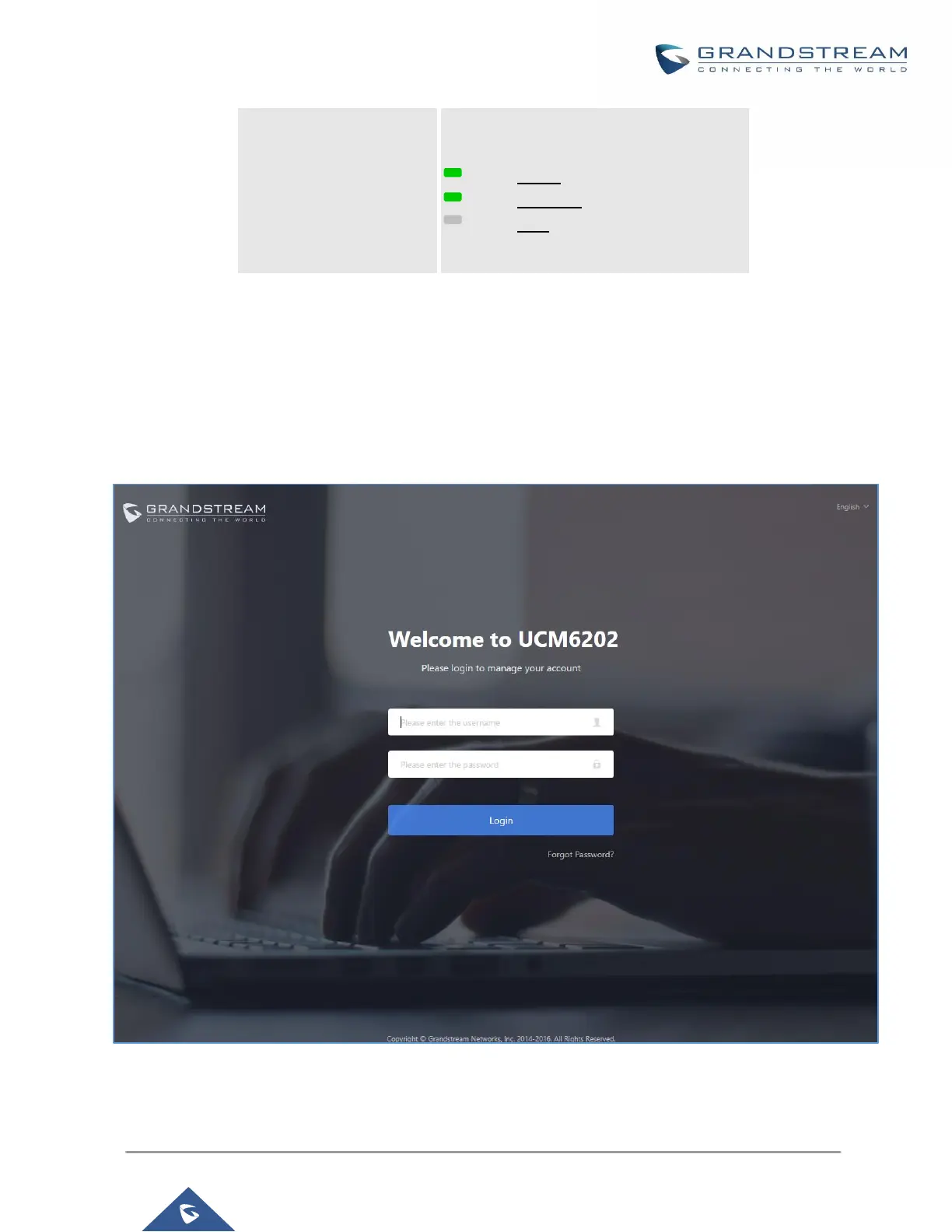Using the Web UI
Accessing the Web UI
The UCM's web server responds to HTTP/HTTPS GET/POST requests. Embedded HTML pages allow users to
configure the device through a web browser such Microsoft IE (version 8+), Mozilla Firefox, Google Chrome,
etc. To access the UCM's web portal, follow the steps below:
Figure 7: UCM6202 Web GUI Login Page
1. Make sure your computer is on the same network as the UCM.
