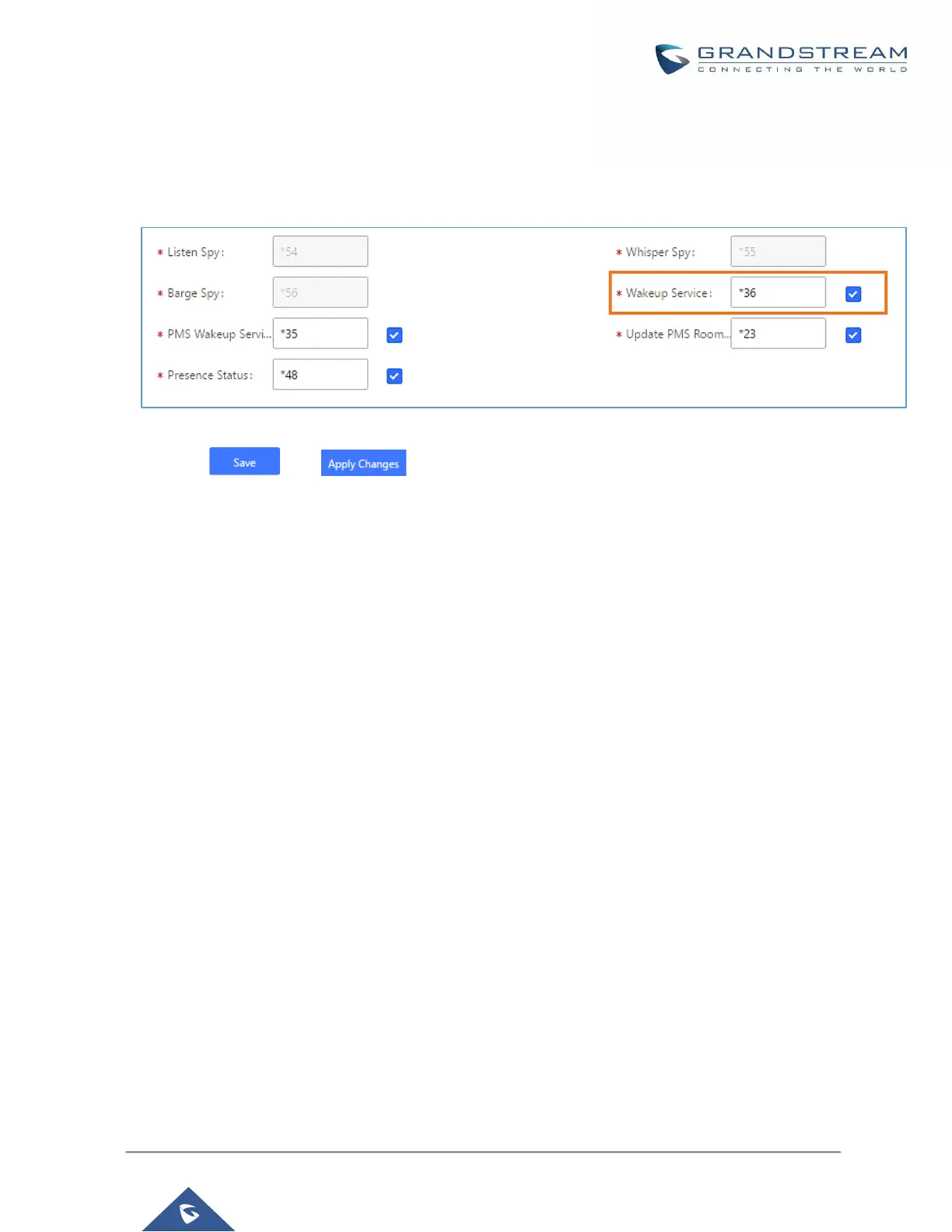Wakeup Service using Feature Code
• Log into the UCM admin portal.
• Enable “Wakeup Service” from the WebGUI under the Call Features->Feature Codes->Feature Codes
page.
Figure 285: Wakeup Service Feature Code
• Click and to apply the changes.
• Dial the Wakeup Service feature code (*36 by default) to access to the UCM wakeup service.
• Users have the choice to set a wakeup service for tomorrow or specify another day when adding a
wakeup service.
• A wakeup service entry is created. The UCM will send a wakeup call at the scheduled date and time.
