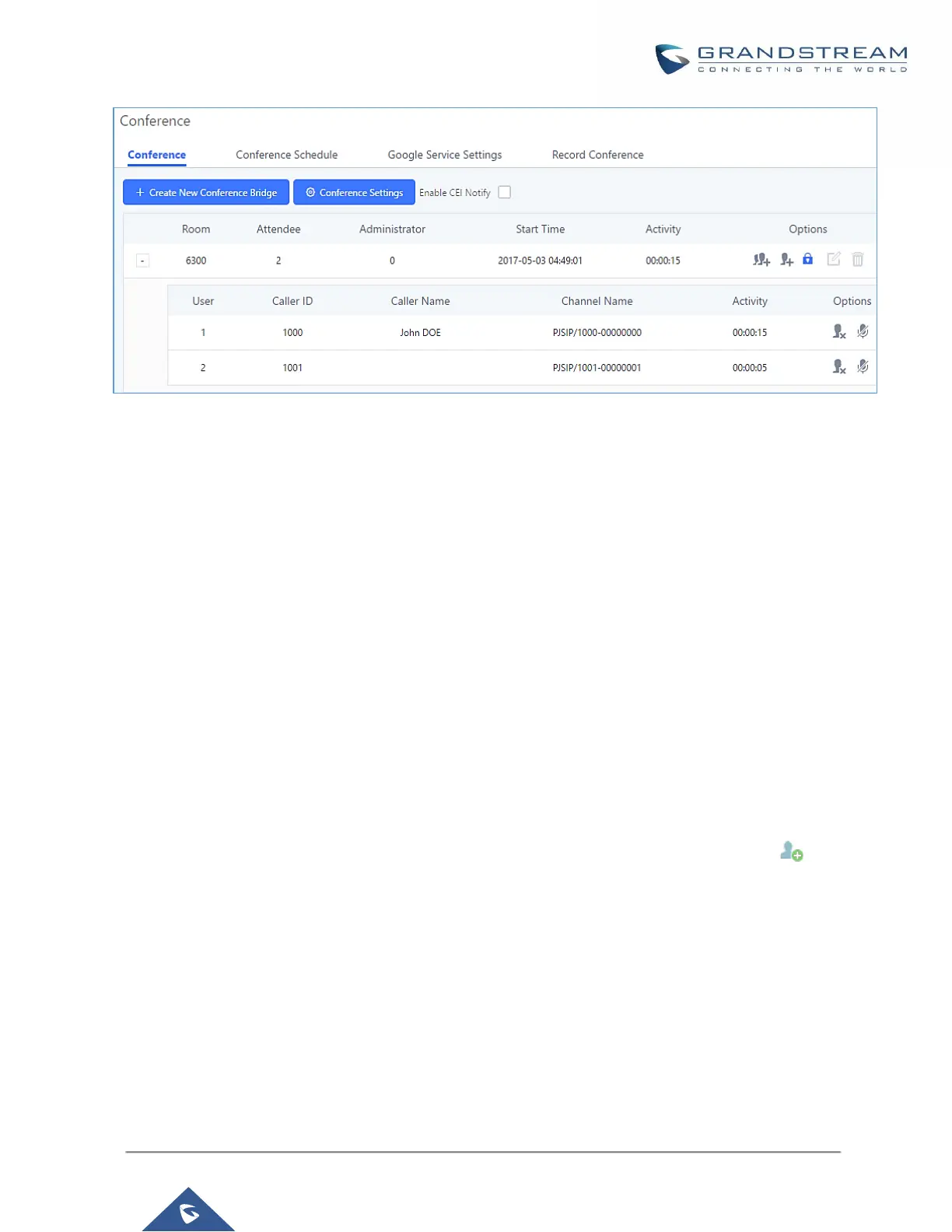Figure 133: Conference
Conference Call Operations
Join a Conference Call
Users could dial the conference room extension to join the conference. If password is required, enter the
password to join the conference as a normal user, or enter the admin password to join the conference as
administrator.
Invite Other Parties to Join Conference
When using the UCM6200 conference room., there are two ways to invite other parties to join the conference.
• Invite from Web GUI.
For each conference room in UCM6200 Web GUI→Call Features→Conference, there is an icon for option
"Invite a participant". Click on it and enter the number of the party you would like to invite. Then click on "Add".
A call will be sent to this number to invite it to the conference.
