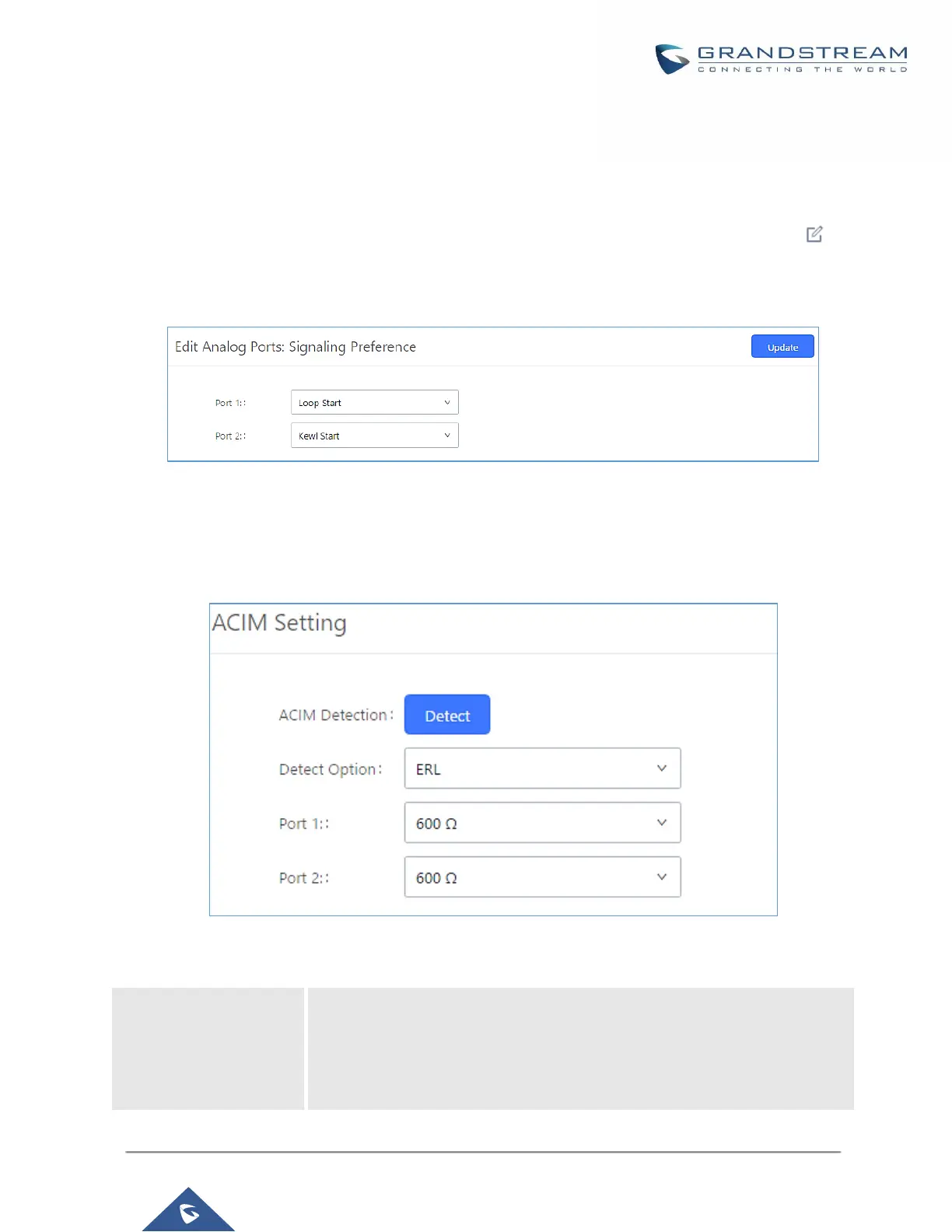INTERFACE SETTINGS
Analog Hardware
The analog hardware (FXS port and FXO port) on the UCM6200 will be listed in this page. Click on to edit
signaling preference for FXS port or configure ACIM settings for FXO port.
Select "Loop Start" or "Kewl Start" for each FXS port. And then click on "Update" to save the change.
Figure 252: FXS Ports Signaling Preference
For FXO port, users could manually enter the ACIM settings by selecting the value from dropdown list for each
port. Or users could click on "Detect" and choose the detection algorithm, two algorithms exist (ERL, Pr) for the
UCM6200 to automatically detect the ACIM value. The detecting value will be automatically filled into the settings.
Figure 253: FXO Ports ACIM Settings
Table 113: PBX Interface Settings
Select country to set the default tones for dial tone, busy tone, ring tone and
etc. to be sent from the FXS port. The default setting is "United States of
America (USA)".
