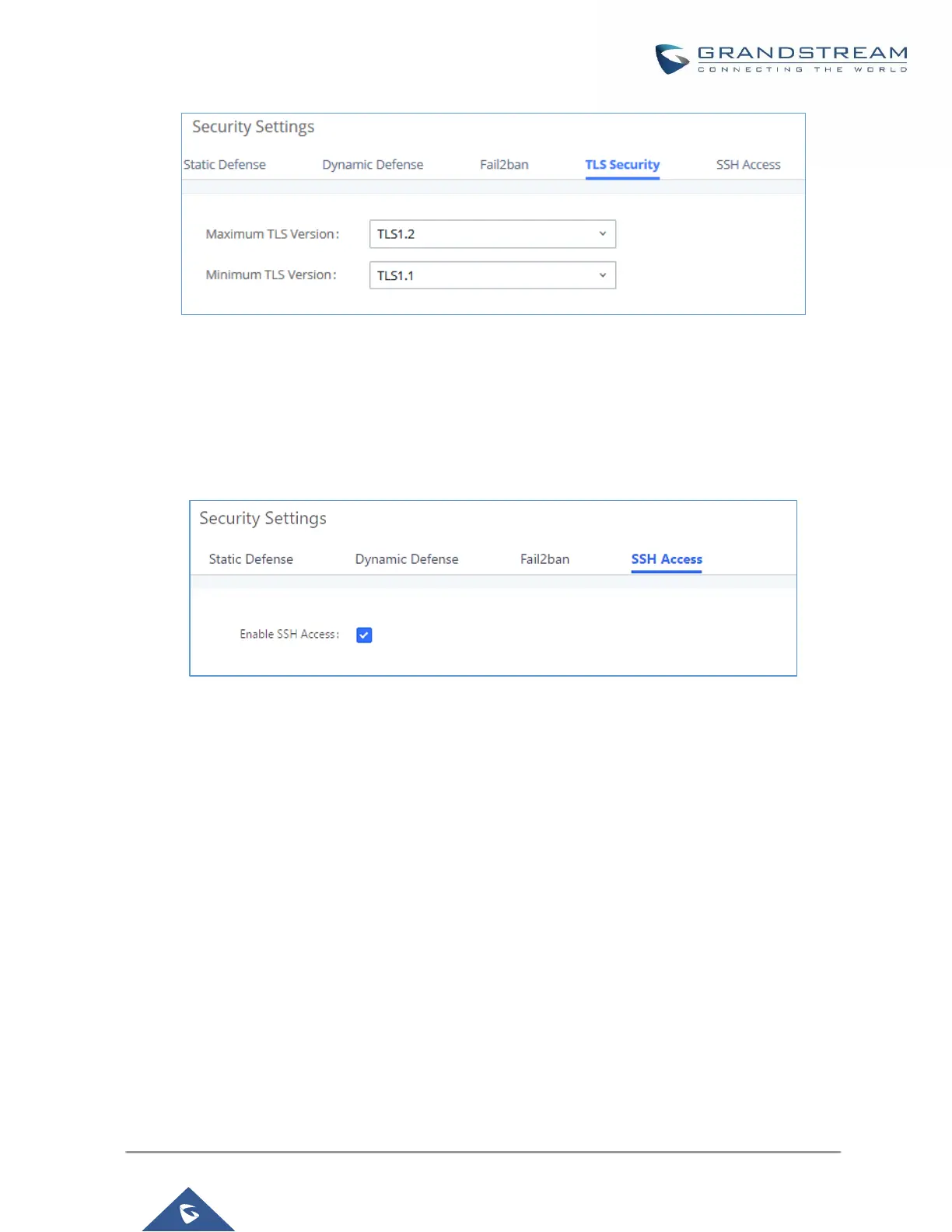Figure 31: TLS Security
SSH Access
SSH access can be toggled from the UCM's webUI and physical LCD screen. The webUI option can be found
under System Settings->Security Settings->SSH Access. SSH access is disabled by default and should only be
turned on for troubleshooting and debugging.
Figure 32: SSH Access
LDAP Server
The UCM6200 has an embedded LDAP/LDAPS server for users to manage corporate phonebooks in a
centralized manner.
• The LDAP server automatically generates an initial phonebook with PBX DN "ou=pbx,dc=pbx,dc=com"
based on the UCM6200's existing extensions.
• Users could add new phonebook with a different Phonebook DN for other external contacts. For example,
"ou=people,dc=pbx,dc=com".
• All the phonebooks in the UCM6200 LDAP server have the same Base DN "dc=pbx,dc=com".
Term Explanation:
cn= Common Name
ou= Organization Unit
dc= Domain Component
