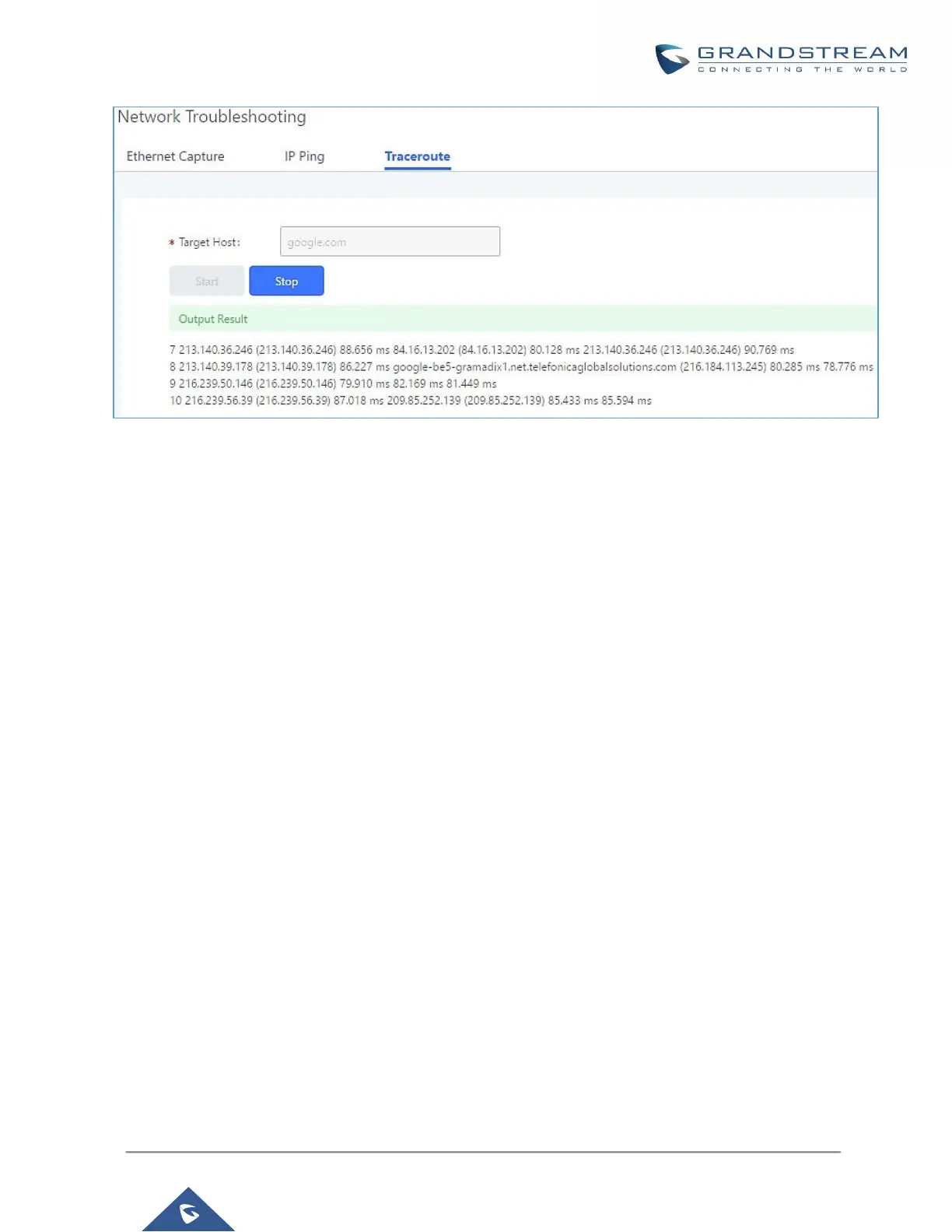Figure 346: Traceroute
Signaling Troubleshooting
Analog Record Trace
• Analog Record Trace
Analog record traces are used to troubleshoot analog trunk issues (e.g., CID detection for incoming calls from
an analog trunk.
To capture analog record traces:
1. Select FXO or FXS for "Record Ports". If the issue happens on FXO 1, select FXO port 1 to record the
trace.
2. Select "Record Direction".
3. Select "Record File Mode" to separate the record per direction or mix.
4. Click on "Start".
5. Make a call via the analog port that has the issue.
6. Once done, click on "Stop".
7. Click on "Download" to download the analog record trace.
