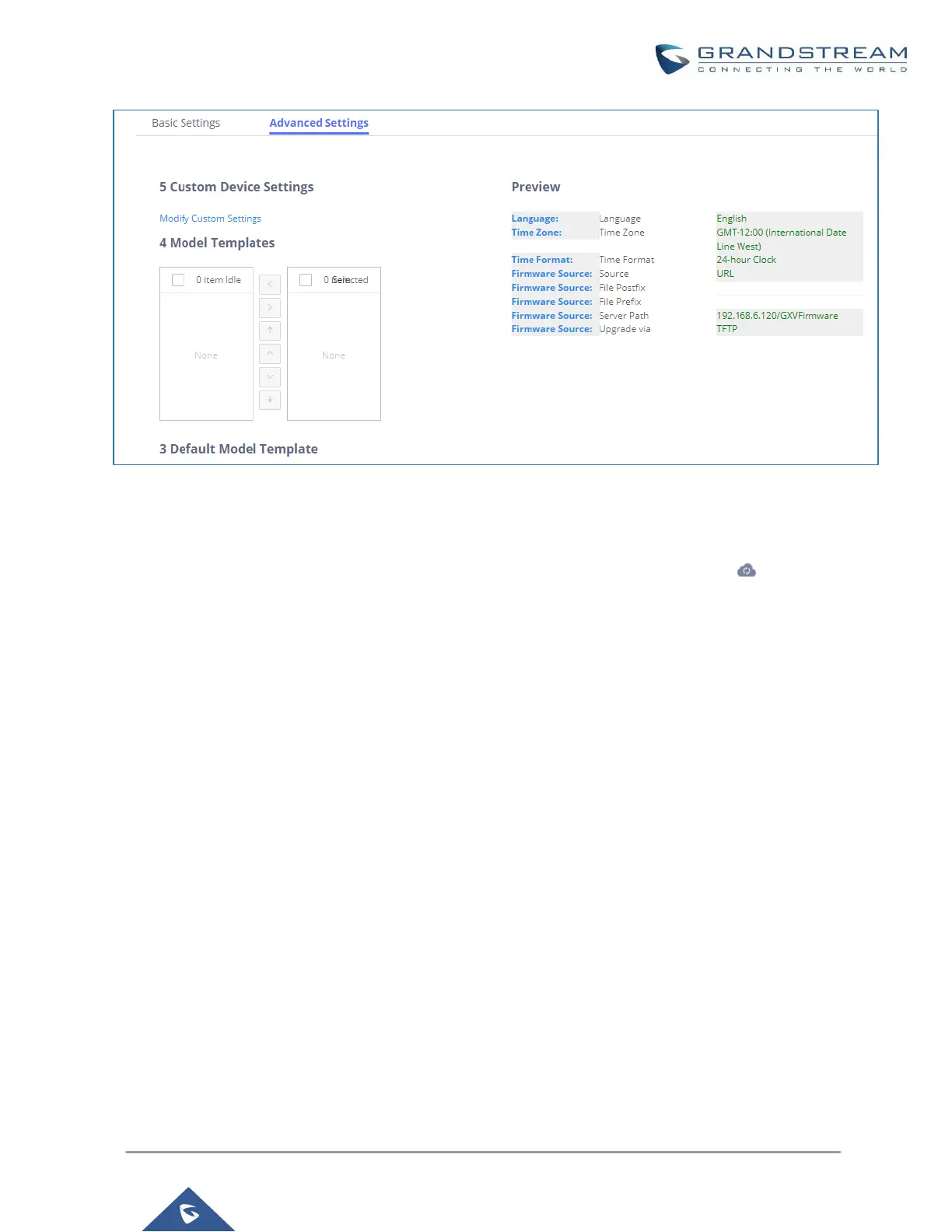Figure 82: Zero Config Sample - Device Preview 3
10. Click on “Apply Changes” to apply saved changes.
11. On the Web GUI→Value-added Features→Zero Config→Zero Config page, click on to send NOTIFY
to trigger the device to download config file from UCM6200.
Now all the 9 phones in the network will be provisioned with a unique extension registered on the UCM6200. 3
of the phones will be provisioned to display Spanish on LCD and the other 5 will be provisioned to display English
on LCD. The GXV3370 used by the supervisor will be provisioned to use the default language on LCD display
since it is not specified in the global policy.
