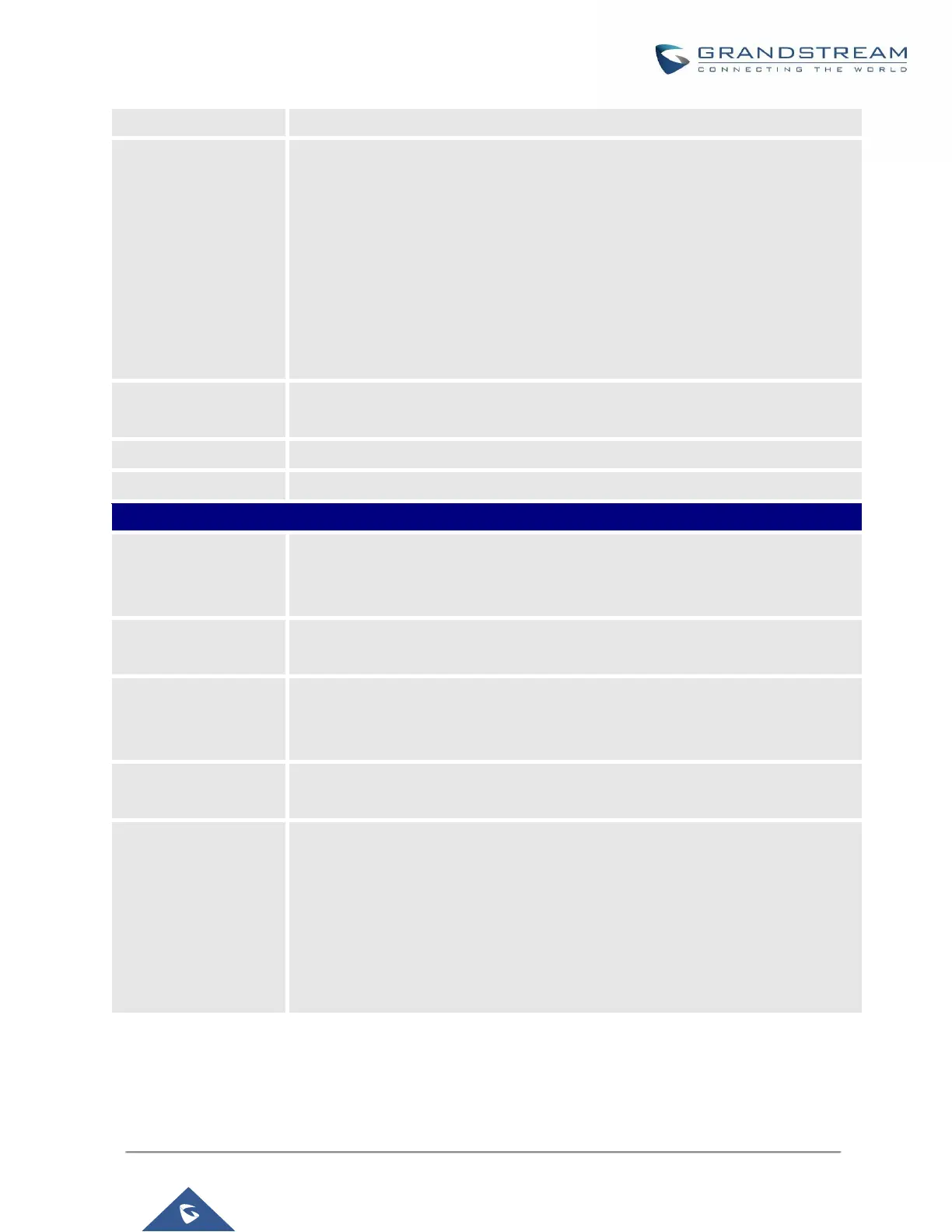UCM6200 Series User Manual
Version 1.0.20.38
If selected, the trunk will be disabled.
Configure the Caller ID. This is the number that the trunk will try to use when
making outbound calls. For some providers, it might not be possible to set the
CallerID with this option and this option will be ignored.
Important Note: When making outgoing calls, the following priority order rule will
be used to determine which CallerID will be set before sending out the call :
From user (Register Trunk Only) → CID from inbound call (Keep Original CID
Enabled) → Trunk Username/CallerID (Keep Trunk CID Enabled) → DOD →
Extension CallerID Number → Trunk Username/CallerID (Keep Trunk CID
Disabled) → Global Outbound CID.
Configure the name of the caller to be displayed when the extension has no
CallerID Name configured.
Enter the username to register to the trunk from the provider.
Enter the password to register to the trunk from the provider.
Select audio and video codec for the VoIP trunk. The available codecs are: PCMU,
PCMA, GSM, AAL2-G.726-32, G.726, G.722, G.729, G.723, iLBC, ADPCM,
H.264, H.265, H.263, H.263p and VP8.
Enable Heartbeat
Detection
If enabled, the UCM6200 will regularly send SIP OPTIONS to the device to check
if the device is still online. The default setting is "No".
When "Enable Heartbeat Detection" option is set to "Yes", configure the interval
(in seconds) of the SIP OPTIONS message sent to the device to check if the device
is still online. The default setting is 60 seconds.
Maximum Number of
Call Lines
The maximum number of concurrent calls using the trunk. The default settings 0,
which means no limited.
Select Fax mode. The default setting is “None”.
• None: Disable Fax.
• Fax Detect: Fax signal from the user/trunk during the call can be detected and
the received Fax will be sent to the Email address configured for this
extension. If no Email address can be found for the user, the Fax will be sent
to the default Email address configured in Fax setting page under Web
GUI→Call Features→Fax/T.38.
