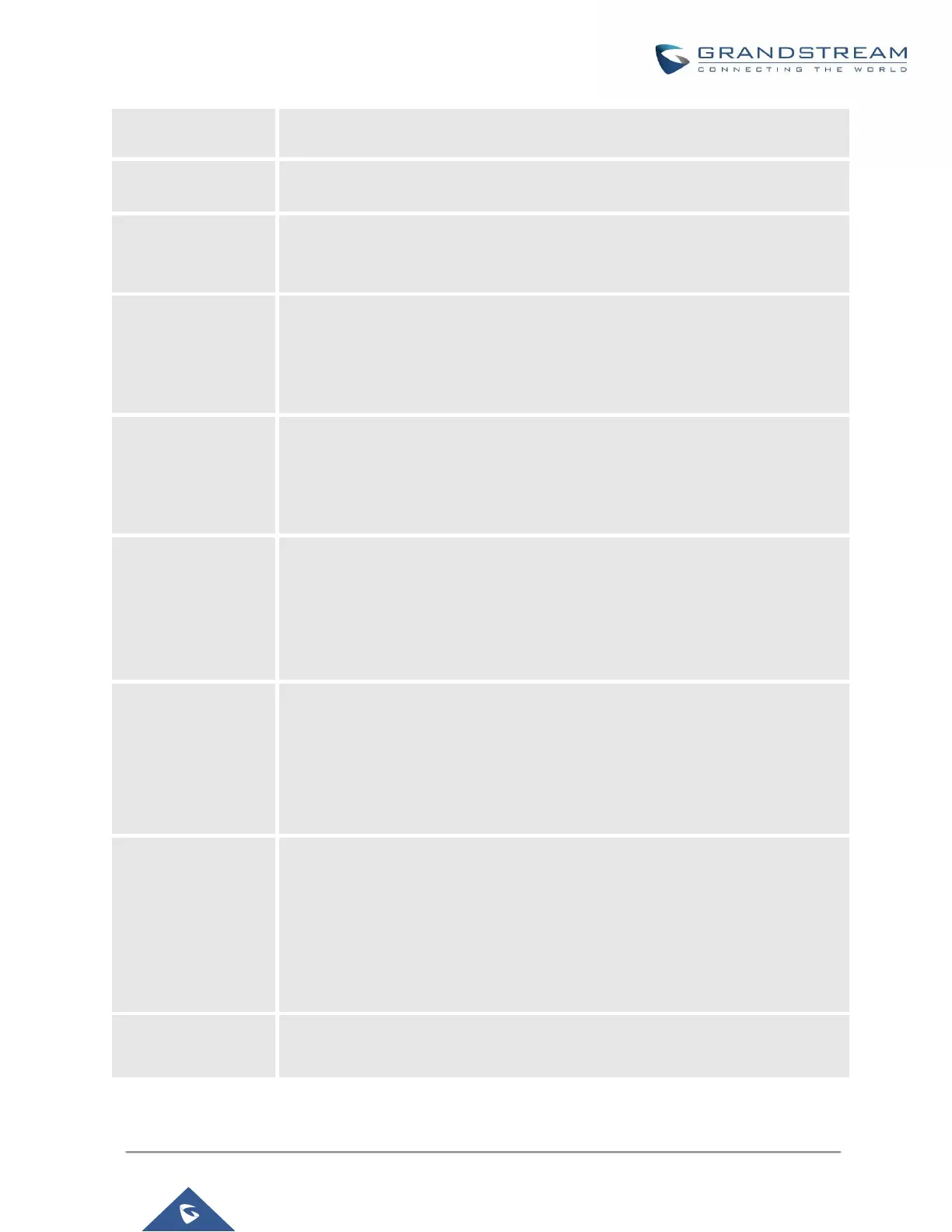UCM6200 Series User Manual
Version 1.0.20.38
• Password must be at least 4 characters and different than conference
extension number.
If enabled, conference participant could press the * key to access the conference
room menu. The default setting is "No".
If enabled, the calls in this conference room will be recorded automatically in a
.wav format file. All the recording files will be displayed and can be downloaded in
the conference web page. The default setting is "No".
If enabled, if there are users joining or leaving the conference, voice prompt or
notification tone will not be played. The default setting is "No".
Note:
"Quiet Mode" and "Announce Callers" cannot be enabled at the same time.
Kick Warning
Interval (minutes)
If there is only one participant in a conference room, a kick warning prompt will
play at the configured interval. If no input from the participant is received after the
prompt, he will be automatically kicked out of the conference. The valid range is
1-60 minutes.
If enabled, the participants will not hear each other until the conference
administrator joins the conference. The default setting is "No".
Note:
If "Quiet Mode" is enabled, the voice prompt for "Wait For Admin" will not be
announced.
If enabled, users could press 0 to invite other users (with the users' permission) or
press 1 to invite other users (without the user's permission) to join the conference.
The default setting is "No".
Note:
Conference administrator can always invite other users without enabling this
option.
If enabled, the caller will be announced to all conference participants when there
the caller joins the conference. The default setting is "No".
Notes:
• "Quiet Mode" and "Announce Callers" cannot be enabled at the same time.
• Conference participant names will be announced when joining/leaving the
conference even when the conference is on hold..
If enabled, no authentication will be required when joining the conference call. The
default setting is "Yes".
