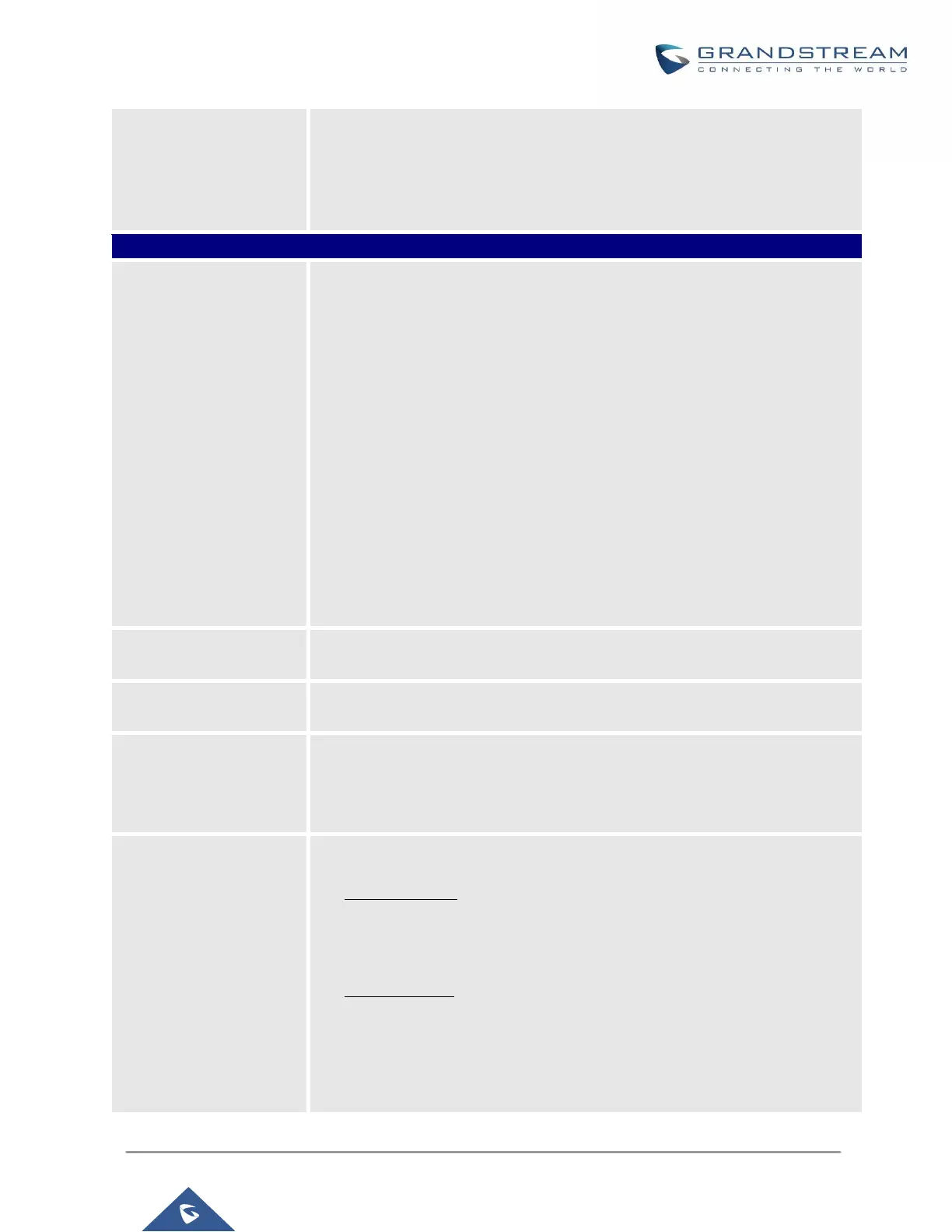UCM6200 Series User Manual
Version 1.0.20.38
For example: If blacklist is selecting countries with prefix code 001, dialing a
number like 00123456789 will be blocked even if the number is not part of
blacklisted countries if “International Call Prefix” is not set. While in same
example, if “International Call Prefix” is set to “00”, UCM will allow the dialed
number.
If enabled, strong password will be enforced for the password created on the
UCM6200. The default setting is enabled.
Strong Password Rules:
1. Password for voicemail, voicemail group, outbound route, DISA, call queue
and conference require non-repetitive and non-sequential digits, with a
minimum length of 4 digits. Repetitive digits pattern (such as 0000, 1111,
1234, 2345, and etc.), or common digits pattern (such as 111222, 321321
and etc.) are not allowed to be configured as password.
2. Password for extension registration, Web GUI admin login, LDAP and
LDAP sync requires alphanumeric characters containing at least two
categories of the following, with a minimum length of 4 characters.
• Numeric digits
• Lowercase alphabet characters
• Uppercase alphabet characters
• Special characters
If enabled, random password will be generated when the extension is created.
The default setting is "Yes". It is recommended to enable it for security purpose.
Enable Auto E-mail
Notification
If enabled, UCM6200 will send Email notification to user automatically after
editing extension settings or adding a new extension.
If set to "Yes", users could disable the extension range pre-
configured/configured on the UCM6200. The default setting is "No".
Note: While there are no issues with disabling extension ranges, system
administrators will need to manage extensions to avoid extension conflicts.
The default extension range assignment is:
• User Extensions: 1000-6299
User Extensions is referring to the extensions created under Web
GUI→Extension/Trunk→Extensions page.
• Pick Extensions: 4000-4999
This refers to the extensions that can be manually picked from end device
when being provisioned by the UCM6200. There are two related options in
zero config page→Auto Provision Settings, "Pick Extension Segment" and
"Enable Pick Extension".
