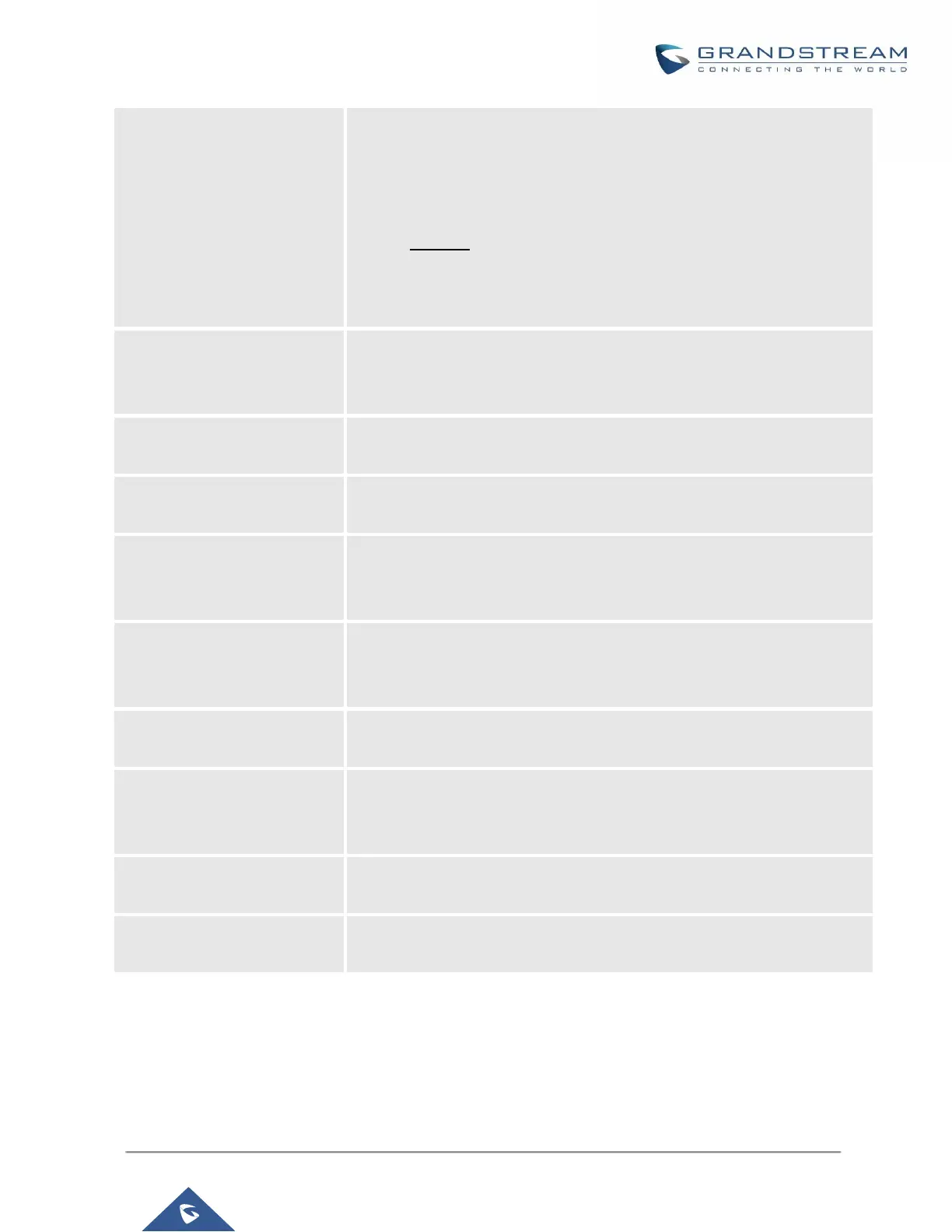UCM6200 Series User Manual
Version 1.0.20.38
▪ Multiple patterns can be used. Each pattern should be entered in
new line.
▪ Users can add comments to the end of patterns to better organize
and keep track of complex rules by typing “/*” and “*/” before and
after each comment, respectively.
▪ Example:
_X.
_NNXXNXXXXX /* 10-digit long distance */
_818X. /* Any number with leading 818 */
After creating the outbound route, users can choose to enable and disable
it. If the route is disabled, it will not take effect anymore. However, the route
settings will remain in UCM. Users can enable it again when it is needed.
Configure the password for users to use this rule when making outbound
calls.
Once call duration limit is enabled, it will set the maximum duration of call-
blocking.
User can customize the maximum call duration (in seconds) that is allowed
for the outbound call. By default, this value is set to 0 means there is no
limit for the call duration.
This option will give caller warning when call duration is approaching to its
limit. If the warning time is set to ‘y’, the warning tone will be played to caller
when y seconds is left to end the call by UCM.
Once this option is set to ‘z’, it will repeatedly be warning caller every z
seconds after the first warning.
If selected, the Password, Privilege Level and Enable Filter on Source
Caller ID will not take effect.
For more details, refer to [PIN Groups] section.
PIN Groups with Privilege
Level
If enabled and PIN Groups are used, Privilege Levels and Filter on Source
Caller ID will also be applied.
Configure the password for users to use this rule when making outbound
calls.
