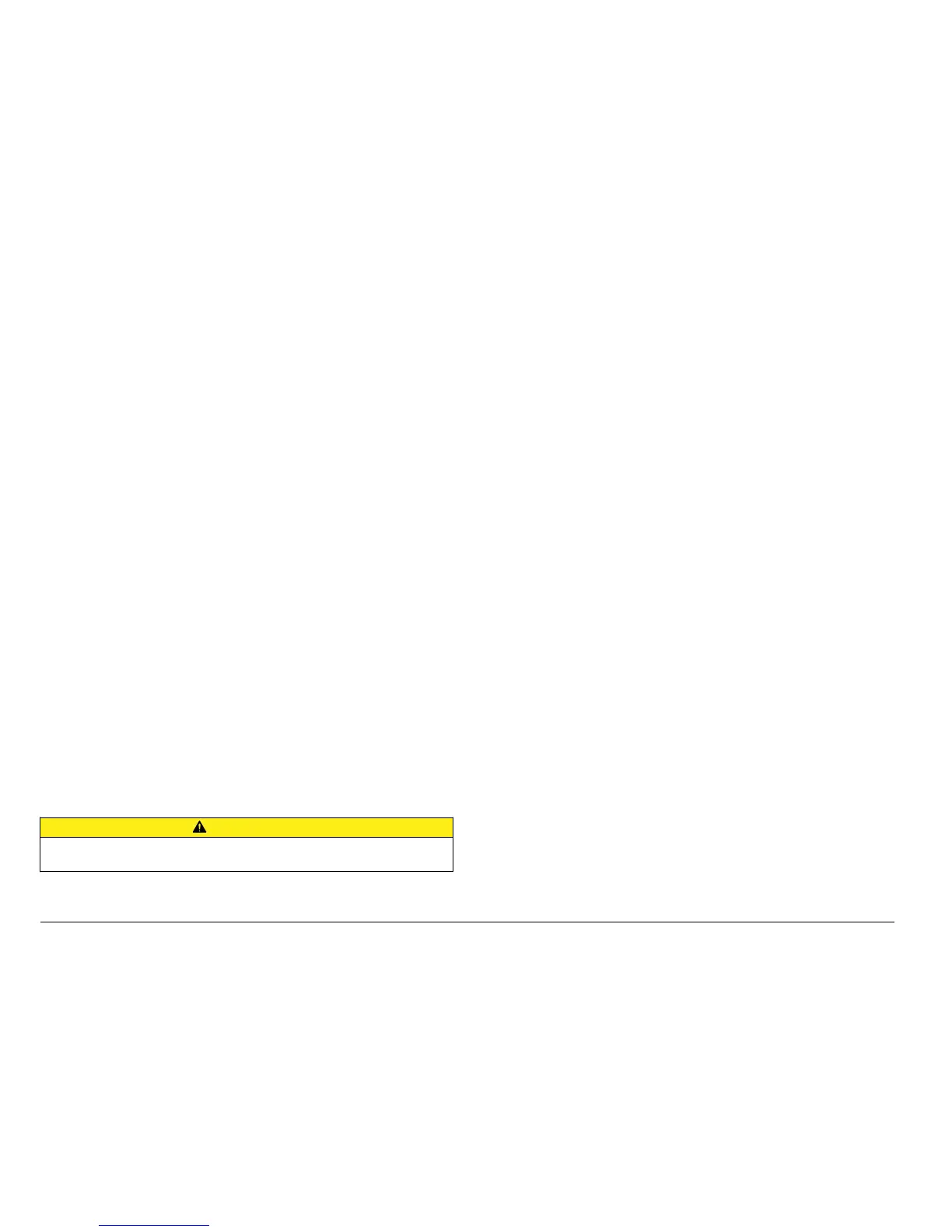Relays outputs and signals
The controller has four configurable relay switches and two analog
outputs. An optional analog output module can increase the number of
analog outputs to five.
Device scans
With two exceptions, the controller automatically scans for connected
devices without user input when it is powered on. The first exception is
when the controller is powered on for the first time before initial use. The
second exception is after the controller configuration settings have been
set to their default values and the controller is powered on. In both
cases, the controller first displays the language, date and time edit
screens. After the language, date and time entries are accepted, the
controller performs a device scan. Refer to Connect a digital sc sensor
on page 20 for instructions about how to scan for devices when the
controller is already powered on.
Controller enclosure
The controller enclosure is NEMA 4X/IP66-rated and has a corrosion-
resistant finish designed to withstand corrosive environmental
constituents such as salt spray and hydrogen sulfide. Protection against
environmental damage is strongly recommended for outdoor use.
1ote Units tKat Kave tKe UnderZriters /aEoratories U/ certification are intended
for indoor use only and do not Kave a 1(M$ ;IP rating.
Controller mounting options
The controller can be mounted to a panel, to a wall or to a vertical or
horizontal pipe. A neoprene sealing gasket is included and can be used
to reduce vibration. The gasket can be used as a template for panel
mounting before the inner gasket component is separated.
Installation
Mounting components and dimensions
CAUTION
Personal injury hazard. Only qualified personnel should conduct the tasks
described in this section of the manual.
The controller can be installed on a surface, panel or pipe (horizontal or
vertical). For mounting options and instructions, refer to Figure 2,
Figure 3 on page 9, Figure 4 on page 10, Figure 5 on page 10
and Figure 6 on page 11.
For horizontal pipe mounts, the mounting feet (Figure 2) must be
attached to the mounting bracket in a vertical position.
For both horizontal and vertical pipe mounts, attach the mounting
bracket to the controller as shown in Figure 5 on page 10.
8 (nglisK
