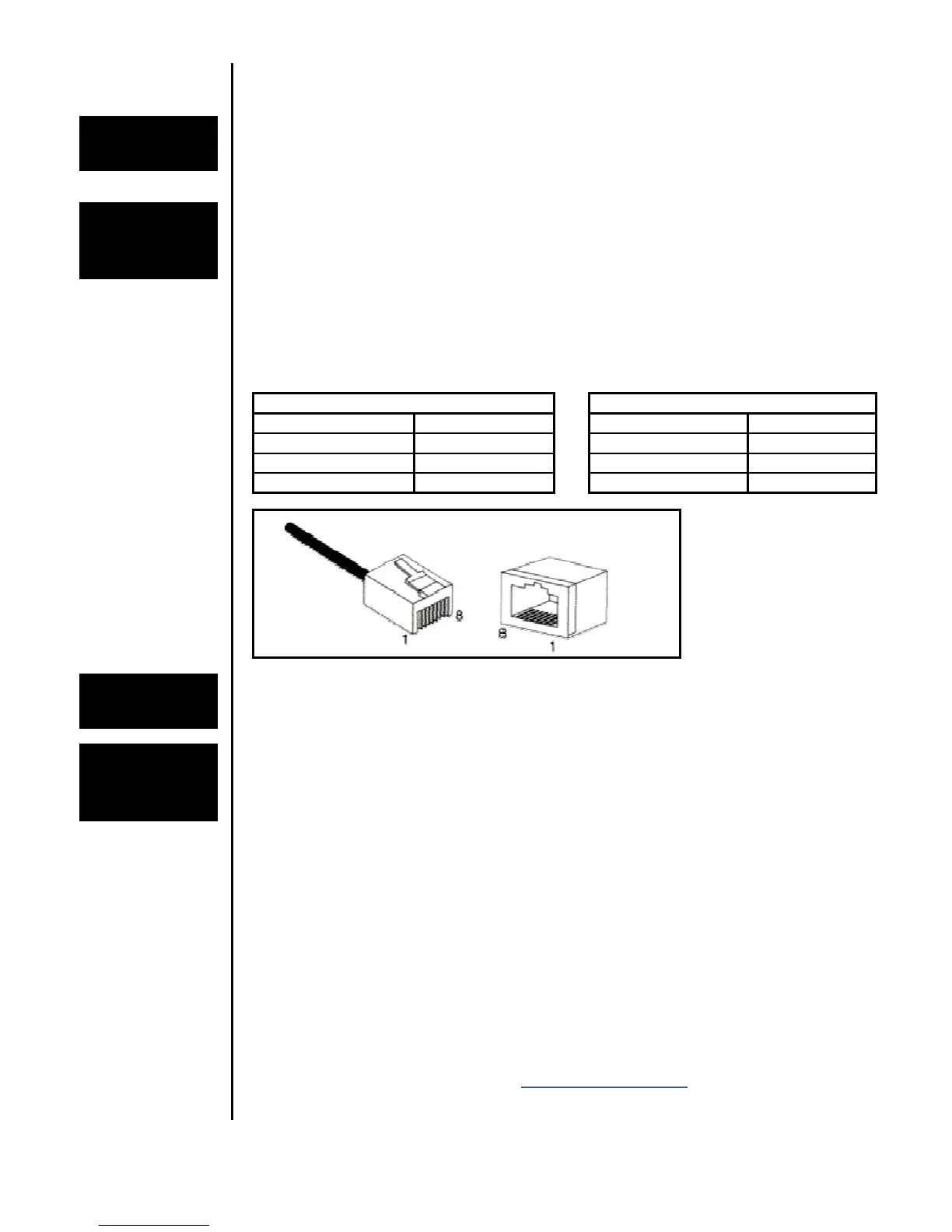Sixnet Slim Line Switch Installation Guide Page 22 of 30
Section 5 Communication Ports Wiring
Overview
These industrial Ethernet switches provide connections to standard Ethernet devices such
as PLCs, Ethernet I/O, industrial computers and much more. Three types of
communication ports may be found on these switches: RJ45 (copper) Ethernet ports, fiber
optic Ethernet ports and a serial or USB console port for management (managed models).
RJ45
Ethernet
Wiring
Use data-quality (not voice-quality) twisted pair cable rated category 5 (or better) with
standard RJ45 connectors. For best performance use shielded cable. Straight through or
crossover RJ45 cable can be used regardless of the device the switch is to be connected
to as all the ports are capable of auto-mdi/mdix-crossover detection.
The RJ45 Ethernet port connector bodies on these products are metallic and are
connected to the Chassis GND terminal. Therefore, shielded cables may be used to
provide further protection. To prevent ground loops, the cable shield should be tied to the
metal connector body at one end of the cable only. Electrical isolation is also provided on
the Ethernet ports for increased reliability.
Straight-thru Cable Wiring Cross-over Cable Wiring
Pin 1 Pin 1 Pin 1 Pin 3
Pin 2 Pin 2 Pin 2 Pin 6
Pin 3 Pin 3 Pin 3 Pin 1
For Reference
Only.
Either cable
wiring will work!
Pin 6 Pin 6 Pin 6 Pin 2
Ethernet
Plug & Connector
Pin Positions
RJ45 Cable
Distance
The maximum cable length for 10/100/1000BaseT is typically 100 meters (328 ft.).
Ethernet
Fiber Wiring
Guidelines
Depending on the model these industrial Ethernet switches may have up to four fiber optic
ports. All 100 Mbps fiber ports are available with dual SC or ST style connectors. They are
also available with multimode, singlemode, long-haul (for connections up to 120+ km) or
special-application transceivers. Refer to the technical specifications for details.
All 1000 Mbps fiber ports are provided as mini-gbic SFP (small form pluggable). These
accept plug in fiber transceivers that typically have an LC style connector. They are
available with multimode, singlemode, long-haul (for connections up to 80+ km) or special-
application transceivers. Refer to the technical specifications for details.
For each fiber port there is a transmit (TX) and receive (RX) signal. When making your
fiber optic connections, make sure that the transmit (TX) port of the switch connects to the
receive (RX) port of the other device, and the receive (RX) port of the switch connects to
the transmit (TX) port of the other device.
Use standard fiber optic wiring techniques (not covered by this manual) to make your
connections. The corresponding ACT/LNK LED will be ON solid or flashing when you have
made a proper connection.
For more fiber optic guidelines go to: http://www.sixnet.com
See images below for typical fiber optic port placement on these switches.
