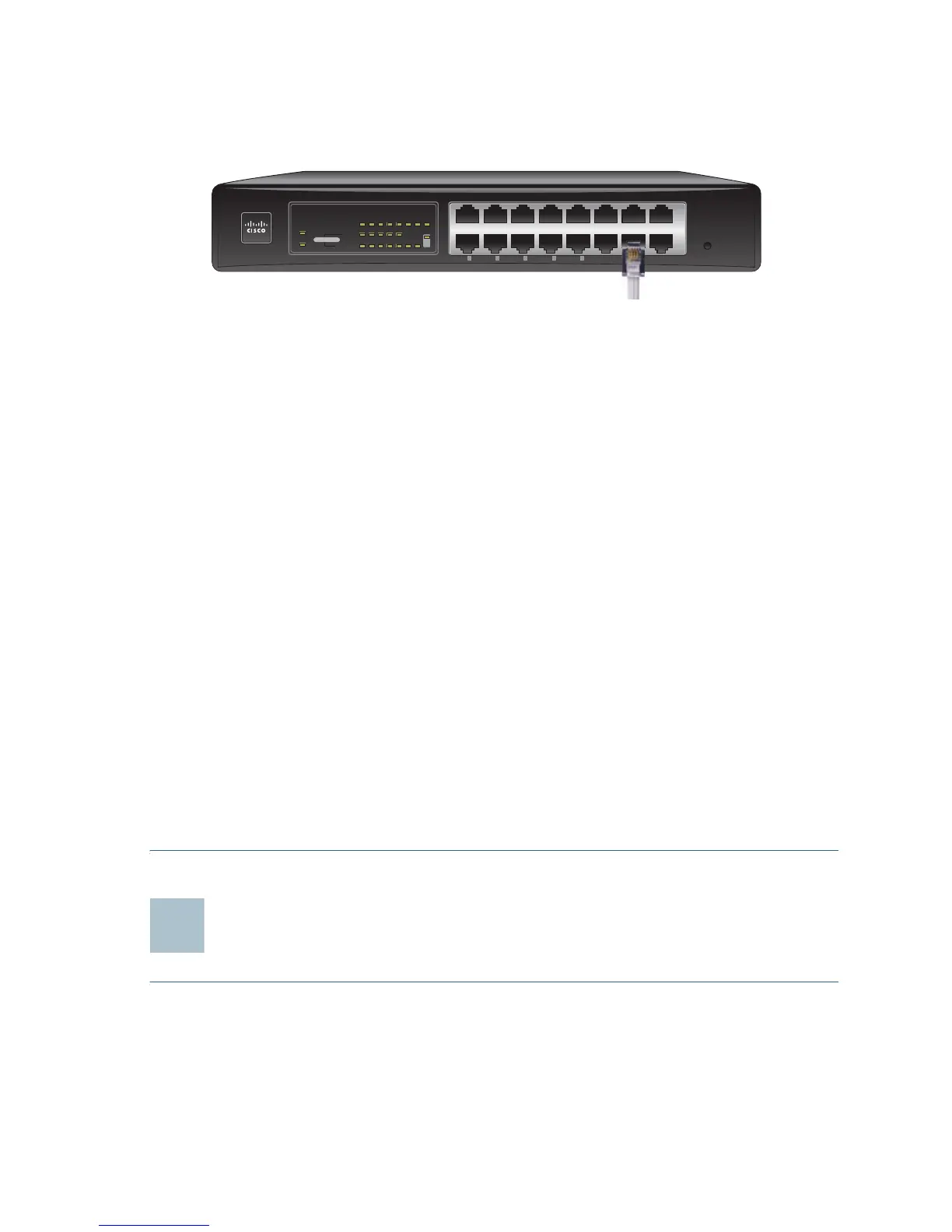RV0xx Series Routers Quick Start Guide 9
•RV016: Connect an Ethernet cable from the broadband
network device to the Internet 1 port of the router.
RV016 Internet 1 Port
STEP 3 To connect a secondary Internet service:
• RV042, RV042G, and RV082: Connect an Ethernet cable from
the DMZ/Internet port to a second broadband network device.
•RV016: Connect an Ethernet cable from the Internet 2 port to
a second broadband network device.
STEP 4 To connect a computer or server that will be a DMZ host:
• RV042, RV042G, and RV082: Connect an Ethernet cable from
the DMZ/Internet port to the DMZ host.
•RV016: Connect an Ethernet cable from the DMZ port to the
DMZ host.
STEP 5 To connect other network devices, such as computers, print
servers, or Ethernet switches, connect an Ethernet cable from a
numbered LAN port to the network device.
STEP 6 Power on the broadband network device(s).
STEP 7 Use the power adapter (RV042 and RV042G) or the power cable
(RV082 and RV016) to connect the router to a power outlet. The
System status light is green.
STEP 8 Power on the other network devices.
Getting Started with the Configuration
STEP 1 Connect a computer to a numbered LAN port on the router. Your PC
will become a DHCP client of the router and will receive an IP
address in the 192.168.1.x range.
STEP 2 Start a web browser. To use the configuration utility, you need a PC
with Internet Explorer (version 6 and higher), Firefox, or Safari (for
Mac).
199621
Cisco Small Business
RV016
10/100
16-Port VPN
12345678
97 106 11 5 124 13 3
Internet 2 Internet 1 DMZ
12345678
910111213
7654321
DIAG
System
LAN/Act
LAN/Act
Internet/Act
Internet Internet
Dual-Function Ports
DMZ