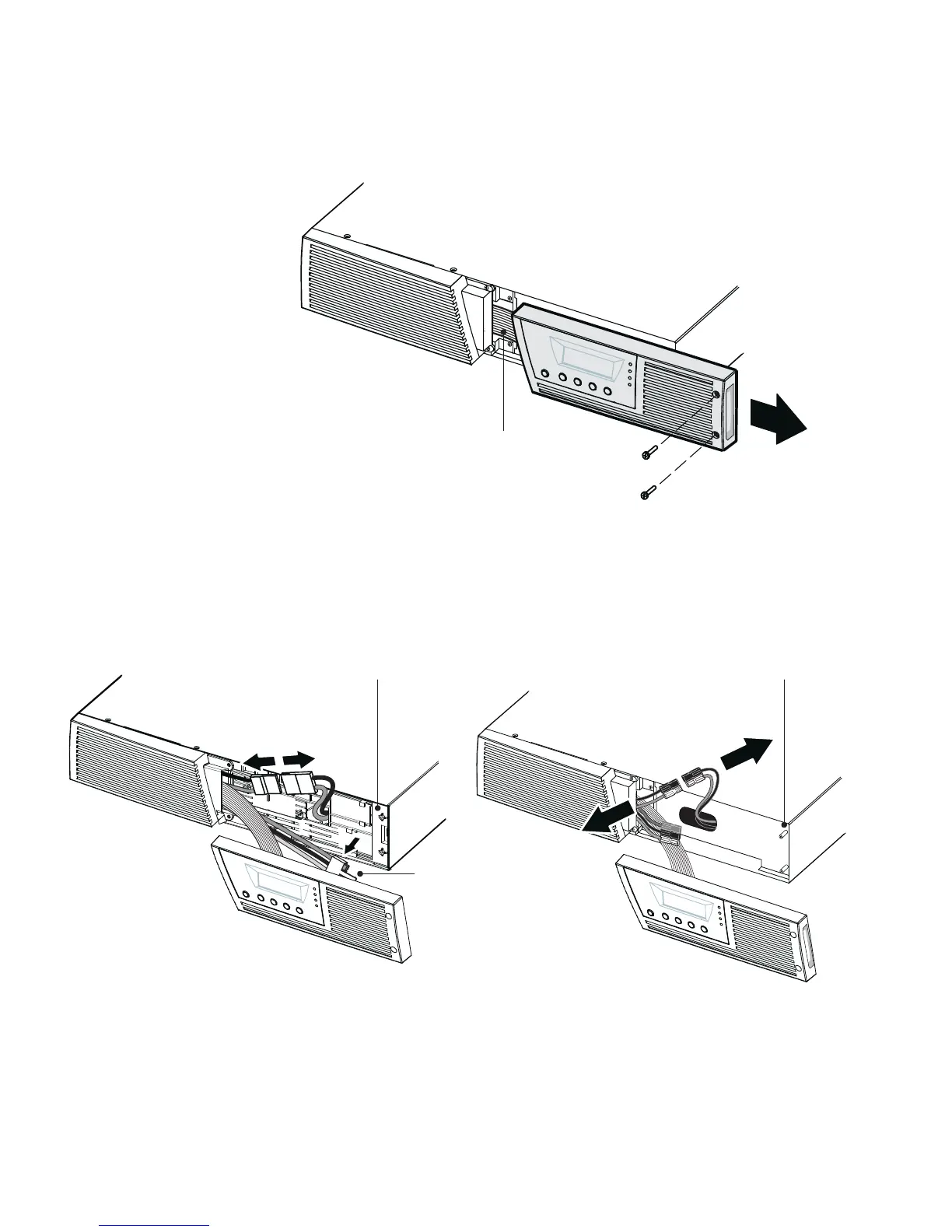UPS MAINTENANCE
Eaton
®
9130 UPS (700–3000 VA) User's Guide S 164201718 Rev 3 www.eaton.com/powerquality
64
NOTE Leave
ribbon cable
connected.
Figure 23. Removing the UPS Right Front Cover
2. Disconnect the internal battery connector (see Figure 24).
3. Up to 1500 VA models only. If the EBM cable is not connected to an
EBM, unclip the EBM cable and move it to the left out of the way.
See Figure 24.
Up to 1500 VA Models 2000–3000 VA Models
Internal Battery
Connector Internal Battery
Connector
EBM Cable
Battery Cover Plate Battery Cover Plate
Figure 24. Disconnecting the UPS Internal Batteries (Shown without EBMs)
4. Grasp an edge of the battery cover plate and pull it forward gently.
Remove and retain the battery cover plate. See Figure 24 for the
location of the battery cover plate.