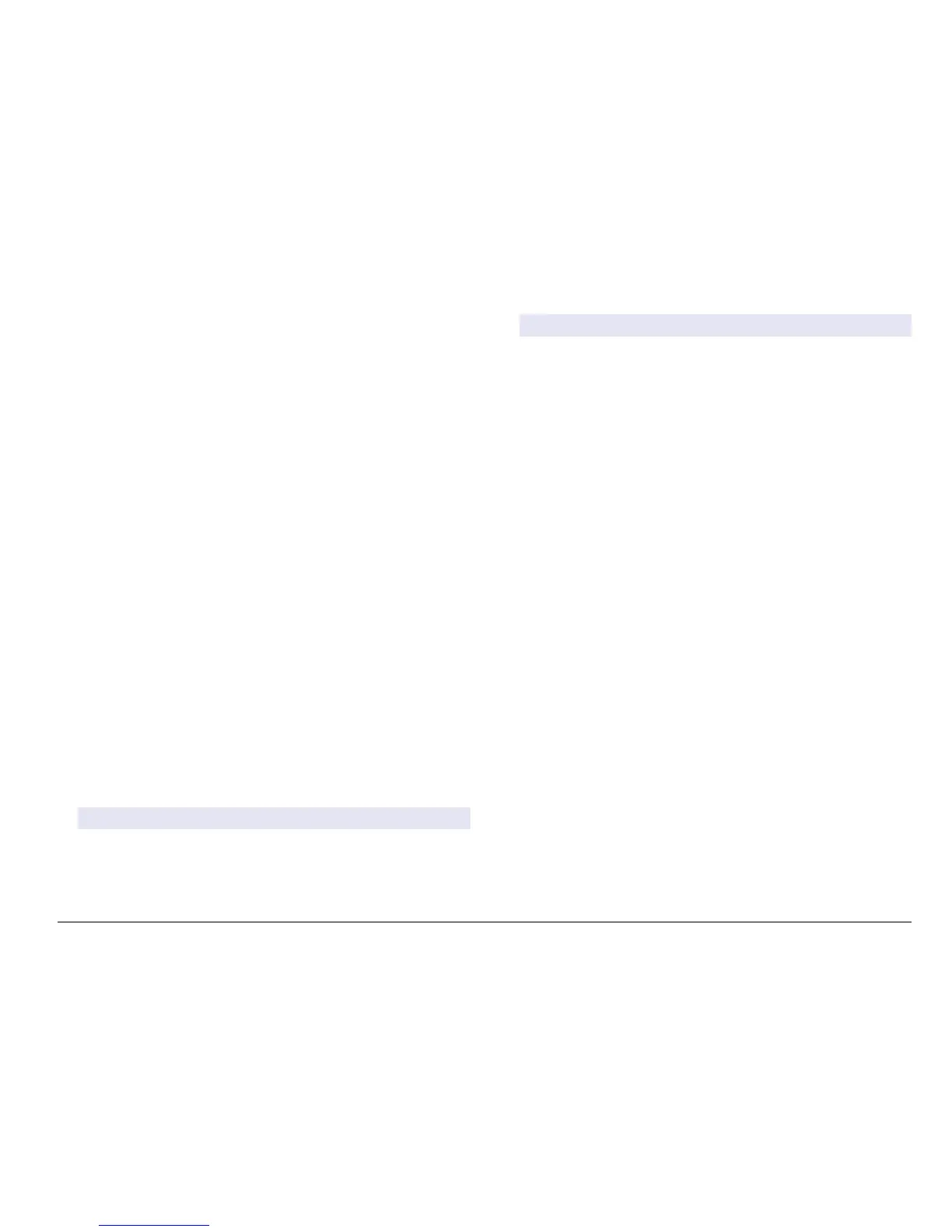The new passcode is saved and the Security Setup menu appears.
1ote $ll Penus stay accessiEle until tKe +20E Ney is pusKed or tKe controller
is restarted.
6. Push the HOME key or perform a controller restart.
The new passcode settings are saved, and the new passcode is
required to enter the Security Setup, Datalog Setup and Test/Maint
menus.
Protect features
This option is only displayed if an analyzer or sensor that supports this
feature is connected to the controller. Security categories are displayed
that are defined by the connected analyzer or sensor. The user can then
enable or disable password protection against individual menu options
within these categories.
Configure a 4-20 mA input module
An analog module must be installed in the controller.
1. Determine what output the connected device is using (0-20 mA or
4-20 mA). This information will be used to set the scale.
2. Determine what the 20 mA value is equal to (e.g, 100 psi).
3. Determine what the low end (0 or 4 mA) value is equal to (e.g.,
10 psi). This information will be used to set the display range.
4. From the Settings Menu, select Sensor Setup.
5. Select Configure.
6. Update the options.
a. Highlight an option and push ENTER.
b. Make a selection or update the entries.
c. Push ENTER to save the changes.
Option Description
Edit name Edits the module name
Edit units Edits the measurement units
Edit parameter Edits the parameter name
Option Description
Display range
For the 0-20 mA scale:
Set the 20 mA value
Set the 0 mA value
For the 4-20 mA scale:
Set the 20 mA value
Set the 4 mA value
Sets the values used for the selected
scale (0-20 mA or 4-20 mA)
Signal average Sets how often signals are averaged.
Higher values produce a smoother
signal but increase the time it takes
for a signal to respond to a change in
the process value.
Set resolution²
X.XXX, XX.XX, XXX.X, XXXX
Sets the number of decimal places
used in the display.
Select scale²
4-20 mA or 0-20 mA
Sets scale used for the 4-20 mA input
Data log interval²5 sec, 30 sec,
1 min, 2 min, 5 min, 10 min,
15 min, 30 min, 60 min
Sets how often data is logged to the
internal controller memory.
Reset defaults²Push ENTER to
reset configuration settings or
push the BACK key to cancel.
Resets configuration settings to the
default values.
For additional information, refer to the sc200 ±20 $nalog Input Module
User Manual.
Configure a 4-20 mA output module
The Network Setup option appears in the Settings Menu only if an
analog output module or other network module such as Modbus or
Profibus is installed in the controller.
(nglisK 25
