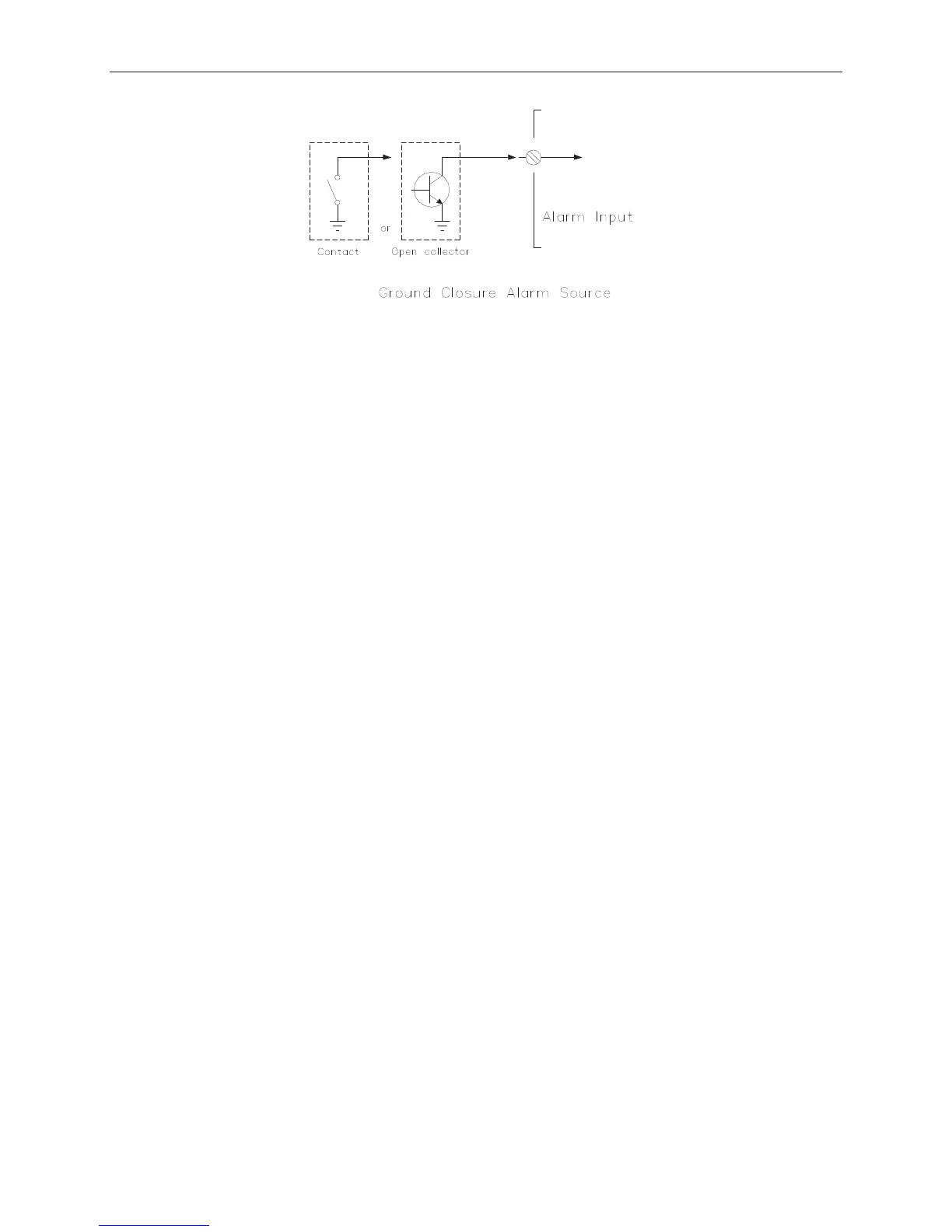PAGE 6 GETTING STARTED
3UR7DON3OXV
Figure 4 Alarm Input Connection
Relays
Four form C relay outputs are available, rated for 1.0 A at 30 VDC, or 0.3 A at 120 VAC. Connect external devices
to the contacts on the RELAY connector. When connecting to larger loads, connect an interposing relay between
the B1290 and the load.
Radio
If the alarms are to be announced over a radio, connect TX to the transmit audio of the radio, and RX to the receive
audio. RX should always be connected to squelched audio. Independent transmit level adjustments are available for
voice, DTMF and tone signals. Adjust the levels of the transmit audio signals using the programming phone or the
software setup. For the receive level adjustment, set the programmed level to match the level of the incoming
signal: for a -10 dBm received signal from the radio the programmed value would be -10 dBm. The range of
adjustment for both receive and transmit signals is -20 dBm to 0 dBm.
The PTT output provides a ground closure through an open collector to signal the radio to transmit. Connect this
point to the radio’s push-to-talk circuit. The maximum rating is 150 mA, 25V.
The COS input is used to indicate to the B1290 whether the radio channel is busy. Connect this point to the output
of the radio’s carrier-operated switch or relay (COS or COR). In its default condition, the B1290 looks for a high
signal to indicate the channel is clear and a low signal when the channel is busy. The B1290 may also be
programmed to recognize the reverse polarity. To change this parameter, refer to the squelch polarity in System
Settings - Program Code 6. This input is internally pulled up to work with open collector radio outputs. In its
default program condition, the input is pulled high when clear and driven low when busy.
Local Acknowledge
This input is used to acknowledge an alarm locally at the B1290 without having to call in over the radio or
telephone. Connect the ACK input to a normally open contact which will be grounded to acknowledge the alarm.
Telephone
The telephone line is connected to the RJ11 jack labeled PHONE on the side of the B1290. The line should be using
the inner (red/green) pair. Audio levels to the telephone line are fixed internally in conformance with FCC
regulations.
The telephone should always be the last item connected.
Caution: DO NOT plug the telephone line into the PGM jack, as damage could result to the B1290.
Expanders
Expanders are used to increase alarm and relay capacity of the B1290. They come in their own metal cases with all
connectors clearly labeled. Expanders must be located in close proximity to the master B1290 unit for them to
communicate properly. The new B1290 Version 2, when paired with the B1292 expander, can yield a maximum
distance of 100ft. All other combinations of past units (B1290 Version 1 and/or B1290E) are limited to a 14ft
maximum distance. Shielded cables are provided to connect between the units and are cut to accommodate the
