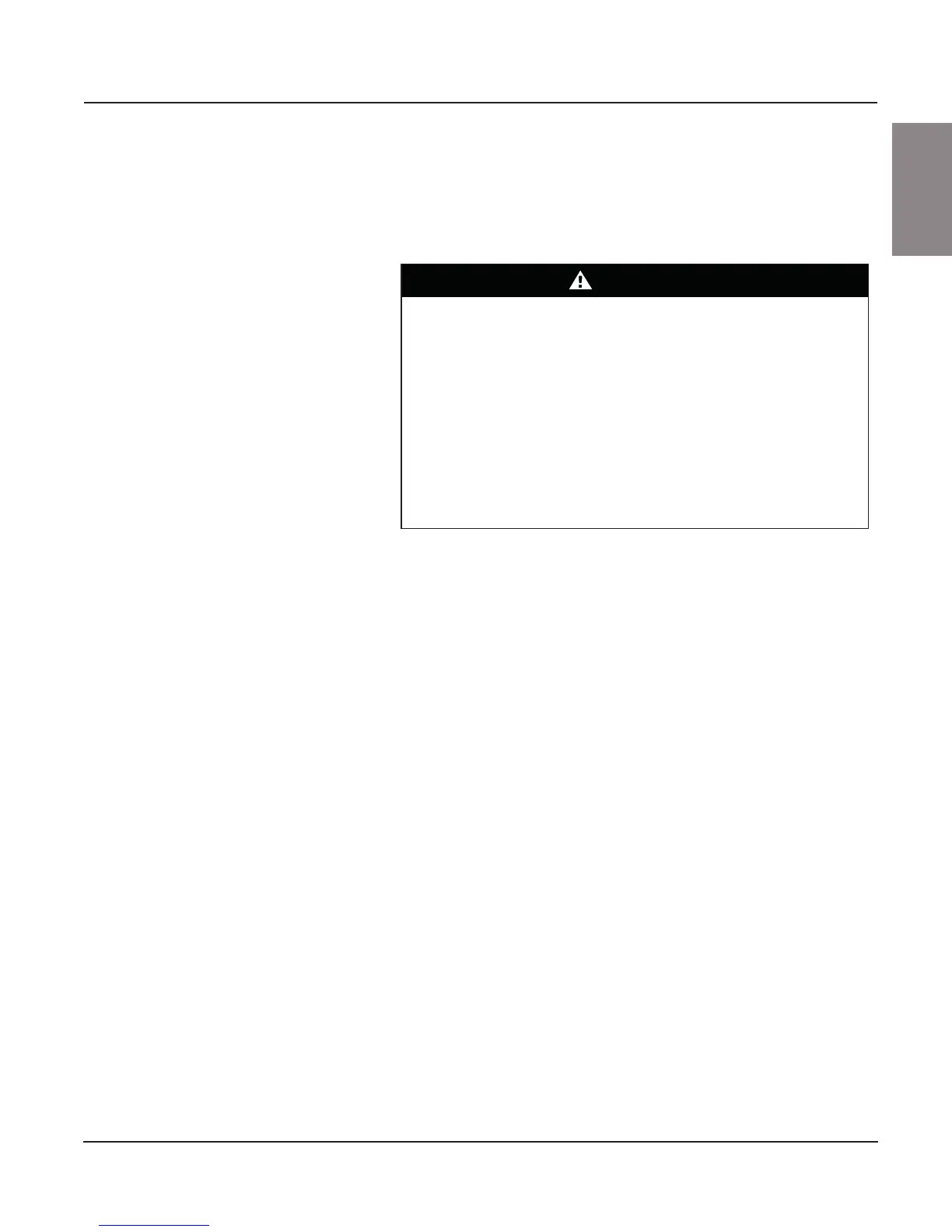80459-641-01E Model 6 Motor Control Centers
10/2012 Section 9—iMCC
© 1999–2012 Schneider Electric All Rights Reserved
89
ENGLISH
• Passes should begin from the load side of the TeSys T through the CT
window, and return via the windows provided between the baseplate and
the TeSys T. The final pass terminates on the load side of the contactor.
• MCC units requiring multiple passes are factory supplied pre-looped
with #14 wire and interposing terminal blocks. Refer to “TeSys T Retrofit
Applications” on page 88 for information concerning retrofit.
TeSys T Local Programming
Local Programming can be used for set point programming and error
readout purposes. Configure the Tesys T by using PowerSuite™ software
or an HMI (display) to set the parameters.
The Parameter Settings Sheet lists all the parameters that have been set by
the factory specific to each device application. Any settings not shown on
the Parameter Settings Sheet will be retained at device default values. To
return the Tesys T controller to its default settings, press and hold the
Test / Reset button down for 16–20 seconds.
NOTE: The TeSys T requires power for configuration.
Configuring with HMI The HMI may be supplied either as a unit-mounted option, or as a separate,
handheld programming kit containing one HMI and one 3.3 ft. (1 m)
connection cable.
1. Connect the HMI to the TeSys T unit:
— If supplied as a unit-mounted option, the connection will be made at
the factory.
or
— Connect the programming kit directly to the ‘LTME or HMI’ port on
the front of theTesys T controller.
or
— Connect the programming kit via the optional, unit-mounted
RJ-45 port.
2. Input Full Load Current (FLC):
— Using the HMI, go to Menu>Protection Settings>Thermal>Thermal
Overload>FLC1
NOTE: For additional details, refer to the TeSys T LTM CU Control
Operator Unit User’s Manual and the TeSys T LTM R Motor
Management Controller User's Manual specific to your network
communication protocol. (See “iMCC-Related Literature” on page 12 for
the document numbers.)
DANGER
HAZARD OF ELECTRIC SHOCK, EXPLOSION, OR ARC FLASH
• Apply appropriate personal protective equipment (PPE) and follow safe
electrical work practices. See NFPA 70E or CSA Z462.
• Turn off all power supplying this equipment before working on or inside
the Motor Control Center.
• Use a properly rated voltage sensing device to confirm that all power is
off. Control units must be de-energized before performing maintenance
on the MCC.
• The unit disconnect switch must be locked in the “off” position before
working on equipment.
Failure to follow this instruction will result in death or serious injury.