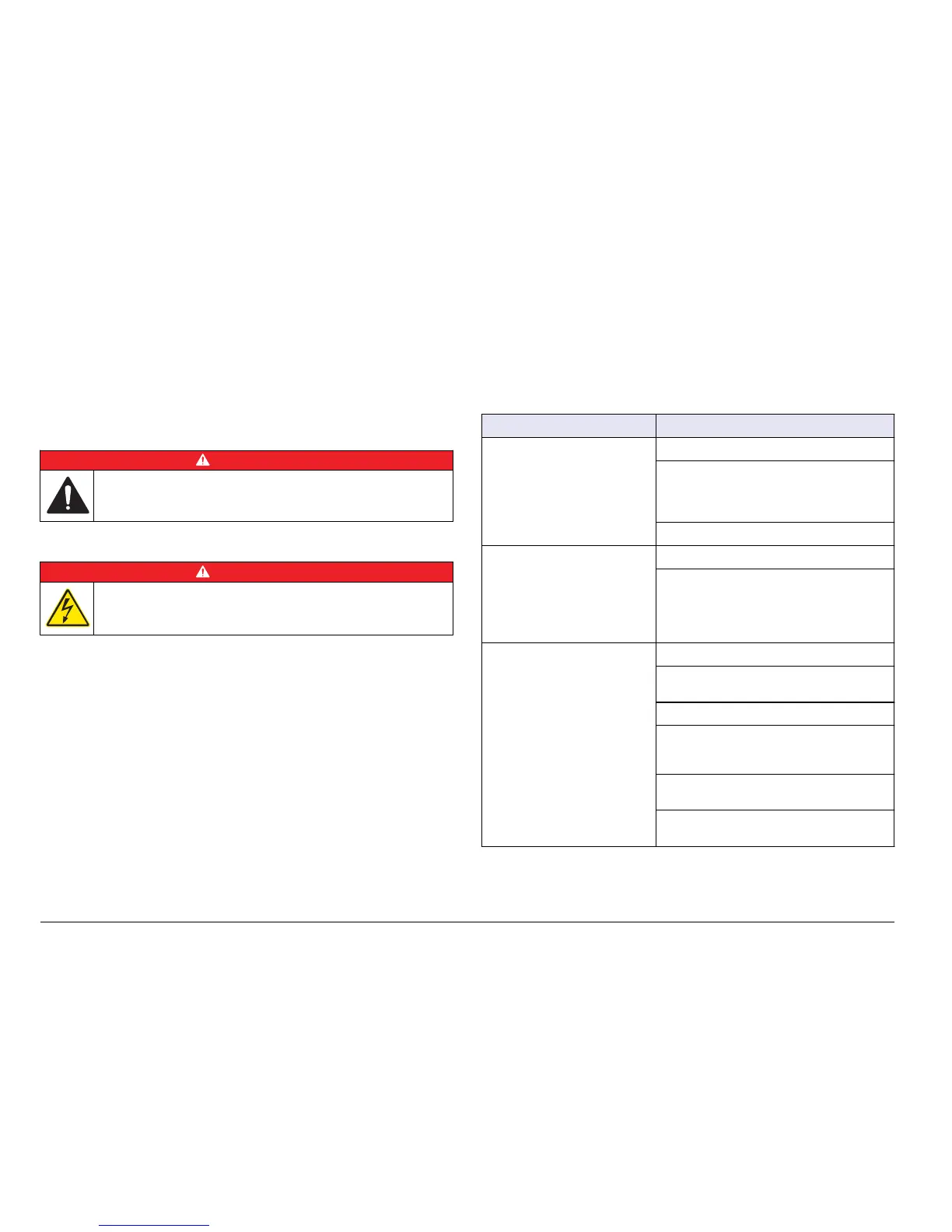DataCom is used to upload software for the controller and sensors. The
DataCom application must be installed on a PC to read the files.
Refer to the DataCom manual for more information on how to use the
application. The DataCom manual, software updates and other
downloadable resources are available at http://www.hach-lange.com or
http://www.hach.com on any sc200 product page.
Maintenance
DANGER
Multiple hazards. Only qualified personnel must conduct the tasks
described in this section of the document.
Cleaning the controller
DANGER
Always remove power from the controller before performing
maintenance activities.
1ote 1ever use flaPPaEle or corrosive solvents to clean any part of tKe controller.
Use of tKese solvents Pay degrade tKe environPental protection of tKe unit and
Pay void tKe Zarranty.
1. Make sure the controller cover is securely closed.
2. Wipe the controller exterior with a cloth dampened with water, or with
a mixture of water and mild detergent.
Fuse replacement
Fuses are not user-serviceable items. The need for fuse replacement in
controllers indicates severe technical failure and is therefore considered
to be a service activity. If a blown fuse is suspected, contact Technical
Support.
Battery replacement
The lithium ion backup battery is not user replaceable. Contact technical
support for replacement.
Troubleshooting
Problem Resolution
No current output
Verify current output configuration.
Test current output signal using the
Test/Maintenance submenu. Input a current
value and verify the output signal at the
controller connections.
Contact Technical Support.
Incorrect current output
Verify current output configuration.
Test current output signal using the
Test/Maintenance submenu. Input a current
value and verify the output signal at the
controller connections. If the output is
incorrect, perform an output calibration.
No relay activation
Make sure relay connections are secure.
If using an external power source, make sure
the relay wiring is correct.
Make sure the relay configuration is correct.
Test the relay activation through the
Test/Maintenance menu. The relay should
energize and de-energize as selected.
Make sure the controller is not in calibration
mode and that the relay is not being held.
Reset the Overfeed Timer to make sure the
timer has not expired.
42 (nglisK