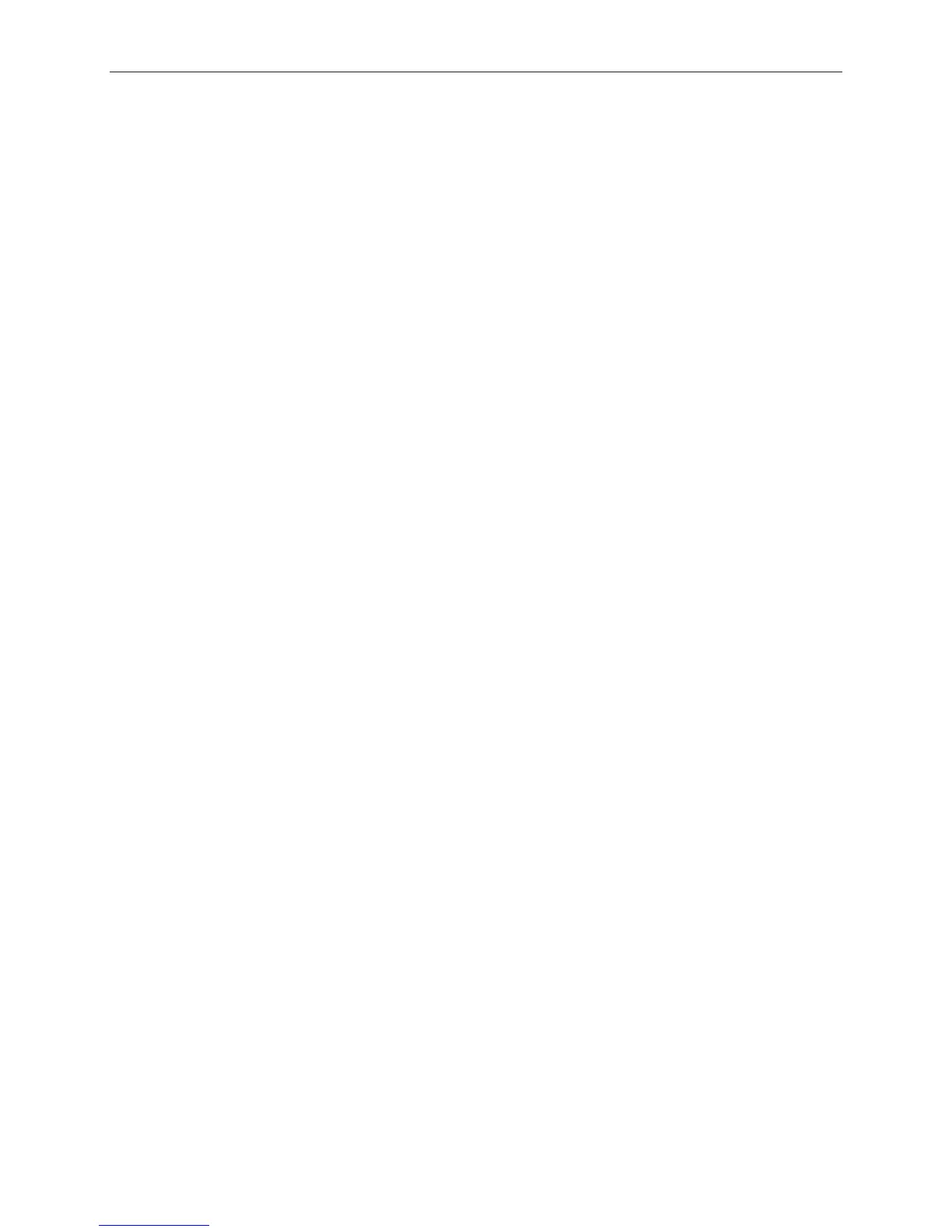PROGRAM CODES PAGE 27
Site voice is used
Next
Default: 0 (expander site ID disabled)
To program the parameters within the expander, the PGM port on the B1290 is used. Programming is done exactly
as though the main unit itself was being programmed, except that the expander number precedes the program code.
Refer to Example 10 - Adding an Expander for a specific description of this procedure.
Reset Database
This code is used to reset all of the programmed parameters (excluding voices) to their default values.
B1290: "Enter Empty Code"
YOU: Clear Database
Next
Any other entry will leave the database unchanged.
Audio Levels
This code is used to adjust audio levels for specific signals. For receive levels the setting should correspond to the
level of the signal that is coming from the attached equipment. Receive levels can be in the range between -20 dBm
and 0 dBm. For transmit levels, the setting determines the amplitude of the signal that will be produced at the output
of the B1290. Transmit levels can be set in the range between -20 dBm and 0 dBm. Only even numbers are valid. If
an odd number is entered, it will be rounded down. The negative sign is automatically applied to any non-zero value.
The settings for the audio levels are presented in the following order for modification
B1290: "Radio Code One is . . . " (Radio Transmit Tone Level)
YOU: ;; Level setting ( x = 20 to 0 )
Exit
Next
Default: 0
B1290: "Radio Code Two is . . . " (Radio Transmit DTMF Level)
YOU: ;; Level setting ( x = 20 to 0 )
Exit
Next
Default:
B1290: "Radio Code Three is . . . " (Radio Transmit Voice Level)
YOU: ;; Level setting ( x = 20 to 0 )
Exit
Next
Default:
B1290: "Radio Code Four is . . . " (Radio Receive Level)
YOU: ;; Level setting ( x = 20 to 0 )
Exit
Next