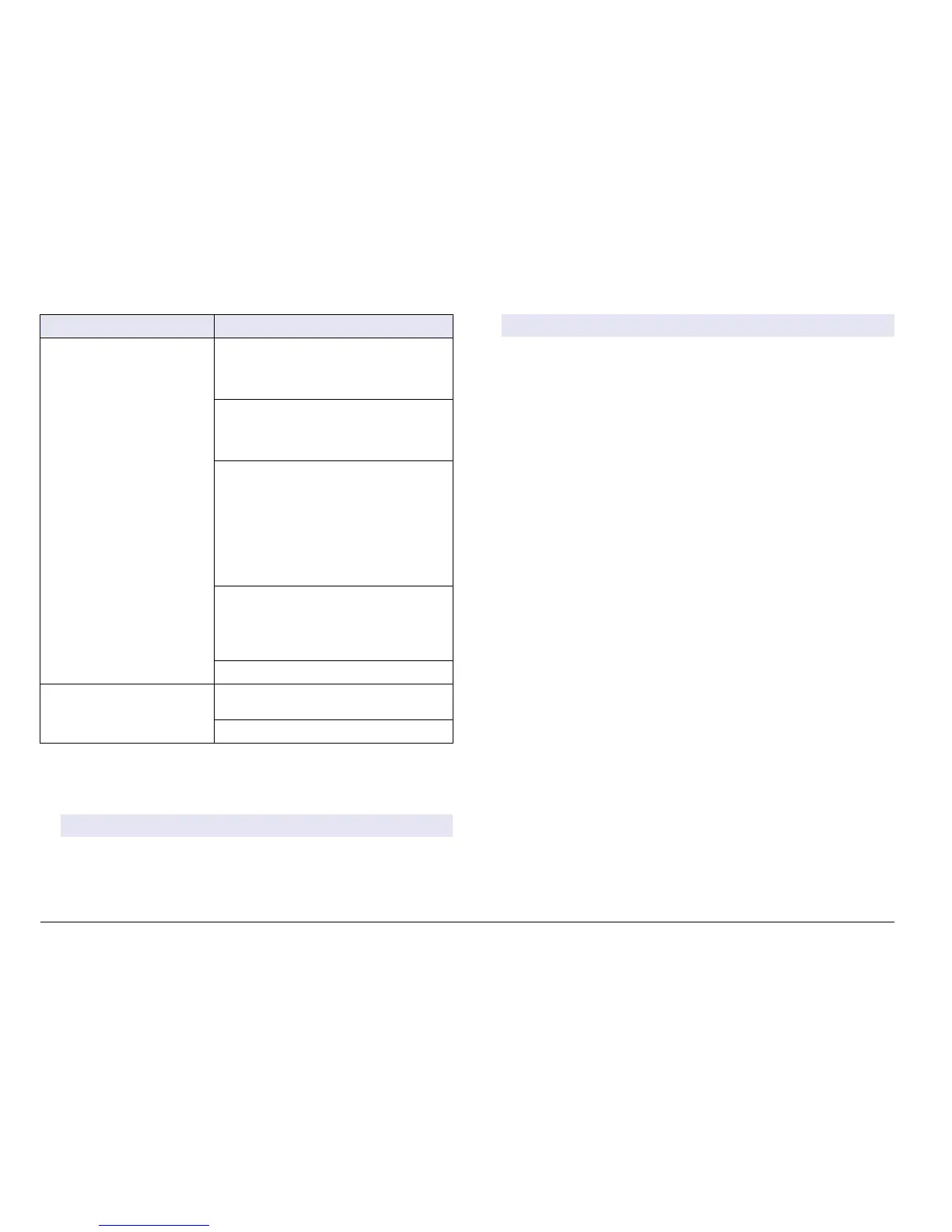Problem Resolution
Sensor not recognized
1ote ([aPple of possiEle display
Pessage
If the sensor is an analog sensor and a
corresponding module is installed in the
controller, refer to the instructions supplied
with the Network or Sensor Module.
Make sure the digital connector wiring
harness is seated on the inside of the door
assembly and that the wiring harness is not
damaged.
If the digital sensor is connected to the
controller with a digital termination box, user
supplied junction box, digital extension
cables, or a user-supplied extension cable,
connect the sensor directly to the controller
and perform a device scan. If the controller
recognizes the sensor, check that all the
wiring in the junction boxes or extension
cables is correct.
Make sure that only two sensors are installed
in the controller. Although two analog module
ports are available, if a digital sensor and two
analog modules are installed, only two of the
three devices will be seen by the controller.
Contact Technical Support
Device Missing error message
appears
Perform a Device Scan from the
Test/Maintenance menu.
Power cycle the controller
Test and Maintenance menu
1. From the Settings Menu, select Test/Maint and push ENTER.
Option Description
Scan devices Performs a scan for active and missing devices.
Option Description
Output cal
Output 1
Output 2
Lets the user calibrate the 4–20 mA outputs with a
250 ohm resistor in series to the mA output terminals.
The settings for each output are adjusted until the
correct value (4 mA or 20 mA) is supplied.
Calibrate 4 mA output (Min: 0 Max: 25000)
Calibrate 20 mA output (Min: 35000 Max: 65533)
Hold outputs Sets the value the controller sends to an external
system for a defined period of time. After the time
period, the instrument goes back to reporting real time
values.
Set activation—Launch or release
Set Outmode—Hold Outputs (default) or Transfer
Outputs
Set Channels—All (default) or select from hardware
list
Test output
Output 1
Output 2
Lets the user select a mA value that is sent by the
controller for verification.
Min: 0 mA (default +04.00)
Max: 25.00 mA
Status View status of all modules, sensors and relays.
Test relay²A, B,
C, D
Energize or De-energize the selected relay
Overfeed reset Resets the Overfeed Timer.
Reset default
config
Resets the controller configuration settings to the
default values (language, date and time, relay function
and data output function).
Restart sc200 Performs a controller restart
44 (nglisK