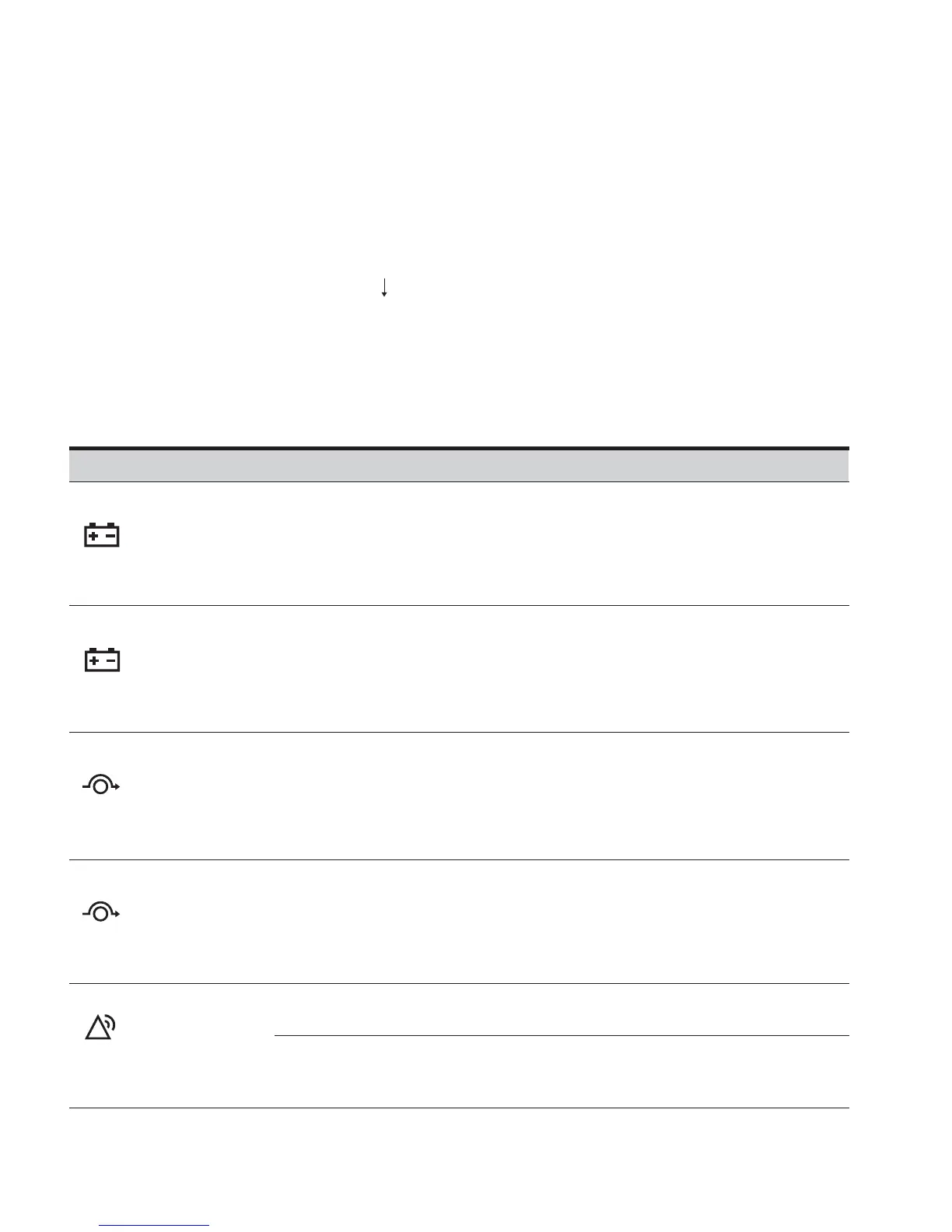TROUBLESHOOTING
Eaton
®
9130 UPS (700–3000 VA) User's Guide S 164201718 Rev 3 www.eaton.com/powerquality
102
To check the Event Log for a history of conditions:
1. Press any button on the front panel display to activate the menu
options.
2. Press the
button until EVENT LOG displays.
3. Press the Enter button to display the list of conditions.
You can also retrieve the entire Event Log in ASCII format. See
“Retrieving the Event Log” on page 47.
The following table describes typical alarms and conditions.
Alarm or Condition Possible Cause Action
On Battery
LED is on.
1 beep every 5 seconds.
A utility failure has occurred and
the UPS is in Battery mode.
The UPS is powering the equipment with battery
power. Prepare your equipment for shutdown.
Battery Low
LED is flashing slowly.
1 beep every second.
The UPS is in Battery mode and
the battery is running low.
This warning is approximate, and the actual time to
shutdown may vary significantly. Depending on the
UPS load and number of Extended Battery Modules
(EBMs), the “Battery Low” warning may occur
before the batteries reach 25% capacity. See
Table 23 on page 88 for estimated runtimes.
On Bypass
LED is on.
1 beep every 5 seconds.
The UPS is in Bypass mode. The equipment transferred to bypass utility power.
Battery mode is not available and your equipment is
not protected; however, the utility power continues
to be passively filtered by the UPS. Check for one of
the following alarms: overtemperature, overload, or
UPS failure.
On Bypass
LED is on.
No beeping.
The UPS is on bypass while
operating on the High Efficiency
setting.
The equipment transferred to bypass utility power
as a normal function of High Efficiency operation.
Battery mode is available and your equipment is
protected.
Batteries Disconnected
LED is on.
1 beep every second.
The UPS does not recognize the
internal batteries.
If the condition persists, contact your service
representative.
The batteries are disconnected. Verify that all batteries are properly connected. If
the condition persists, contact your service
representative.