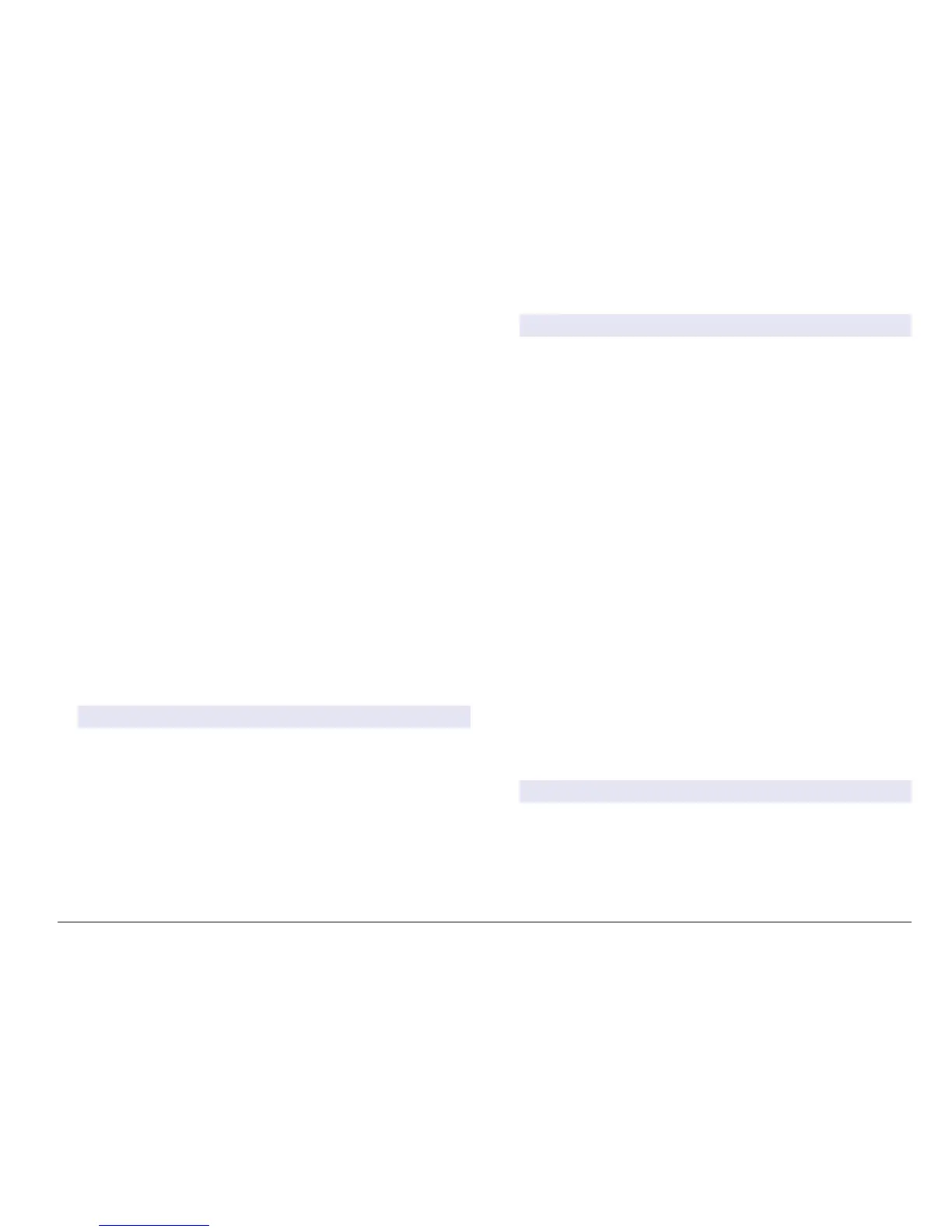c. At the end of the date field, push the right arrow to wrap down to
the time fields.
d. Use the up and down and arrow keys to update the time fields.
7. Push ENTER to save the changes.
The controller returns to the Set Date/Time menu.
Set the datalog mode and interval
Datalog Setup is available if a calculation has been set up.
1. From the Settings menu, select sc200 Setup and push ENTER.
2. Select Datalog Setup and push ENTER.
3. Select Set Mode and push ENTER.
4. Select an option (Snap Shot, Average, Maximum, Minimum) and
push ENTER.
5. From the Datalog Setup menu, select Set Interval and push ENTER.
6. Select an interval from the list and push ENTER.
Set up a calculation
1. From the Settings menu, select sc200 Setup and push ENTER.
2. Select Calculation and push ENTER. Select a menu option and
choose from the displayed list or update the entry. Refer to the table
below for more information about each option.
Option Description
Set variable X Selects the sensor for the x variable
Set parameter X Selects the sensor measurement for the x variable
Set variable Y Selects the sensor for the y variable
Set parameter Y Selects the sensor measurement for the y variable
Option Description
Set formula Select the math function to implement:
• None—Disables the math function
• X-Y—Subtraction function
• XY—Addition function
• X/Y—Division function
• >X/Y@—Percentage function
• >XY@/2—Average function
• >X*Y@—Multiplication function
• >X-Y@/X—Difference function
Display format Selects the number of digits and decimal points
Set units Selects the units for the calculated reading
Set parameter Selects the parameter for the calculated reading
3. Push ENTER to save the selection or setting and return to the
Calculation menu.
Set up the discrete inputs
Use these inputs to switch closure inputs or logic level voltage inputs.
1. Press the MENU key.
2. Select sc200 Setup and push ENTER.
3. Select Discrete Input Setup and push ENTER.
4. Select the desired channel (Input 1, Input 2 or Input 3) and push
ENTER.
5. Select a control logic option and push ENTER.
Option Description
Disable This channel is disabled and not used.
On/High This channel is active when either the switch input is On (or
closed), or the logic level voltage input is at a High level.
Off/Low This channel is active when either the switch input is Off (or
opened), or the logic level voltage input is at a Low level.
(nglisK 37
