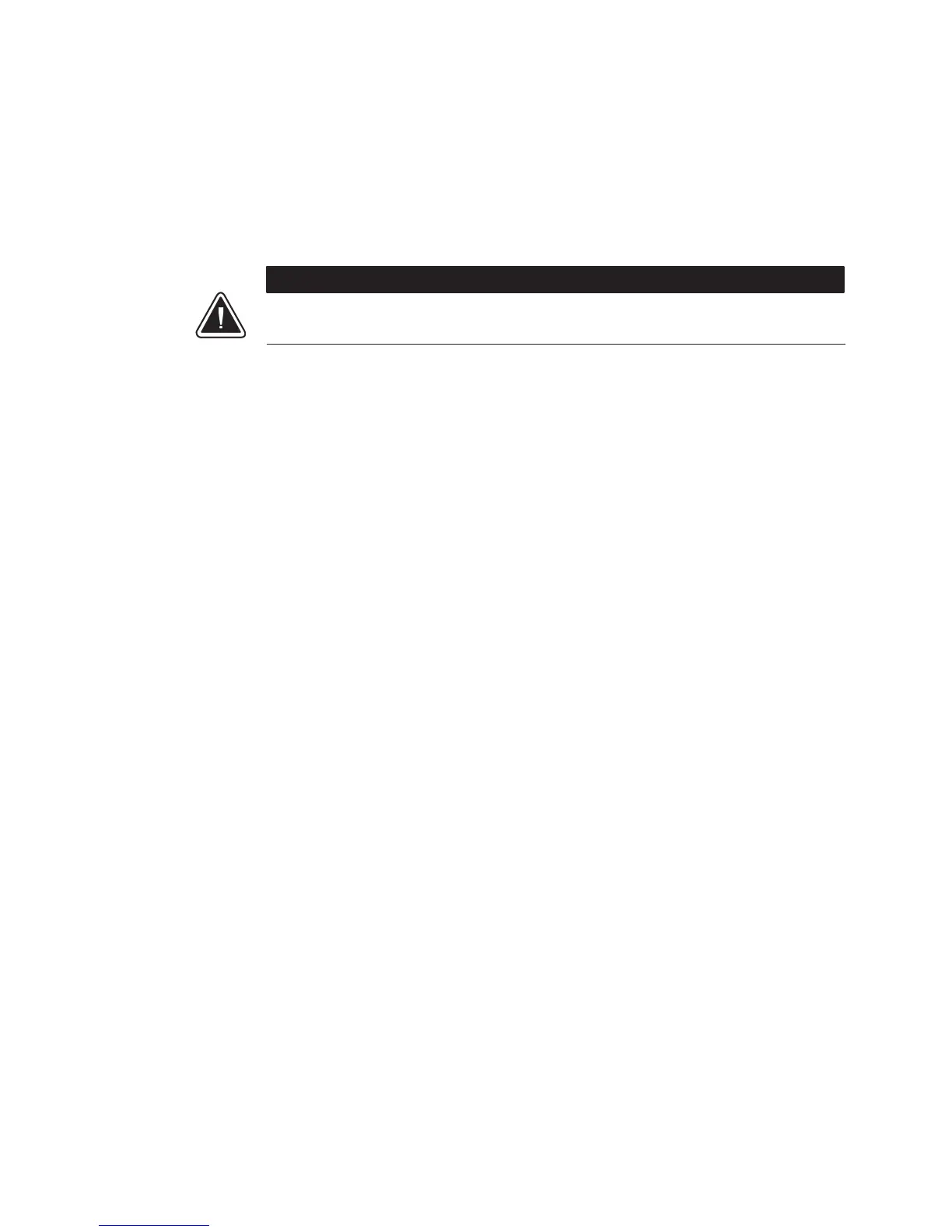UPS MAINTENANCE
Eaton
®
9130 UPS (700–3000 VA) User's Guide S 164201718 Rev 3 www.eaton.com/powerquality
68
6. Replace the battery cover plate into the slots at left, threading the
battery connector through the access slot. Reinstall the retained
screws.
C A U T I O N
A small amount of arcing may occur when connecting the internal batteries. This is normal
and will not harm personnel. Connect the cables quickly and firmly.
7. Reconnect the internal battery connector. Connect red to red, and
black to black. Press the two parts tightly together to ensure a
proper connection.
8. Place the connector between the screw mounts and reinstall the
retained screws.
9. Replace the UPS front cover.
To replace the cover, verify that the ribbon cable is protected, then
insert the clips on the back of the cover into the cabinet and push
firmly to snap the cover into place.
10. Continue to “Testing New Batteries” on page 72.
