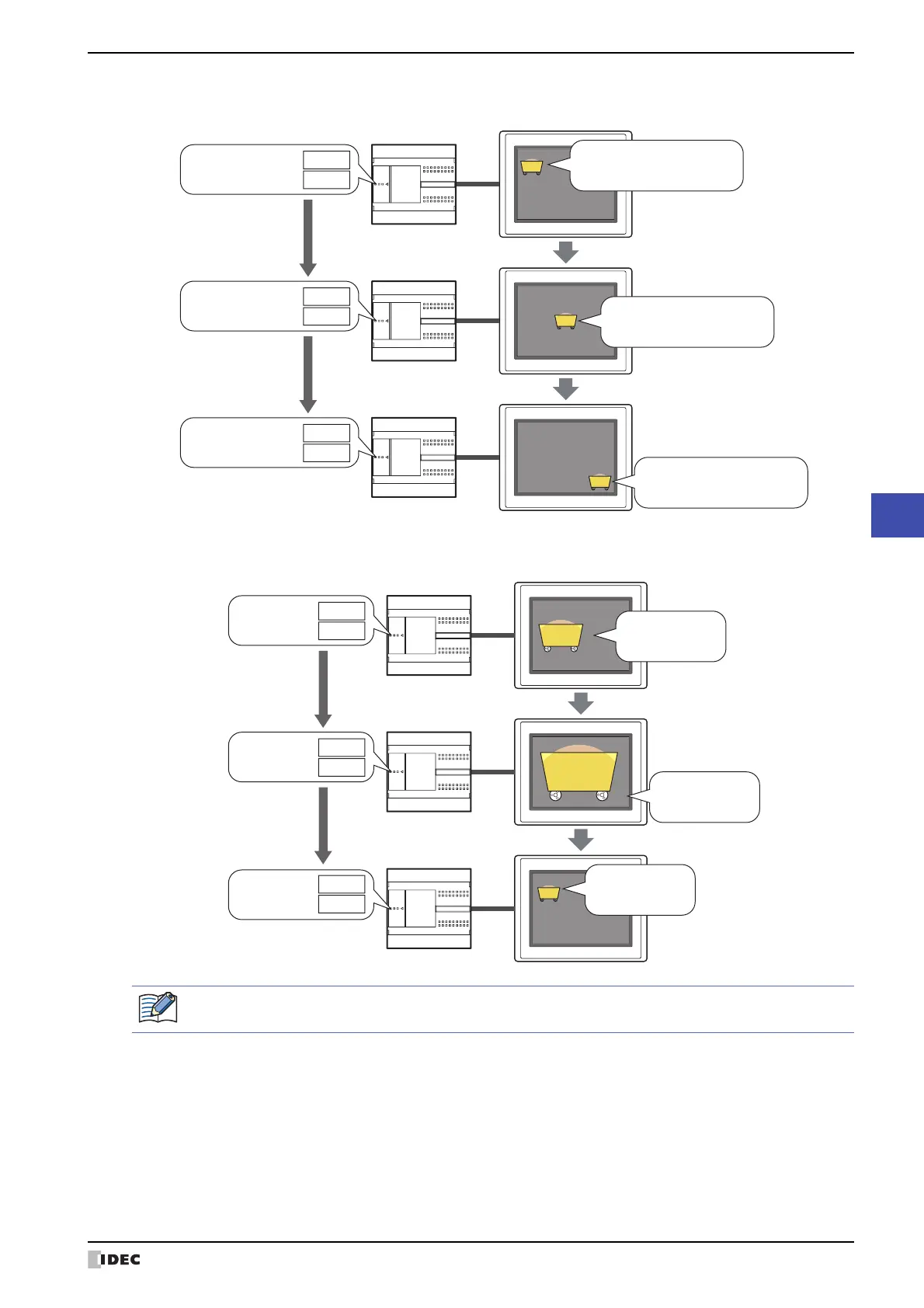SmartAXIS Touch User’s Manual 9-41
3 Picture Display
9
Data Displays
• Move the picture position by values of devices
• Scale the size of the picture by values of devices and display it
When the size of pictures to switch differs and the Dynamic Size check box is cleared, all the pictures are
displayed with the same size as Pic0.
External device
Touch
Display picture at X 0, Y 0
Move picture to X 108, Y 45
Move picture to X 216, Y 90
X-coordinate D100=
0
Y-coordinate D101=
X-coordinate D100=
Y-coordinate D101=
X-coordinate D100=
Y-coordinate D101=
0
108
45
216
90
External device
Touch
Shrink picture to
W 24, H 10
Scale picture to
W 120, H 50
Scale picture to
W 216, H 90
Width D100=
24
Height D101=
Width D100=
Height D101=
Width D100=
Height D101=
10
120
50
216
90
