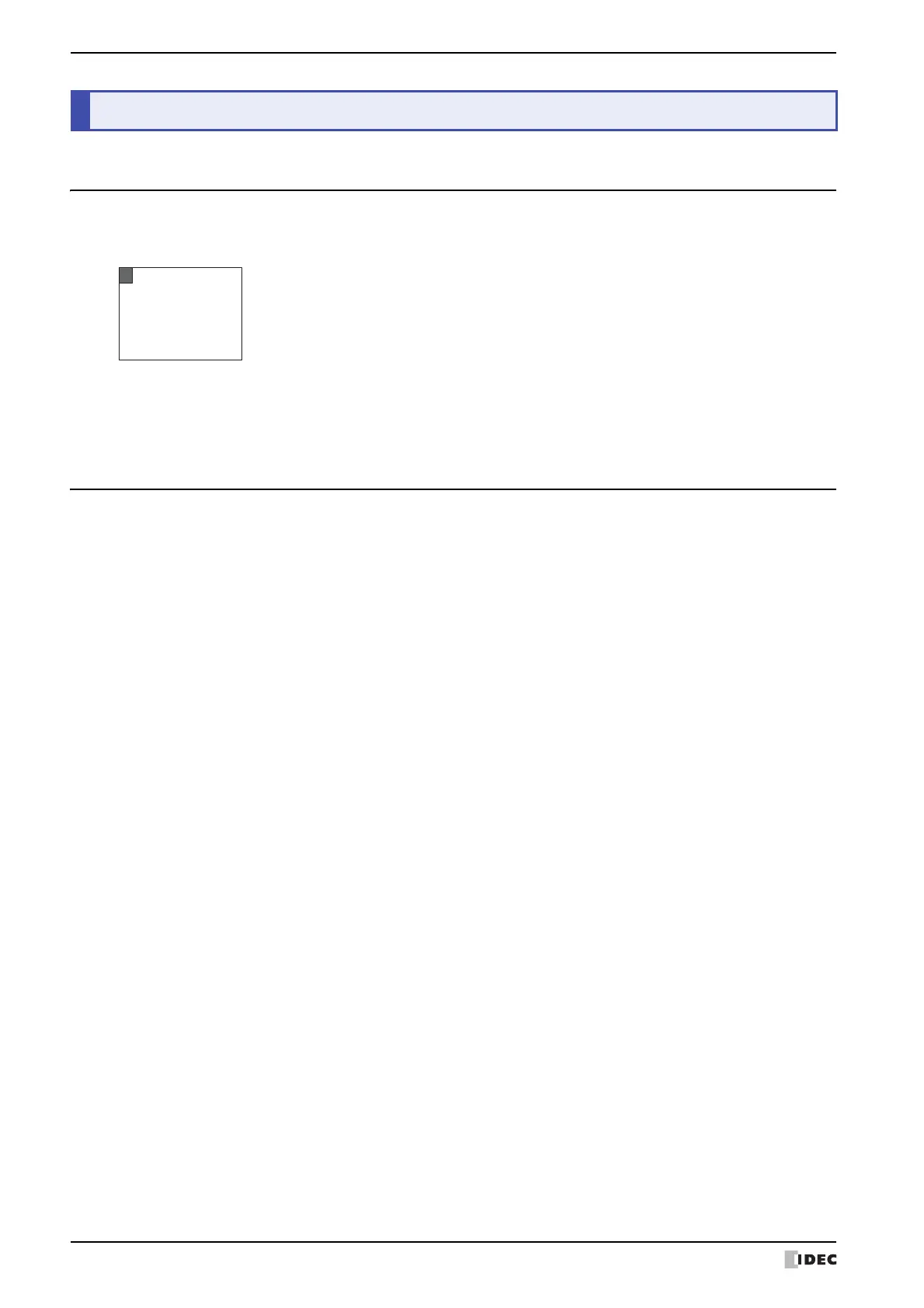3 Handling Problems
30-6 SmartAXIS Touch User's Manual
3.1 When You Cannot Download Project Data
If you are unable to download project data from the WindO/I-NV3, press the top left corner of the panel for three
seconds while at the same time turning the power off and back on again.
When power is turned on again, the screen in the System Mode is displayed, and then Touch becomes downloadable
status. If you download using Ethernet and O/I Link, check again each setting of TCP/IP and O/I Link before
executing the download.
3.2 When the Backlight is OFF and the Buzzer Sounds
If you fail to download the runtime system to Touch, the backlight may turn to OFF and a buzzer may sound
continuously every second, even after the power has been turned off and on again. If this happens, rectify the
situation by doing the following:
Download the project and the runtime system by using WindO/I-NV3 via USB cable. When the Touch is in this state,
projects cannot be downloaded via Ethernet or using an external memory.
To download the runtime system, when you download a project, click Option on the Download dialog box in WindO/
I-NV3, and then select Download Runtime system on the Options dialog box.
3 Handling Problems
