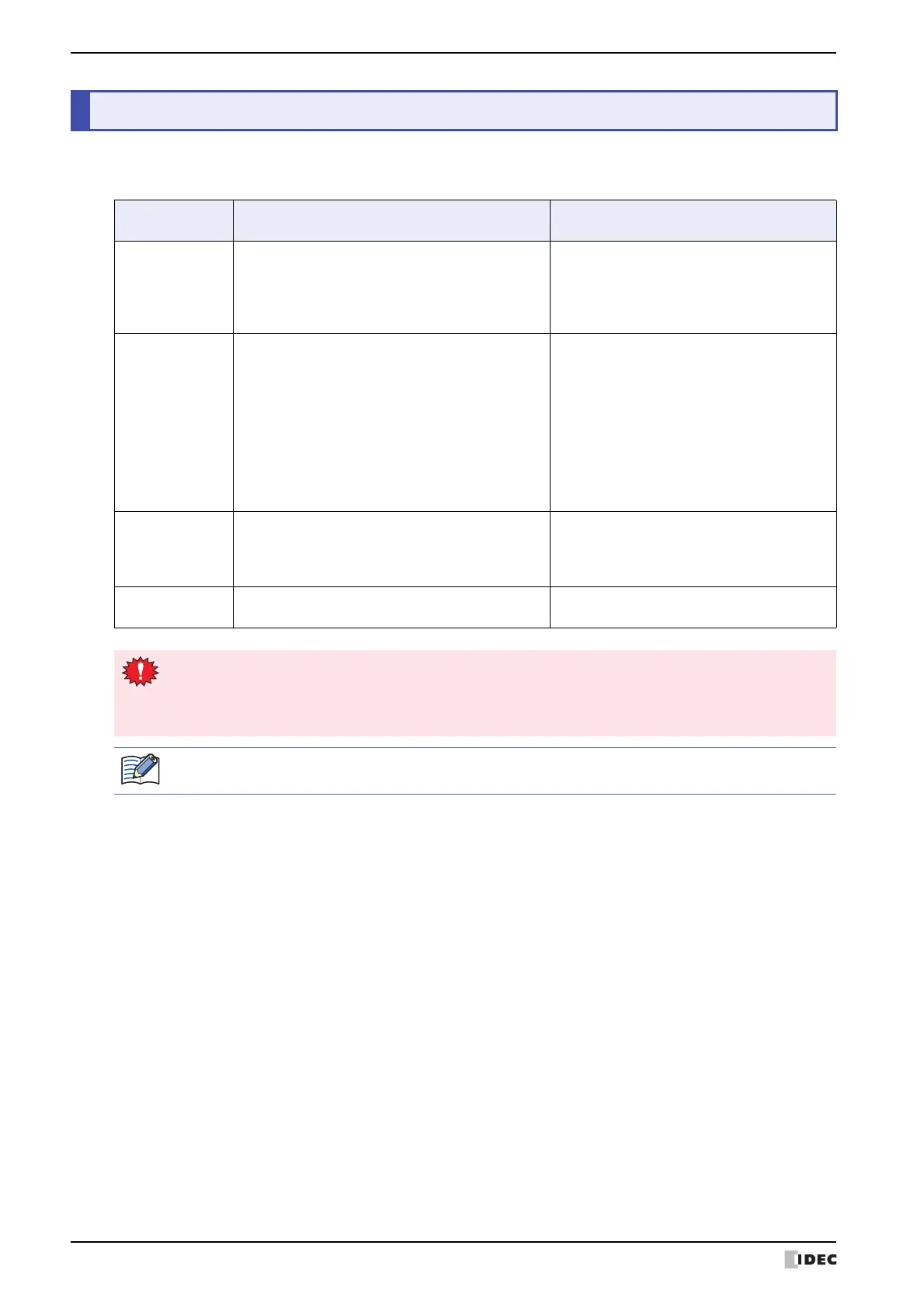3 Operating Modes
1-6 SmartAXIS Touch User's Manual
The Touch includes multiple modes, so you switch between modes as and when necessary. These modes are called
operating modes. The functions and the operations and conditions for switching are as follows.
3 Operating Modes
Mode Functions
Conditions required for
switching to the mode
Run Mode
This is the mode at the time of executing project
data. The created screen is displayed and the ladder
program or FBD program is executed.
• Turn ON the power to the Touch.
•Press Run on the Top Page in the System
Mode.
• The download of the project data is
completed.
System Mode
Perform initial settings, clock settings, self-diagnosis,
etc. for the Touch.
• Press down for 3 seconds or more at the top
left corner of the screen to display the
Maintenance screen, and then press
System Mode.
• Using the screen switching button, multi-
buttons, screen switch or multi commands,
switch to the System Mode.
• All data is cleared using WindO/I-NV3.
• Write the System Area 1 Display screen
number (address+0) to FFFFh.
Monitor Mode
Monitor Mode is used for monitoring values of
devices using WindO/I-NV3.
While in Monitor mode, the words "Monitor mode"
flash at the bottom left of the screen of the Touch.
On the WindO/I-NV3 Online tab, in the
Monitor group, click Start Monitor.
Data Transfer
Transferring data between a computer and the
Touch.
• Download project data.
• When switched to System Mode, operation of the Touch stops.
• To display the Maintenance Screen by pressing down for 3 seconds or more at the top left of the screen,
the Enable Maintenance check box from the System Settings tab of the Project Settings dialog box
must be checked.
For details about Maintenance Mode, refer to Chapter 28 “1 Maintenance Screen” on page 28-1.