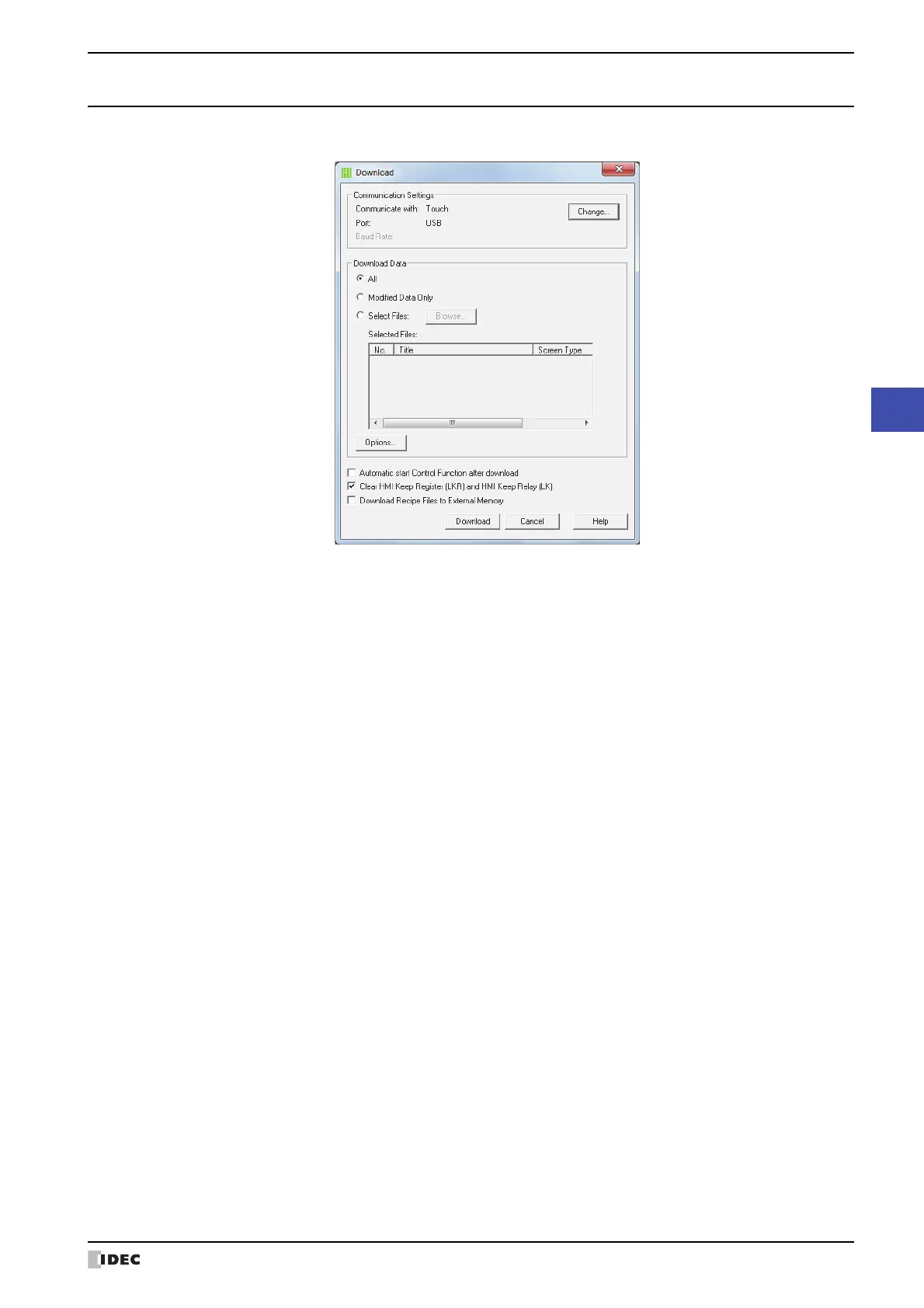SmartAXIS Touch User's Manual 23-13
2 Downloading
23
Online Function
2.2 Download Dialog Box
This section describes items and buttons of the Download dialog box.
■ Communication Settings
■ Download Data
Selects data to be downloaded.
■ Automatic start Control Function after download
After project data is downloaded, the ladder program or FBD program starts automatically (M8000 is set to 1).
■ Clear Keep Device
Select this check box to clear Keep Device after the project data is downloaded. Note that when a project data with a
changed data storage area setting is downloaded, Keep Device are always cleared.
Communicate with: Available computer devices are displayed.
Port: Available communication ports on the computer are displayed.
Change: Changes communication settings. Click this button to display the Communication Settings dialog
box. For details, refer to “1.3 Change Communication Settings” on page 23-5.
All: All project data is downloaded.
Modified Data Only: Only files that were updated since the previous download are downloaded.
If an upload fails, select All to download.
Select Files: Specifies a screen for download.
Browse: The screen to be downloaded is added to the list. Click Browse to display
the Open Screens dialog box. Select Screen Type, then select the screen to
be downloaded from Screen List, and then click OK. The selected screen is
then added to the list.
Specific Data List: Lists the properties of the specified screen
No.: Displays the Screen No. of the specified screen
Title: Displays the title of the specified screen
Screen Type: Displays the screen type of the specified screen
File Name: Displays the file name of the specified screen
Options: Used for settings to download runtime system and additional fonts. Click to display the Options
dialog box. For details, refer to “Options dialog box” on page 23-15.