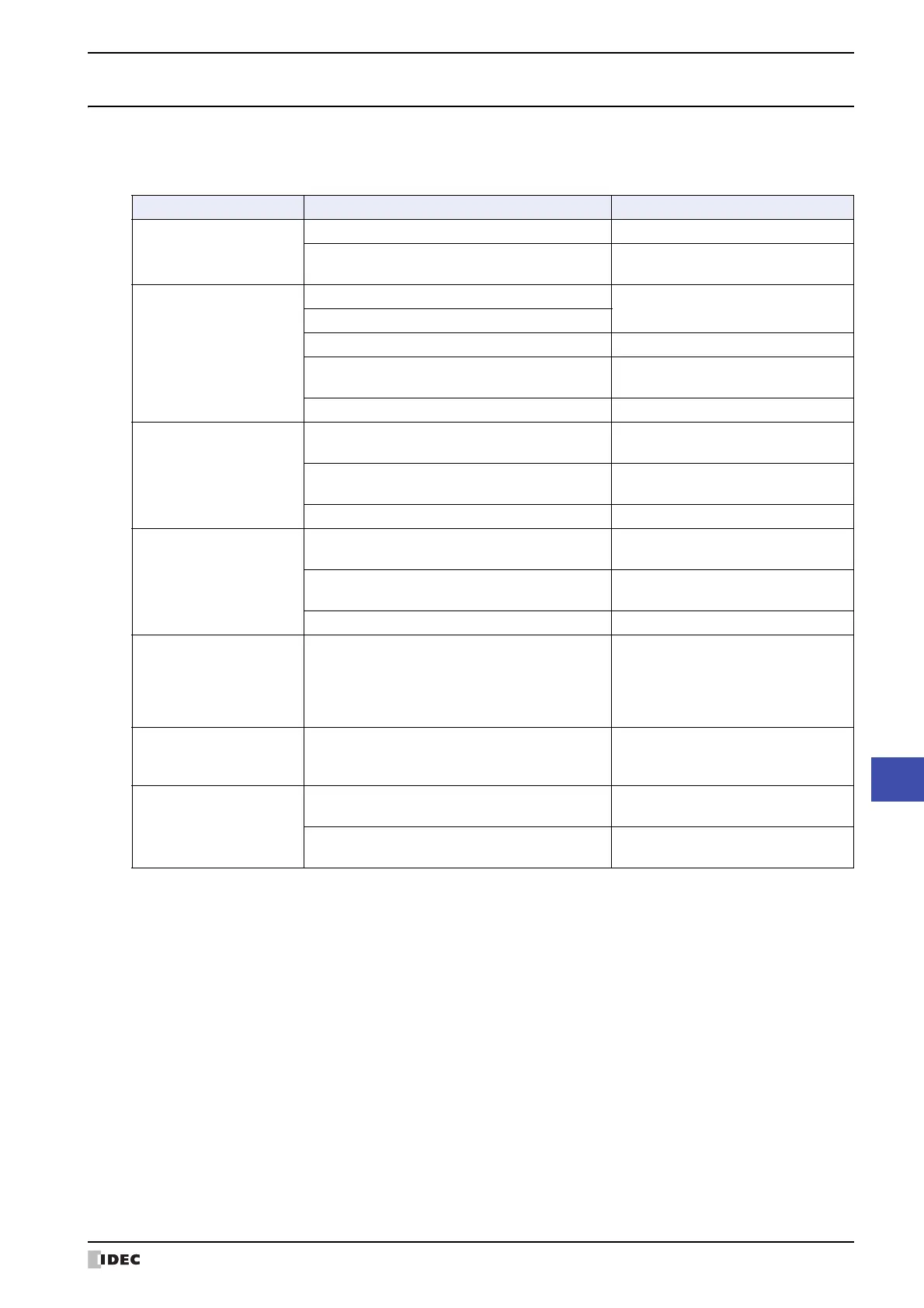SmartAXIS Touch User's Manual 30-7
3 Handling Problems
30
Troubleshooting
3.3 When a Problem Occurs with a Control Function
This section describes the procedures to determine the cause of trouble and actions to be taken when any trouble of
the Control Function occurs while operating the Touch. In case of any trouble, refer to the following table to
determine the cause and to correct the error.
Problem Cause Action
Ladder program or FBD
program doesn't execute.
M8000 is not "1". Set "1" to M8000.
The stop or rest input is designated using Function
Area Settings.
Set "0" to the stop and reset inputs.
Input does not operate
normally.
Input device is not "1".
Correct the program.
Input device address is incorrect.
The input wiring is incorrect. Correct the input wiring.
The input terminal is not powered.
Supply the rated voltage to the input
terminal.
Wiring or operation of external device is incorrect. Correct the external device wiring.
Output does not operate
normally.
Output device addresses are incorrect.
Correct the ladder program or FBD
program.
Output does not turn on and off.
The output circuit in the Touch is
damaged. Replace the Touch.
Touch output connection is incorrect. Correctly connect the output.
Ladder program or FBD
program cannot be
stopped.
The stop or reset input is designated in the
Function Area Settings.
Set "1" to the designated input.
The designated stop or reset input does not turn
on and off.
Input does not work normally. Replace
the Touch.
M8000 is not "0". Set "0" to M8000.
Watchdog timer error
occurs.
The scan time exceeds the time configred for the
watchdog timer.
NOP instruction can reset the watchdog
timer.
Insert a NOP instruction into the ladder
program so the time configured for the
watchdog timer is not exceeded.
The interrupt/catch input
cannot receive short
pulses.
The input ON/OFF voltage level are not correct. Make sure of correct input voltage.
Frequency measurement
does not work.
Signals are not input to the Groups 1 through 5.
Select Single-phase High-speed
Counter in the Groups 1 through 5.
The function settings in WindLDR is not configured
correctly.
Specify the used group in the
frequency measurement settings.
