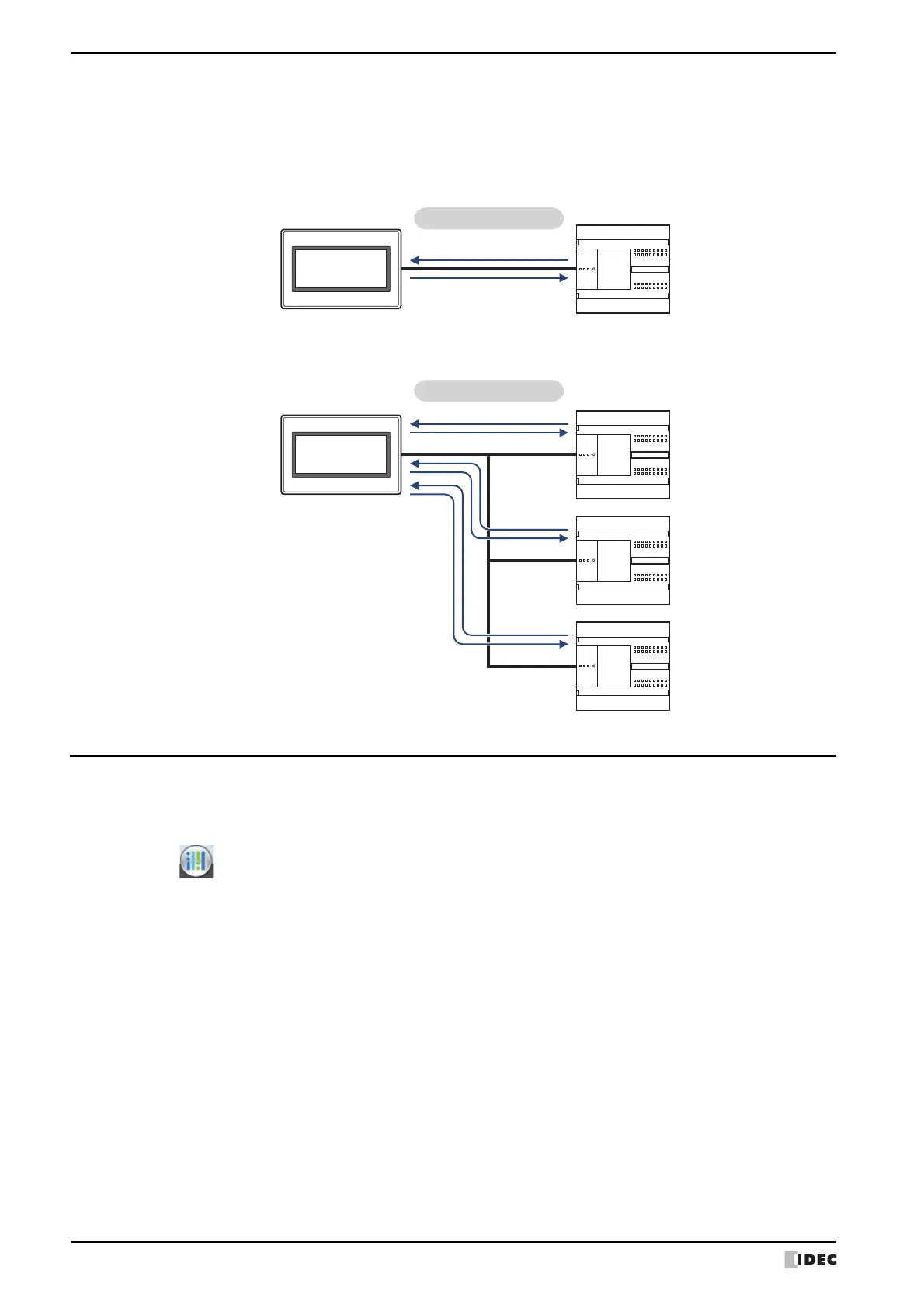1 PLC Link Communication
22-2 SmartAXIS Touch User's Manual
● PLC Link Connection Types
There are two basic types of connections. 1:1 Communication, where an external device is connected to a Touch; and
1:N Communication, where multiple external devices are connected to a Touch.
■ 1:1 Communication
The Touch is connected to a single external device.
■ 1:N Communication
The Touch is connected to multiple external devices.
1.2 PLC Link Communication Settings
The external devices connected to the Touch and connection types are selected on the Select Communication Driver
dialog box, or the Change Communication Driver dialog box.
• When creating new project data by following displayed dialog boxes and configuring settings step by step, by
clicking , and then clicking New, the Select Communication Driver dialog box is displayed. For details, refer
to Chapter 3 “Create new project data by using the interactive quick start” on page 3-1.
•Click Communication Driver on the status bar to display the Change Communication Driver dialog box. For
details, refer to Chapter 3 “Changing Communication Drivers” on page 3-15.
Specify Manufacturer and Communication Driver for each CPU Unit
*1
or each PLC Link Unit
*1
of the external
device. For details regarding the correspondence model, refer to the "External Device Setup Manual."
*1 Unit names vary based on the manufacturer of the external device.
Touch
External device
Read
Write
PLC Link Communication
Touch
Station No.1
Station No.2
Station No.3
External device
Read
Write
Read
Write
Read
Write
PLC Link Communication