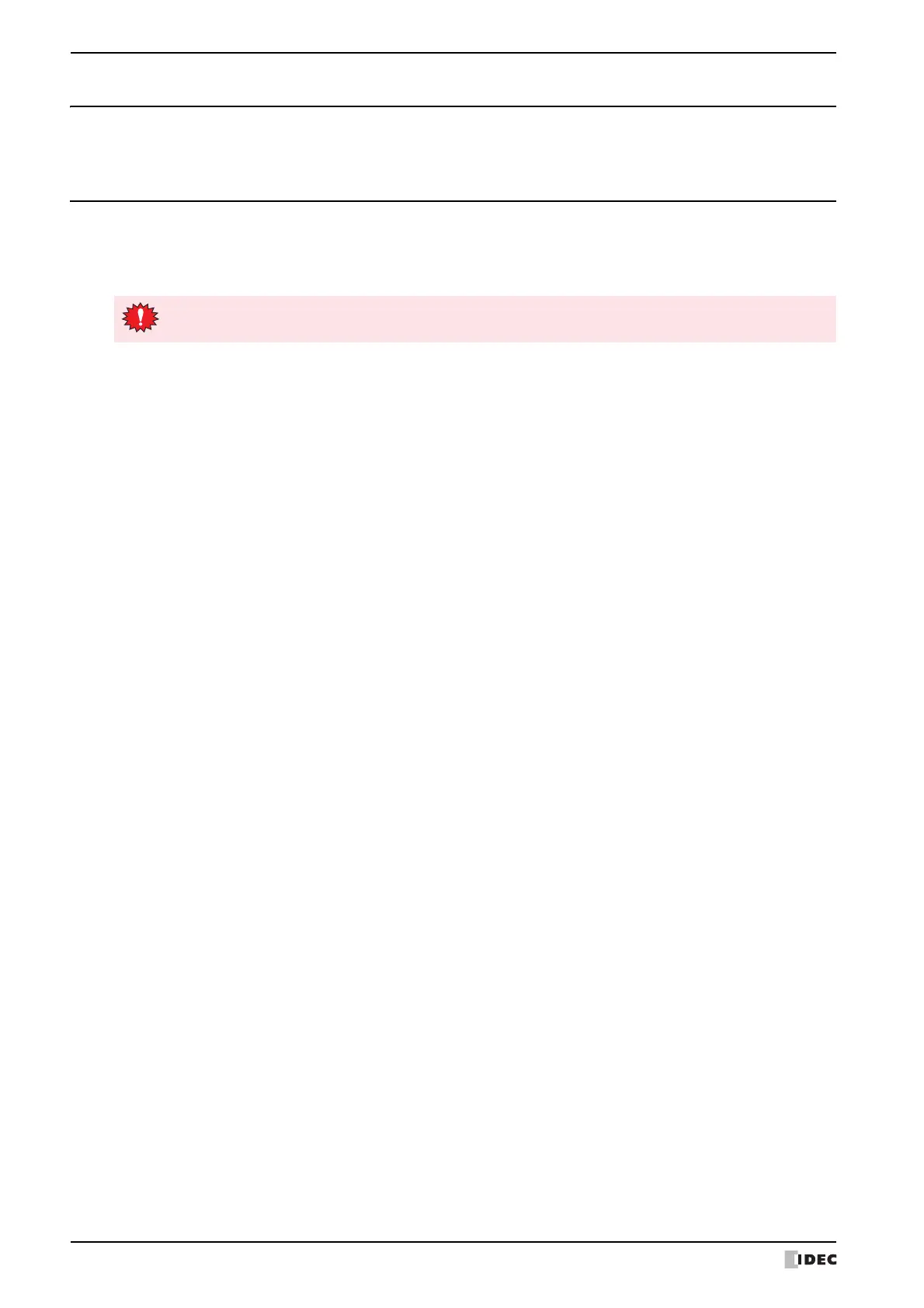3 Settings
28-10 SmartAXIS Touch User's Manual
3.5 Top Page
Press Top Page in the Main Menu to return to the Top Page.
3.6 Self Diag. (Self Diagnosis)
From the Main Menu, press Self Diag. to display the self-diagnosis screen.
Use this screen to run Touch internal self-diagnosis. To execute an operation, press the corresponding button.
To return to the Main Menu, press Main Menu at the top of the screen.
• You need inspection jigs to run self-diagnosis.
• Self Diagnosis is a special screen for factory inspections. Do not use without due reason.