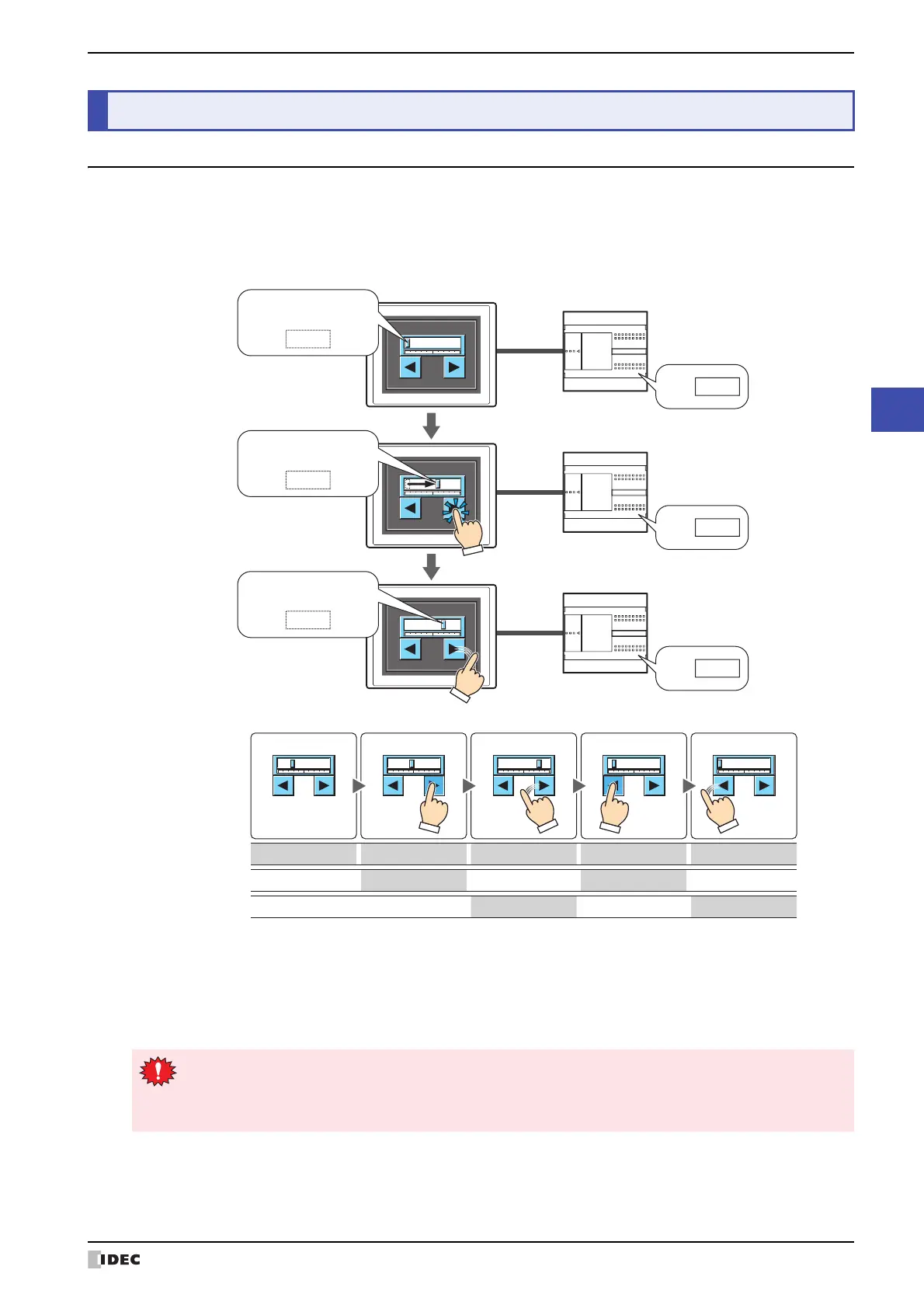SmartAXIS Touch User’s Manual 7-109
8 Potentiometer
7
Buttons
8.1 How the Potentiometer is Used
Writes a value to a word device by pressing a slider button.
• The slider display position increases and decreases while the button is depressed. The value of the slider at the
displayed position is written to the device when the button is released.
The slider indicates the value written to the device. When the value is increased or decreased, the slider display
position also changes.
The slider moves between a user-defined minimum and maximum value.
The input value increases and decreases while the button is depressed. The value of the slider at the displayed
position is written to the device when the button is released.
8 Potentiometer
D0 : 0
Value of slider at
displayed position
105
127
Value of slider at
displayed position
D0 :
127
Touch
D0 :
Value of slider at
displayed position
0
External device
0
Write to device
Default state Press R-button
Release
Press L-button
Release
Operation
and view
Slider
Stop
Moves rightStop
Stop
Moves left
Value
Increases Decreases
Action
Write
Write
The slider display position does not change when the value of Destination Device changes unless it was
changed by the Potentiometer buttons. However, immediately after the screen is switched and immediately
after the part is displayed on the screen, the slider is displayed at the position specified by the value of
Destination Device.
