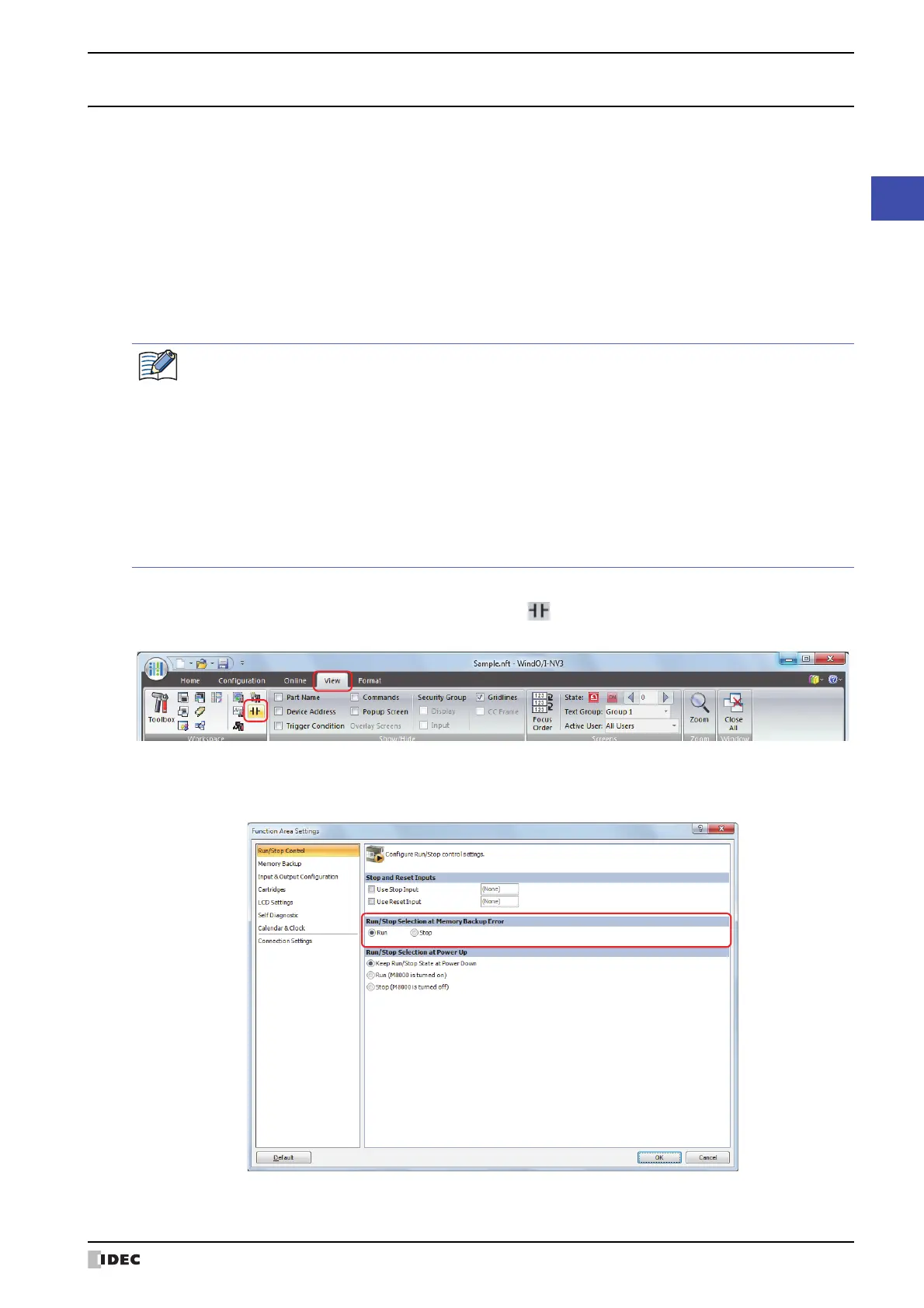SmartAXIS Touch User's Manual 3-51
4 Special Functions
3
Project
4.4 Run/Stop Selection at Memory Backup Error
This section describes the function for setting the state of ladder programs or FBD programs when memory backup
error is occurred.
●
Function Description
If the Touch is powered OFF and left unused for long periods, resulting in a depleted backup battery, values of
devices, current time, and other data retained by the Touch are lost. If power is supplied to the Touch when it has
lost this retained data, a memory backup error occurs. The state of the ladder program or FBD program when such a
memory backup error occurs can be selected.
If there is any risk of unforeseen actions occurring when the Touch is run while in this state (after memory backup
error is occurred), set to STOP. If the Touch is always operated regardless of whether a memory backup error occurs,
because there is no means to run ladder programs or FBD programs where it is located or for a similar reason, selected
to RUN.
●
Procedure
1
On the WindO/I-NV3 View tab, in the Workspace group, click (Control Function) .
WindLDR starts.
2 On the WindLDR Configuration tab, in the Function Area Settings group, click Run/Stop Control.
The Function Area Settings dialog box is displayed.
3 Click Run under the Run/Stop Selection at Memory Backup Error.
4 Click OK.
This concludes configuring the settings.
• Thanks to a lithium-ion battery the RUN/STOP (M8000) state of the Touch immediately before it is
powered OFF is retained, so when it is powered ON again, the Touch will operate in accordance with this
preserved RUN/STOP state.
• If the Touch is powered ON after this retained data is lost, following a long period of disuse, for example, a
memory backup error occurs and the value of special internal relay M8000 (start control) is lost.
• The data backup period is approximately 30 days when the backup battery is fully charged. After the
backup period is exceeded, the retained data will be lost from the Touch.
• If a keep data error occurs when Run/Stop Selection at Memory Backup Error issues a STOP
instruction, the Touch stops running. To start operation of the Touch, set the Touch to RUN
using the
Touch. For details, refer to Chapter 12 “Executing and Stopping Ladder Programs or FBD Programs” on
page 12-3.
• When a memory backup error occurs, an error code is stored in special data register D8005 (general error
code). For details, refer to Chapter 30 “2.1 General Error Codes” on page 30-3.
