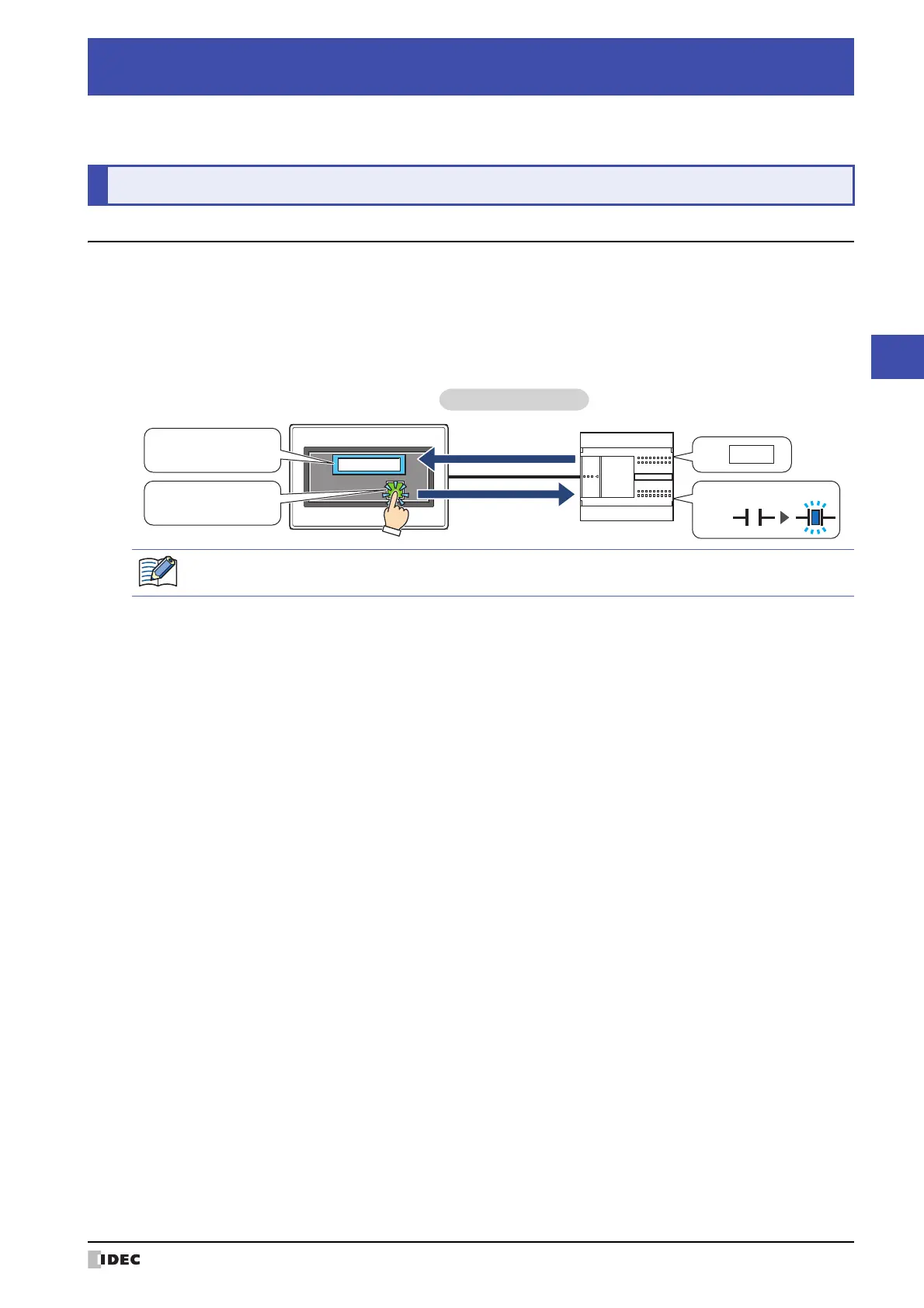SmartAXIS Touch User's Manual 22-1
22
Communication
1
This chapter describes the communication between the Touch and the external device.
1.1 Overview
PLC Link Communication refers to the communiation protocol used for communication with the Touch, via the CPU
Unit
*1
or PLC Link Unit
*1
Programming Port of the external device connected to the Touch.
The Touch continuously reads the value of device of external devices on the currently displayed screen, and external
devices (such as relays and registers) on the screens are updated with the latest data at all times.
When a button is pressed or a command is executed in the Touch screen, the value is written to the external device.
*1 Unit names vary based on the manufacturer of the external device.
Chapter 22 Communication
1 PLC Link Communication
Touch
1234
External device
PLC Link Commuication
0
1
Read
Write
D0:
M0:
1234
Numerical Display
Reference Device: D0
Bit Button
Destination Device: M0
For details regarding the PLC Link Communication, refer to Chapter 1 "PLC Link Communication" and
Chapter 2 "Connection to a PLC" in the "External Device Setup Manual".
