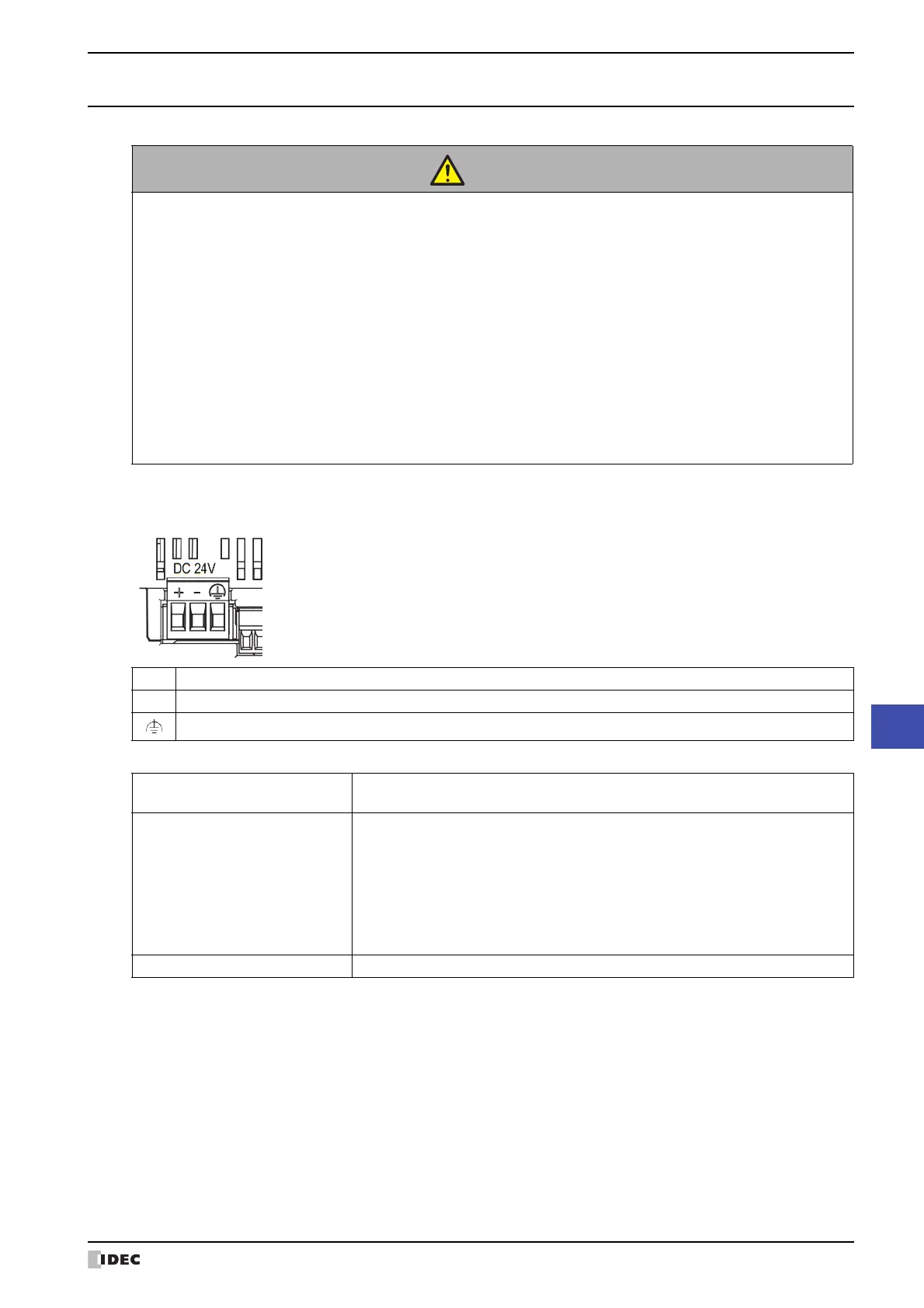SmartAXIS Touch User's Manual 29-23
1 Touch
29
SmartAXIS Specifications
1.9 Wiring
● Power Supply Terminal
• Pin assignment is shown in the following table.
• Use applicable cables for wiring and recommended ferrules (made by Phoenix Contact) as follows.
●
Cautions when connecting external devices
The Touch power supply is non-isolating. Interference or external noise from external devices due to wiring may
cause adverse effects on the internal circuits of the Touch or external devices.
To prevent such damage, choose a proper solution depending on your system setup.
• Use a separate earth ground from the external noise source device.
• The wire for grounding should be thick and short in order to direct the noise from the noise source device to the
earth ground.
• Use a separate power supply from the external noise source device.
• Insert an isolator on the communication line of the Touch and the non-isolated communication device (i.e. PLC) to
prevent damage.
CAUTION
• Turn off the power supply before wiring.
• Make the wiring as short as possible and run all wires as far away as possible from high-voltage
and large-current cables. Follow all the procedures and precautions when wiring the Touch.
• Separate the Touch power supply wiring from the power lines of I/O devices and motor equipment.
• Ground the functional earth terminal to make sure of correct operation.
• Do not touch the terminals during communication. Doing so may result in electrical shock.
• When keeping power ON, terminals connected to external devices may reach high temperatures.
Do not touch the terminals immediately after turning the power off.
• Do not touch the terminals immediately after turning the power off. Doing so may result in
electrical shock.
• Insert and crimp the wire to the end portion of the ferrule.
• Always use ferrules when wiring stranded wire and multiple wires to the terminal block.
Otherwise there is a risk of wires becoming disconnected.
+ Power supply 24V DC (+24V)
- Power supply 0V (0V)
Functional Earth (FE)
Applicable Cable
AWG16 to AWG22
Stripped wire length 7 mm (Solid wire)
Recommended ferrule
AI 0.34-8 TQ (For AWG22, For 1 wire)
AI 0.5-8 WH (For AWG20, For 1 wire)
AI 0.75-8 GY (For AWG18, For 1 wire)
AI 1-8 RD (For AWG18, For 1 wire)
AI 1.5-8 BK (For AWG16, For 1 wire)
AI-TWIN 2×0.5-8 WH (For AWG20, For 2 wires)
AI-TWIN 2×0.75-8 GY (For AWG18, For 2 wires)
(Phoenix Contact)
Tightening Torque 0.5 to 0.6 N•m (Screwdriver SZS 0.6 x 3.5, Phoenix Contact)