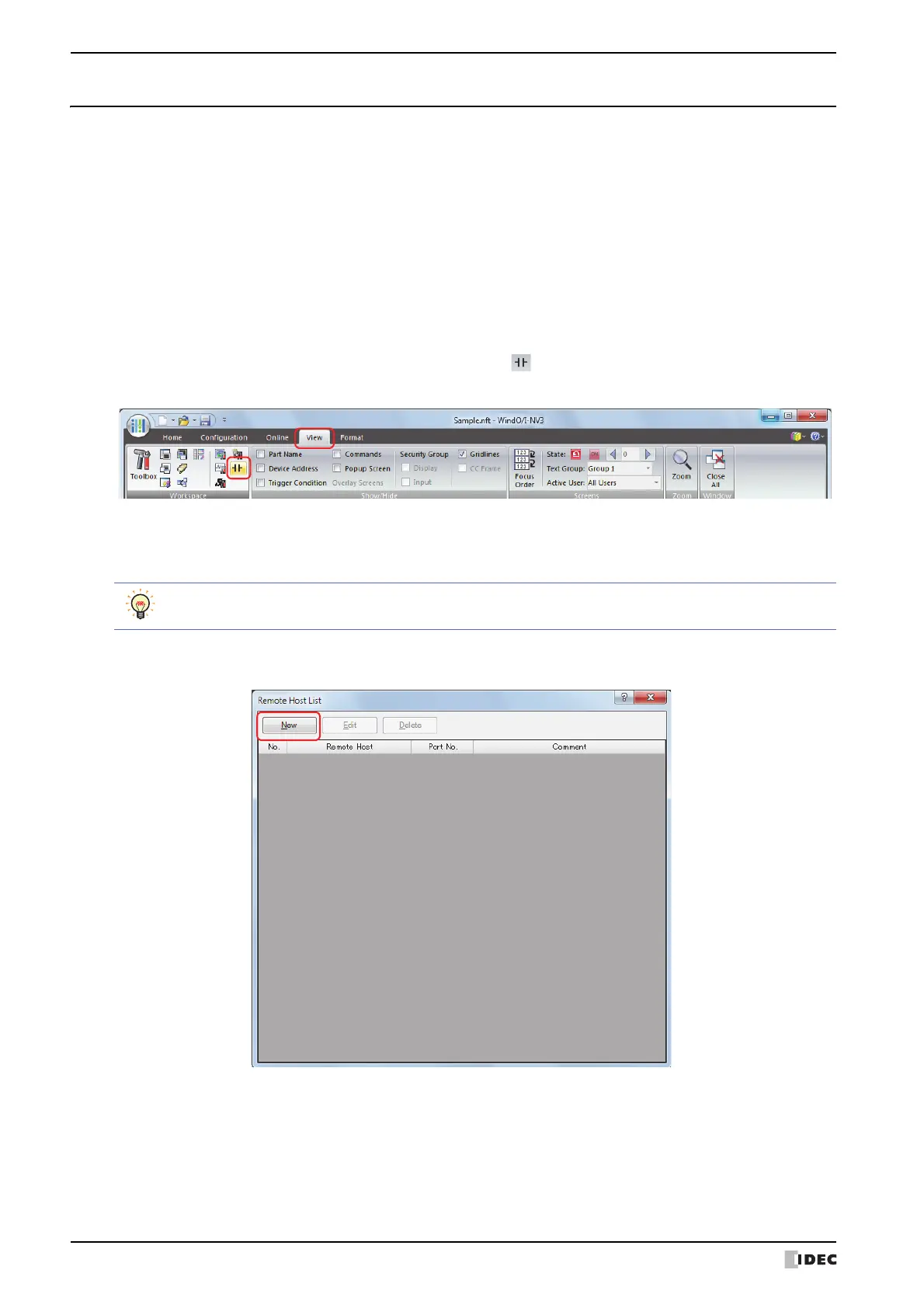4 Special Functions
3-106 SmartAXIS Touch User's Manual
4.21 Remote Host List
This section describes the remote host list to register and manage the external devices (remote hosts) to
communicate with on the network.
● Feature Description
When using the following Ethernet communication functions on the Touch, you must register the connections to
communicate with as remote hosts.
• Remote I/O master
When a remote host is registered, a remote host number is automatically allocated to it.
When using the function listed above, specify the remote host number as the device to communicate with.
●
Procedure
1
On the WindO/I-NV3 View tab, in the Workspace group, click (Control Function).
WindLDR starts.
2 On the WindLDR Project window, double-click Remote Host List.
The Remote Host List dialog box is displayed.
3 Click New.
The Remote Host dialog box is displayed.
If the Project window is not displayed, on the View tab, in the Workspace group, click Project Window
to display the Project window on the left side of the screen.