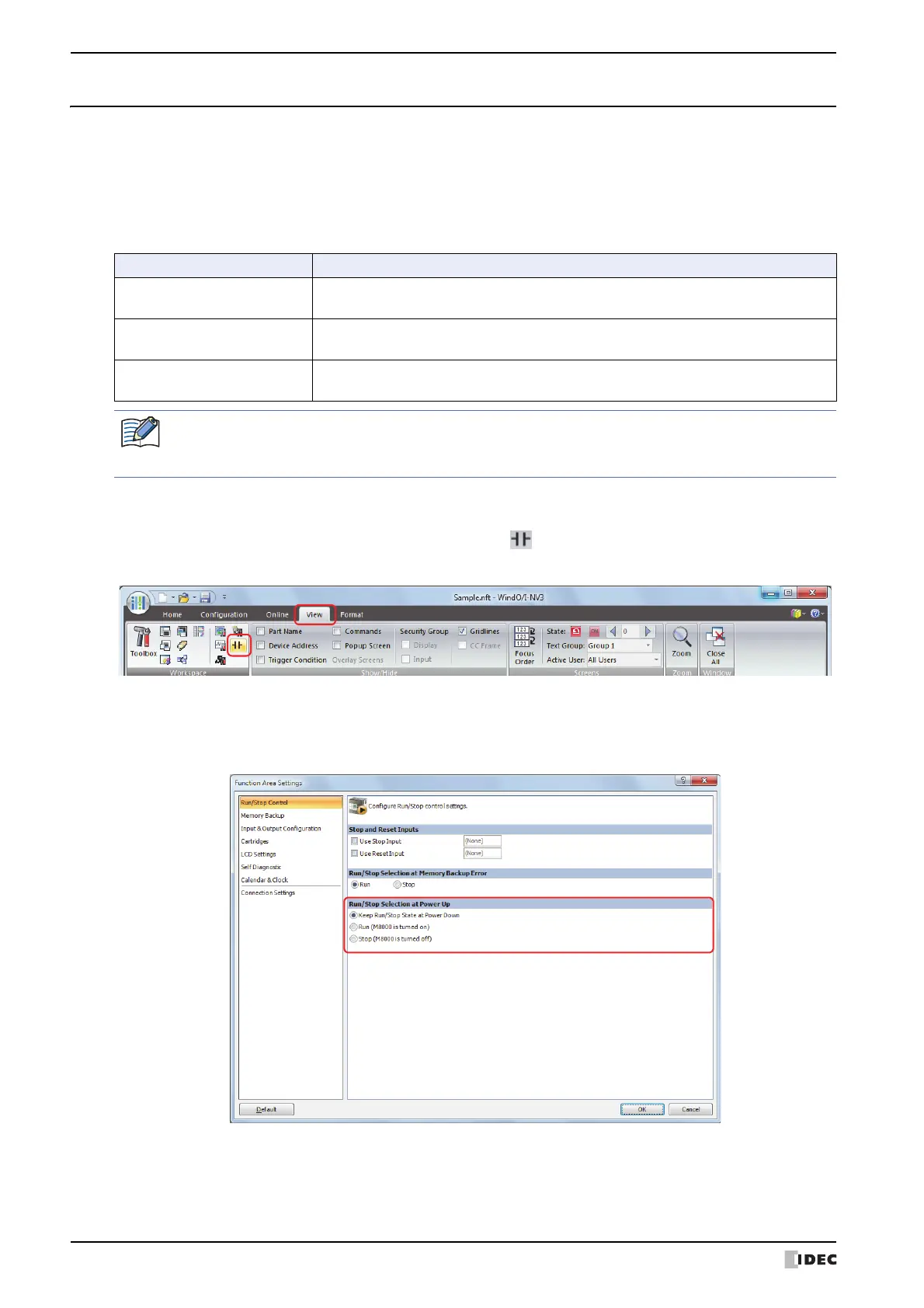4 Special Functions
3-52 SmartAXIS Touch User's Manual
4.5 Run/Stop Selection at Power Up
This section describes the function for selecting the state of ladder programs or FBD programs when the Touch is
turned on.
● Feature Description
The state of ladder programs or FBD programs when the Touch is turned on is determined by the value of special
internal relay M8000 (start control).
● Procedure
1
On the WindO/I-NV3 View tab, in the Workspace group, click (Control Function).
WindLDR starts.
2 On the WindLDR Configuration tab, in the Function Area Settings group, click Run/Stop Control.
The Function Area Settings dialog box is displayed.
3 Click Keep Run/Stop State at Power Down, Run or Stop under the Run/Stop Selection at Power Up.
4 Click OK.
This concludes configuring the settings.
Configuration Operation
Keep Run/Stop State at Power
Down
Starts running the Touch with the ladder program or FBD program in the state at power
down when the Touch is powered up.
Run (M8000 is turned on)
Turns ON M8000 and starts running the Touch and the ladder program or FBD program
when the Touch is powered up.
Stop (M8000 is turned off)
Turns OFF M8000, starts running the Touch and stops the ladder program or FBD
program when the Touch is powered up.
• When the memory backup error occurs, the Touch is started or stopped according to Run/Stop
Selection at Memory Backup Error regardless of Run/Stop Selection at Power Up.
• Stop inputs and reset inputs have a higher priority than RUN/STOP Selection at Power Up.