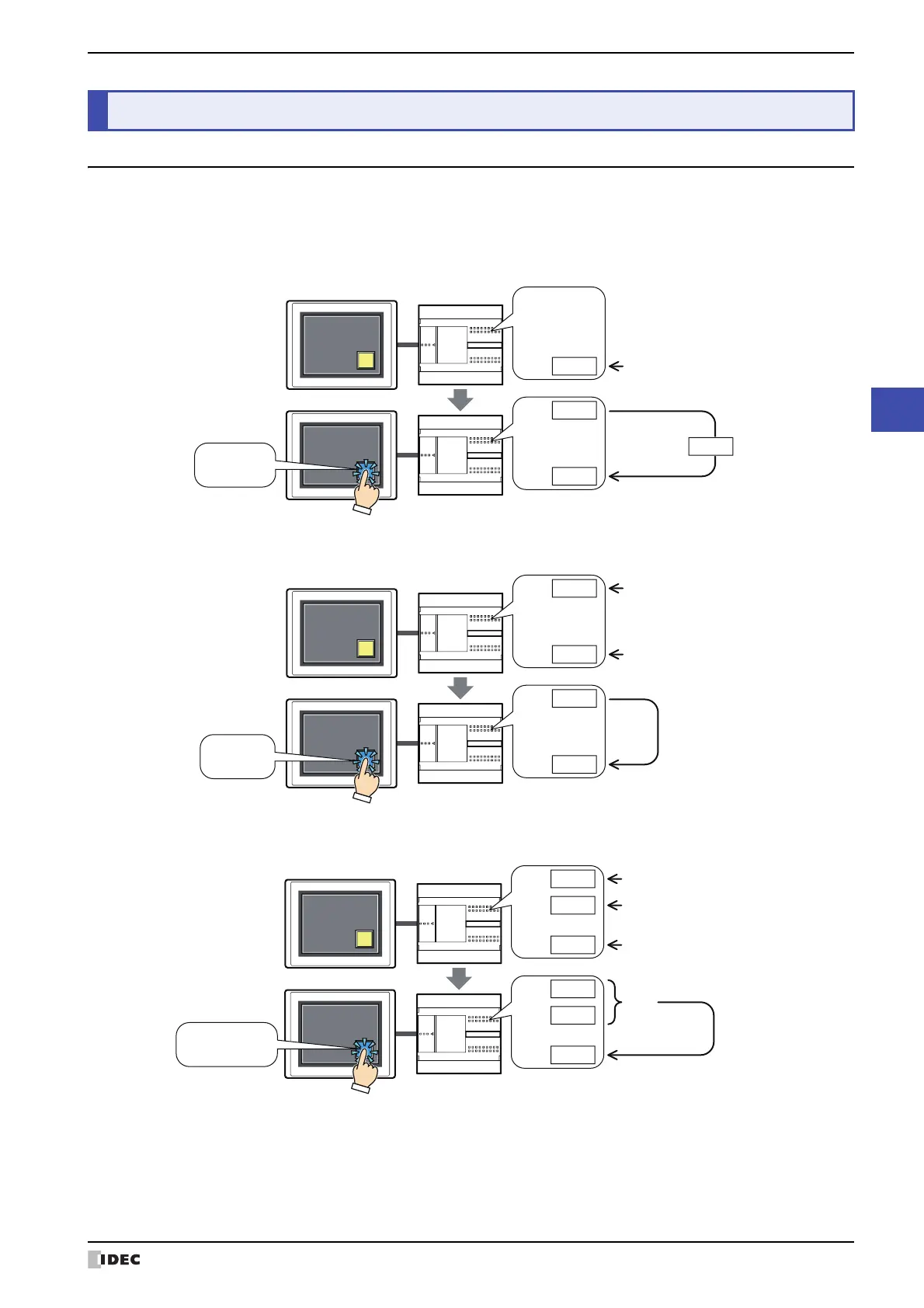SmartAXIS Touch User’s Manual 7-17
2 Word Button
7
Buttons
2.1 How the Word Button is Used
Writes a value to a word device. Can be used to indirectly specify the destination address or to perform operations on
the written value.
• Pressing the button writes a constant value to a word device.
• Pressing the button writes the value of device address to a word device.
• Pressing the button performs arithmetic on the value to write before writing it to a word device.
2 Word Button
Tou ch External device
D1=
0
100
D1=
100
Write
Destination word device
100
Value
100→D1
External device
D0=
123
D1=
0
D0=
123
D1=
123
Move
Value in device
Destination word device
D0→D1
Tou ch
External device
D0=
100
D1=
23
D2=
0
D0=
100
D1=
23
D2=
123
Add
Write
Value to write
Operator value
Destination word device
D0+D1→D2
Tou ch
