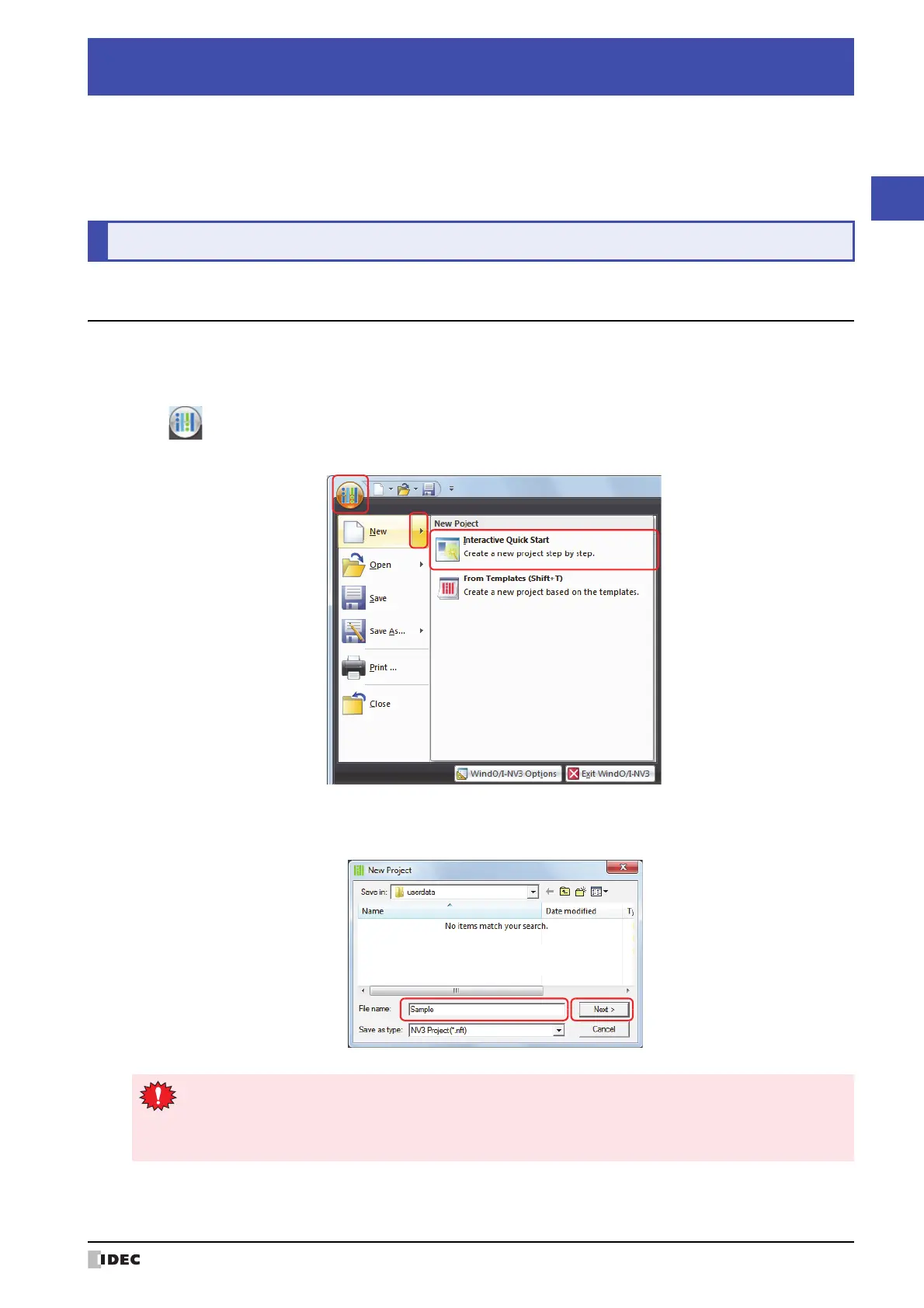SmartAXIS Touch User's Manual 3-1
3
Project
The settings and screen data required to run the Touch are contained in a data structure called a Project. You must
create a project using WindO/I-NV3 and WindLDR, which is an editor to set control function, started from WindO/I-
NV3 before creating the screens and configuring the settings for the Touch. This chapter describes the various
settings required to create a project.
1.1 Creating New Project Data
● Create new project data by using the interactive quick start
You can create project data by following displayed dialog boxes and configuring settings step by step.
1 Click , and then click New.
A New Project dialog box is displayed.
2 Enter the project name, and then click Next.
The Select Product Series dialog box is displayed.
Chapter 3 Project
1 Creating WindO/I-NV3 Project Data
• You cannot use the following characters in the project name.
\ / : , ; * ? “ < > |
• You cannot create project data in read-only folders or in WindO/I-NV3’s working folders (temporary
folders that start with “~”).
