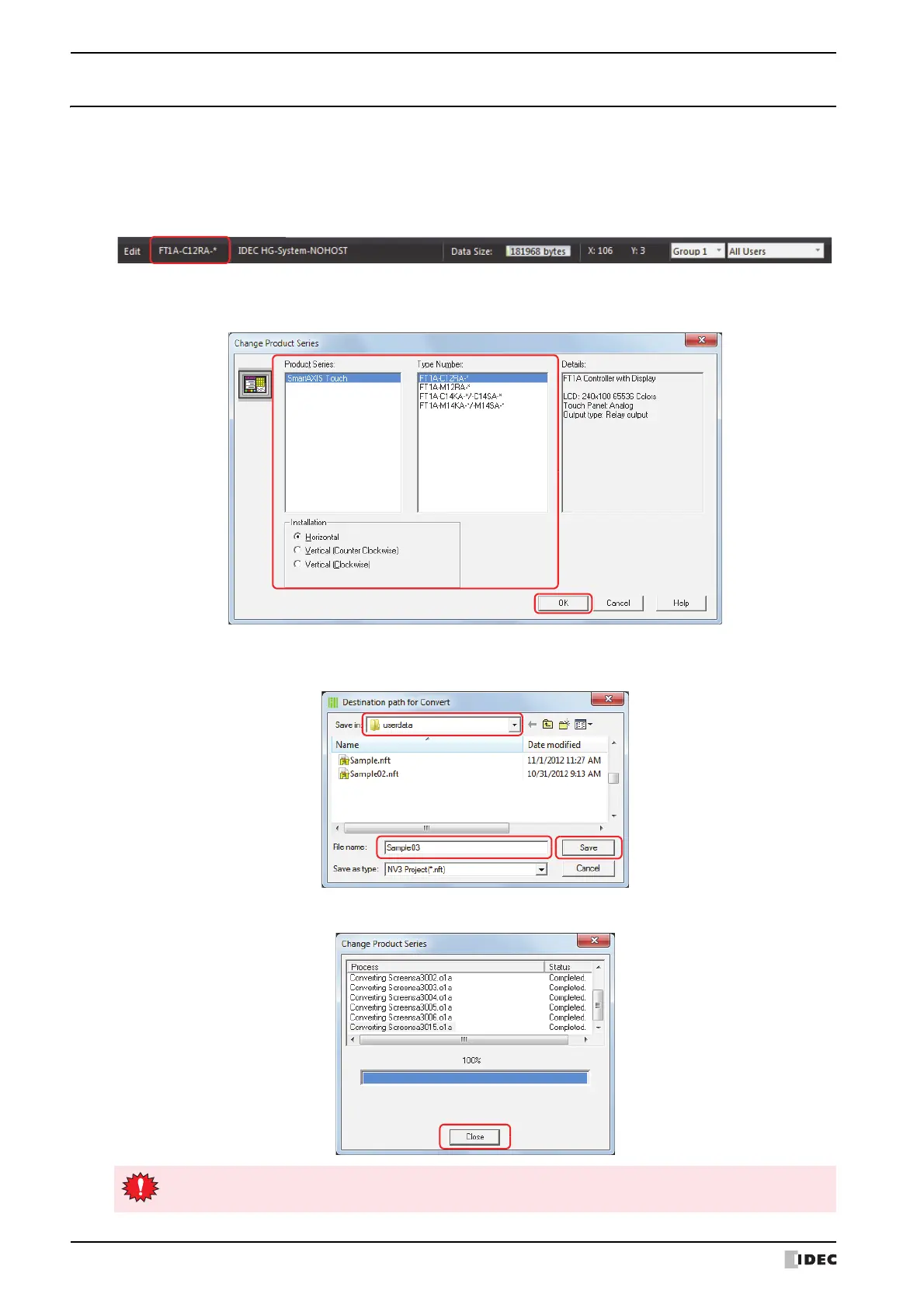1 Creating WindO/I-NV3 Project Data
3-14 SmartAXIS Touch User's Manual
1.6 Changing Project Settings
● Changing Product Series
Changes the product series set in the project data being edited.
1 Click Change Product Series on the status bar.
The Change Product Series dialog box is displayed.
2 Select Product Series, Type Number, and Installation, and then click OK.
The Destination path for Convert dialog box is displayed.
3 Specify the save location and file name, and then click Save.
The data conversion process begins.
4 When the data is finished being converted, click Close.
Color settings (color data) are not converted.