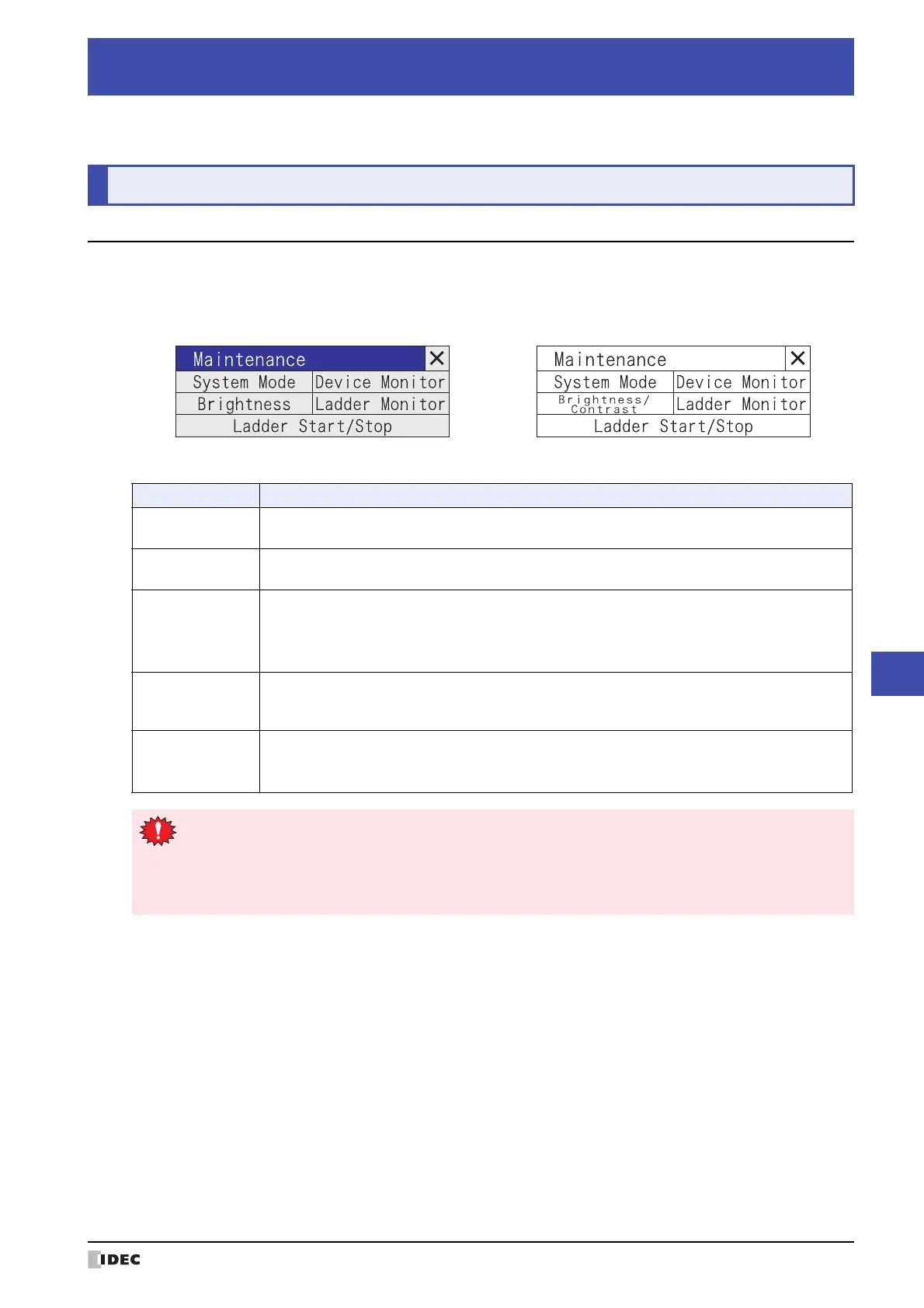SmartAXIS Touch User's Manual 28-1
28
Touch Setup
This chapter describes the Touch setup screen and how to perform setup.
1.1 Maintenance Screen Overview
You can display the Maintenance screen in Run Mode. It will allow you to access the System Mode, make Brightness/
Contrast adjustment, do Device Monitor, Ladder Monitor, and Start/Stop.
Maintenance Screen functions are indicated below:
*1 When ladder program is selected for control function
*2 When FBD program is selected for control function
Chapter 28 Touch Setup
1 Maintenance Screen
Color LCD models Monochrome LCD models
Button Description
System Mode
In System Mode, you can specify the initial settings and initialize data of the Touch.
For details, refer to “2 System Mode Overview” on page 28-3.
Device Monitor
Shows the Device Monitor. This screen can be used to register devices and monitor and change
values of devices. For details, refer to Chapter 24 “2.2 Device Monitor” on page 24-19.
Brightness/Contrast
Color LCD models:
The control of brightness adjustment of the screen is displayed.
Adjusts the brightness of the screen.
Monochrome LCD models:
The control of brightness and contrast adjustment of the screen is
displayed. Adjusts the brightness and contrast of the screen.
Ladder Monitor
Ladder is displayed and allows you to monitor ladder programs. For details, refer to Chapter 24 “2.3
Ladder Monitor” on page 24-23. The Ladder Monitor only operates when ladder program is selected
as the programming language for the control function.
Ladder Start/Stop
*1
FBD Start/Stop
*2
Manipulates start control (M8000) to run and stop the ladder program or FBD program operation.
While the ladder program operation is stopped, "Ladder STOP
*1
" or "FBD STOP
*2
" flashes at the
lower-right corner of the Touch screen.
• If a password has been configured for the project data and press System Mode, Device Monitor or
Ladder Monitor, the Enter Password screen will be displayed. Select a user name, and then enter the
password. For details, refer to Chapter 21 “User Accounts and the Security Function” on page 21-1.
• When the Stop Input or Reset Input is on, M8000 (Start Control) cannot control the state of the ladder
program or FBD program (RUN/STOP).
