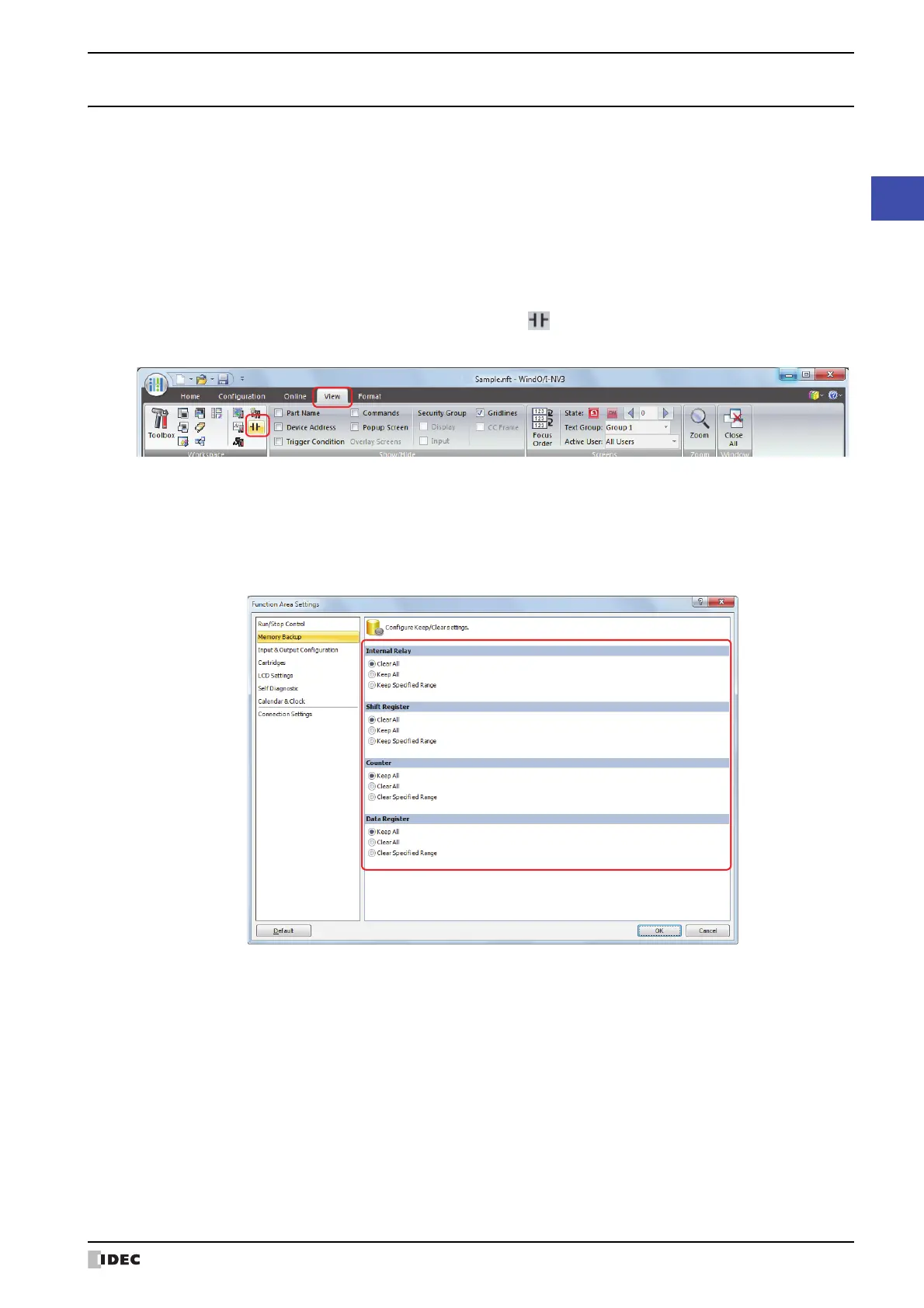SmartAXIS Touch User's Manual 3-53
4 Special Functions
3
Project
4.6 Keep and Clear Control Devices
This section describes the function for retaining or clearing the Touch Control devices.
●
Feature Description
Devices that can issue instructions to retain or clear data are internal relays, shift registers, counter current values,
and data registers. Relays and registers issued with clear instructions are cleared when operation starts. Values in the
powered OFF state are retained until power is turned on and operation starts.
●
Procedure
1
On the WindO/I-NV3 View tab, in the Workspace group, click (Control Function) .
WindLDR starts.
2 On the WindLDR Configuration tab, in the Function Area Settings group, click Memory Backup.
The Function Area Settings dialog box is displayed.
3 Click the buttons under Internal Relay, Shift Register, Counter, and Data Register to Clear all, Keep all, or Keep/Clear
Specified Range as required.
To specify a clear/keep range, enter an upper limit and lower limit for the range.
4 Click OK.
This concludes configuring the settings.